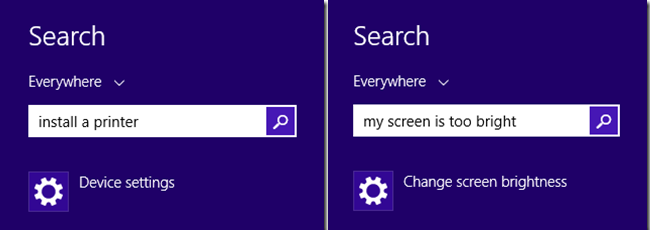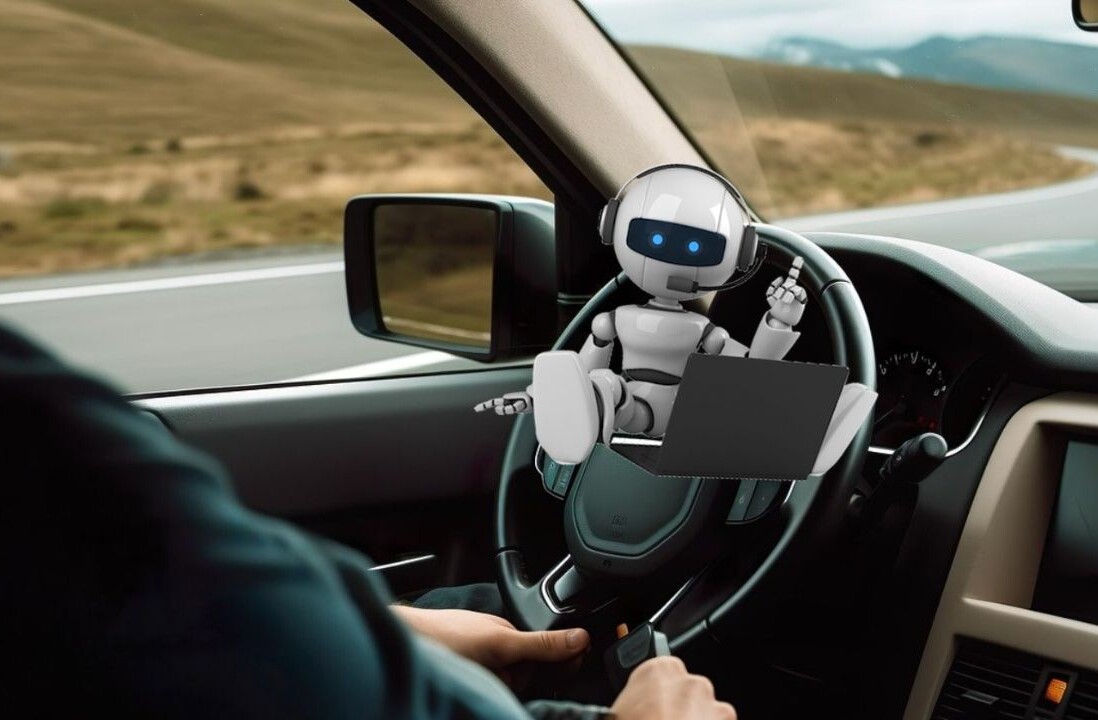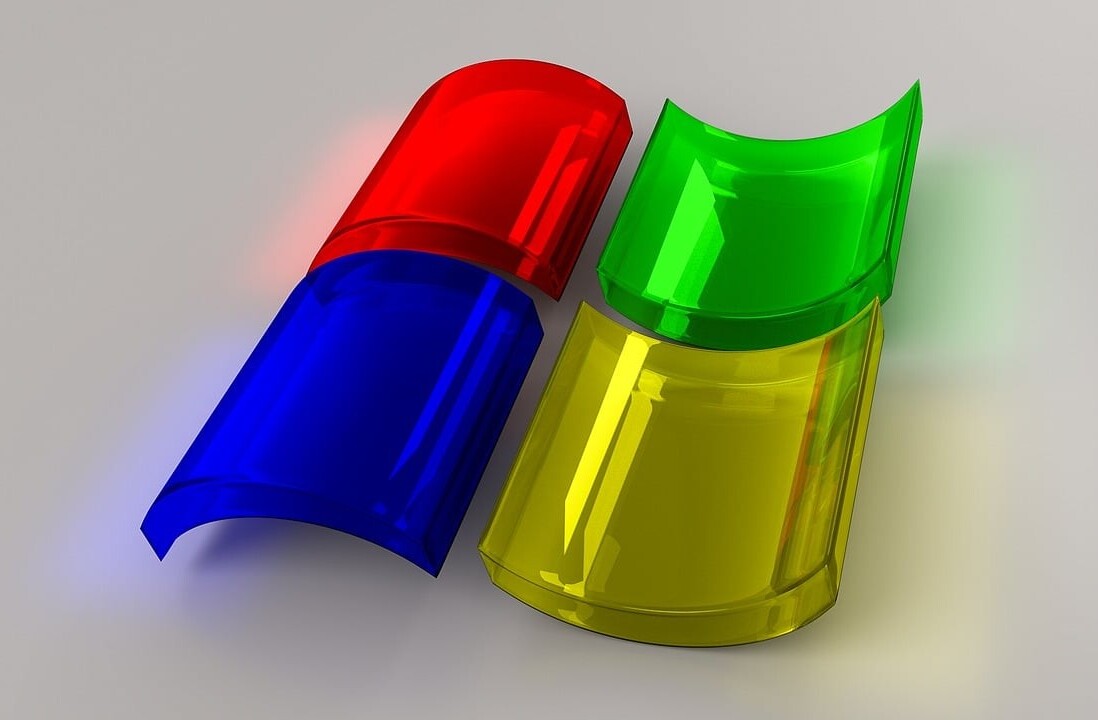Microsoft today updated Bing Smart Search in Windows 8.1 with a series of improvements that allow you to find what you’re looking for and take action even faster: natural language understanding, fixes for common spelling mistakes, and the ability to showcase more apps. These updates are rolling out “this week” – make sure you run Windows Update if you don’t see them yet.
The biggest is naturally the first one: you can now ask questions like “how do I take a screenshot?” or “how do set-up a printer?” – Microsoft says it is adding results based on the most common tasks people perform on Windows 8, so that Smart Search gives you options to make changes directly in the OS. The company has also improved common spelling mistakes in the Smart Search bar and now showcases more apps that might be relevant to your search.
Image Credit: AFP/Getty Images
Get the TNW newsletter
Get the most important tech news in your inbox each week.