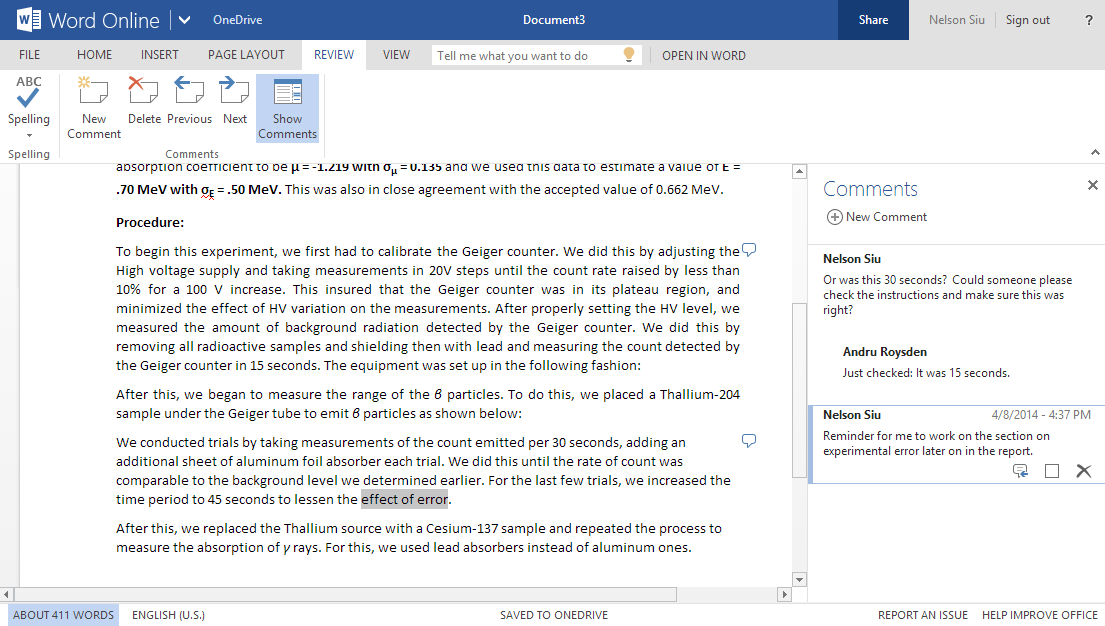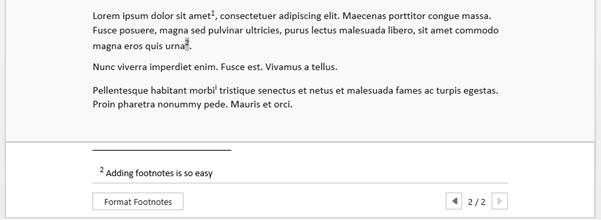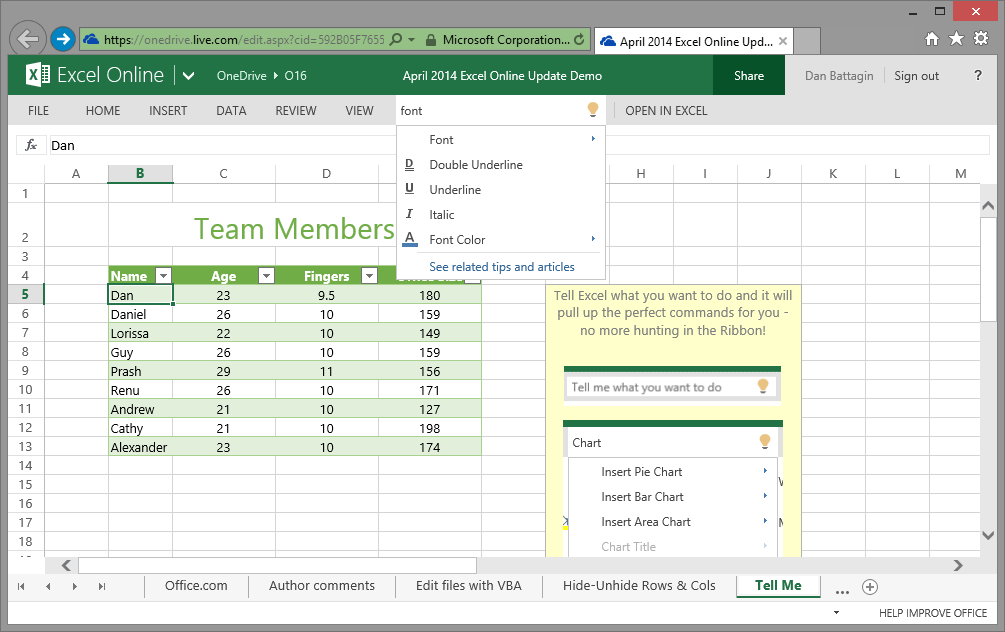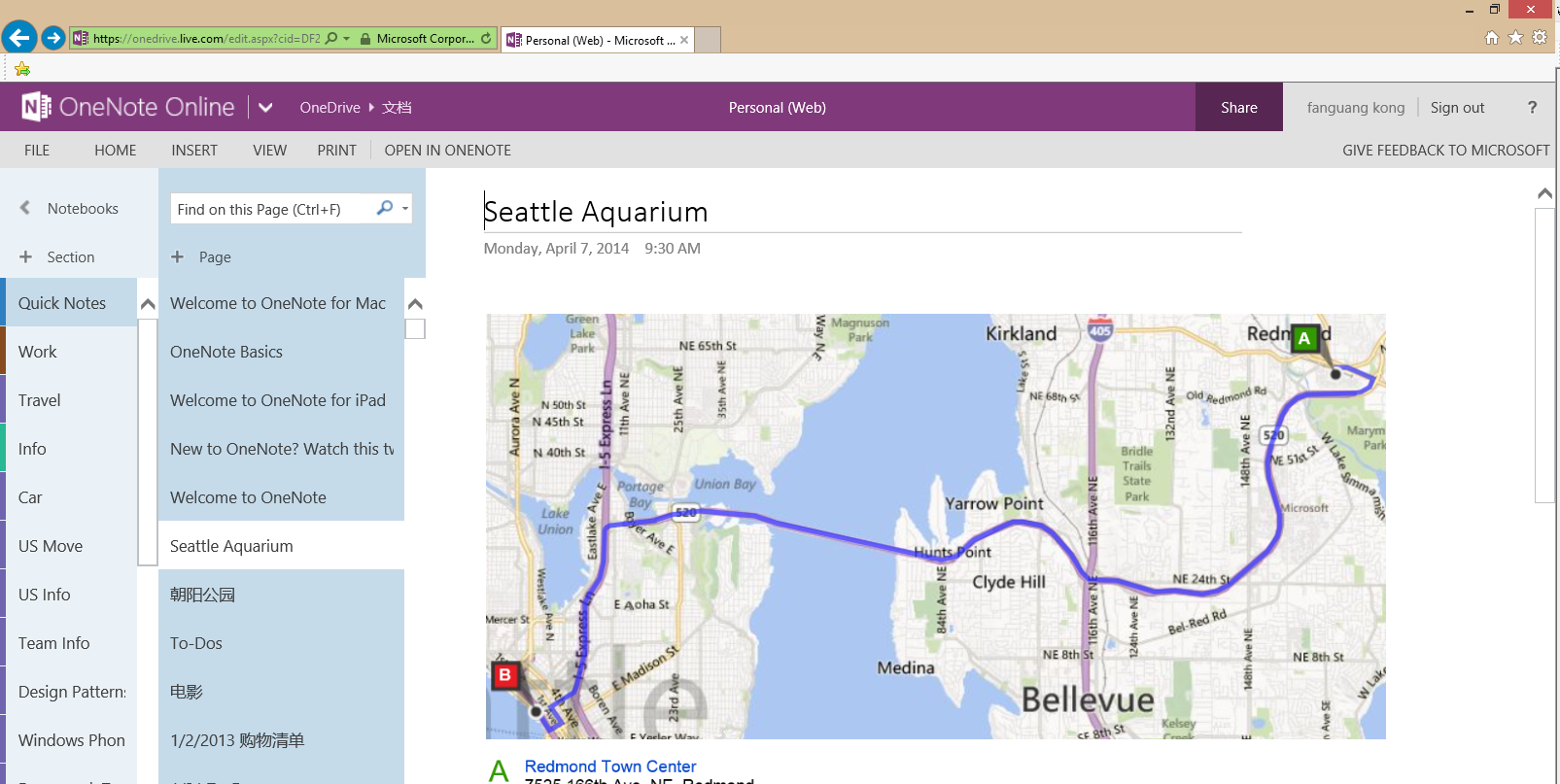Microsoft today launched a major update to Office Online (formerly Office Web Apps), rolling out new features for each of the suite’s four applications. Among the additions is commenting for Word Online, Tell Me for Excel Online and PowerPoint Online, as well as printing for OneNote Online.
Before we get into all the new features, it’s worth noting that Office Online is now available in the Chrome Web Store. As a result, you can now add Word Online, Excel Online, PowerPoint Online, and OneNote Online to your Chrome App launcher for easily creating new Office documents online with a single click.
First up, Word Online can now do more than just let you add and view comments in the View mode. Commenting has been extended to editing mode, meaning multiple users can make comments and changes at the same time. Furthermore, the new comments pane shows you all comments in your document, allows you to reply to comments or mark them as done, and there are hints along the margin to show where comments have been added.
Next, Word Online has gained better footnotes and endnotes: you can now simply add them inline. As you might expect, footnotes and endnotes will continue to appear at the bottom of the page when viewed in Reading View or when printed.
The app also now handles list making like desktop Word: the auto-numbering behavior is more intelligent about detecting when you’re continuing a previous list or starting a new list. If you want something different than the default, you can right click a list item and select one of the list-specific options: Start New List, Continue Numbering, or Set Numbering Value.
Last but not least, Word Online has a new option to download your document as a PDF file, and is better at printing with PDF readers installed on Internet Explorer and Chrome. Microsoft says new updates are deployed region by region, so if you don’t see the changes yet, “check back later in the week.”
Excel Online has gained the ability to insert new comments as well as edit and delete existing comments. There are also a huge amount of bug fixes and improvements, like letting you open and edit VBA-enabled spreadsheets without removing (or corrupting) the VBA contained in the file. More of these are detailed here, including hiding and unhiding rows and columns, customizable status bar aggregates, as well as GoTo support.
One of these features specifically worth underlining is Tell Me, which is already included in Word. Now in Excel and PowerPoint, it lets you ask how to do something, and have the relevant commands presented in a simple drop-down list so you can perform the action right away.
Speaking of PowerPoint, the text editor has been updated so that when you’re editing slides the layout looks more like your final result: high-fidelity support is a go. Performance and video playback optimizations have also been made by speeding up advancement of slides in the editor and by adding the ability to play back embedded YouTube videos.
Last but not least, OneNote Online now supports printing. Multi-column section and page navigation has been added as well so that you can maximize reading and editing space regardless of what device or browser you’re using.
All in all, this is a massive update for Office Online. If you still haven’t tried out the free office suite, you can give it a whirl at Office.com.
See also – Microsoft’s Office 365 Personal is limited to two devices, coming this spring for $69.99/year or $6.99/month and Following Windows Phone release, Microsoft launches Office 365 Admin for Android and iOS
Top Image Credit: Robert Scoble
Get the TNW newsletter
Get the most important tech news in your inbox each week.