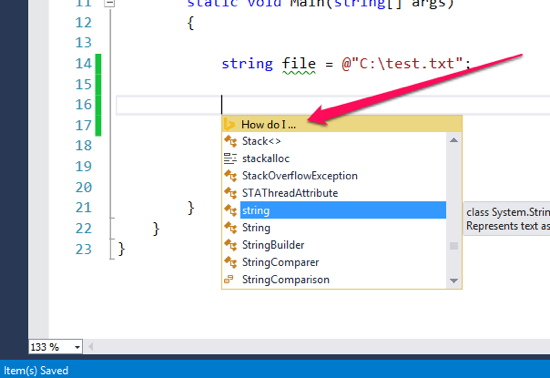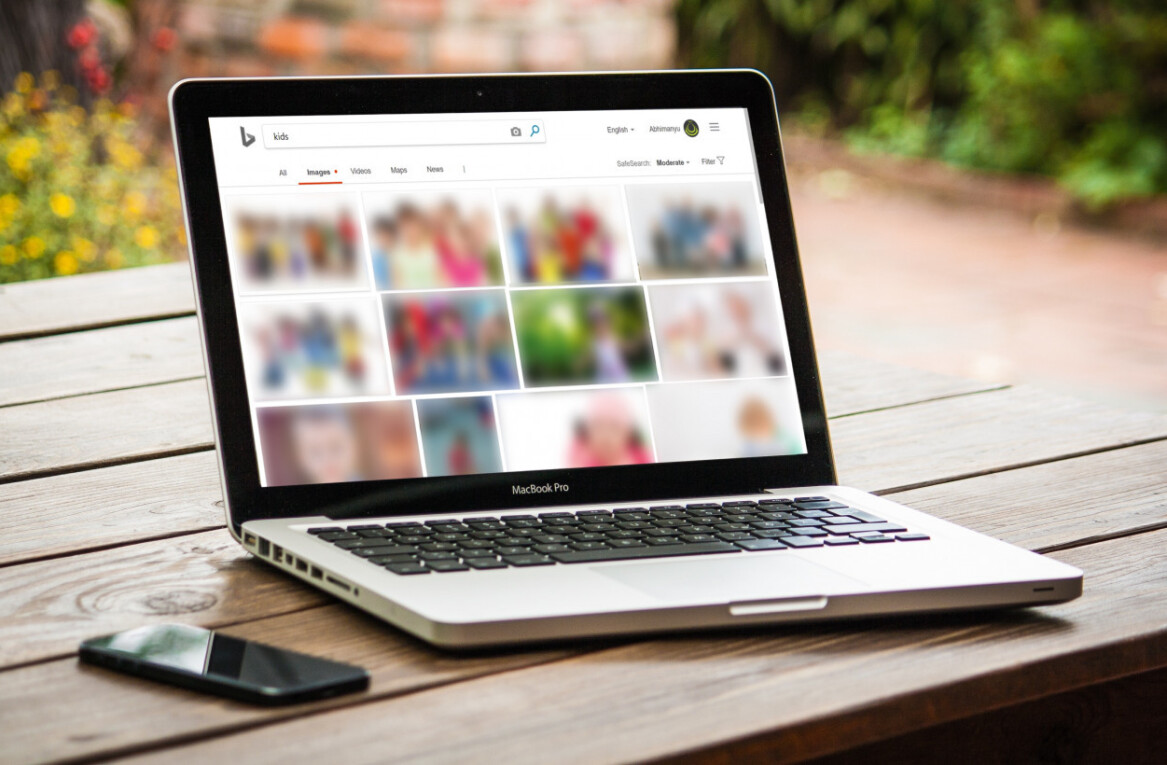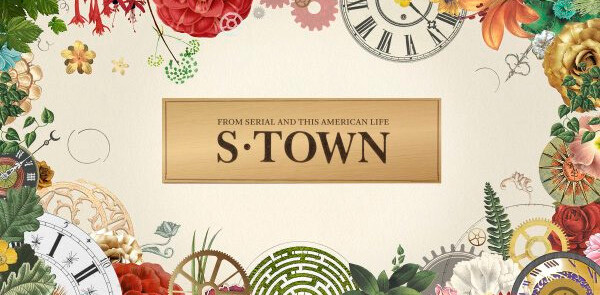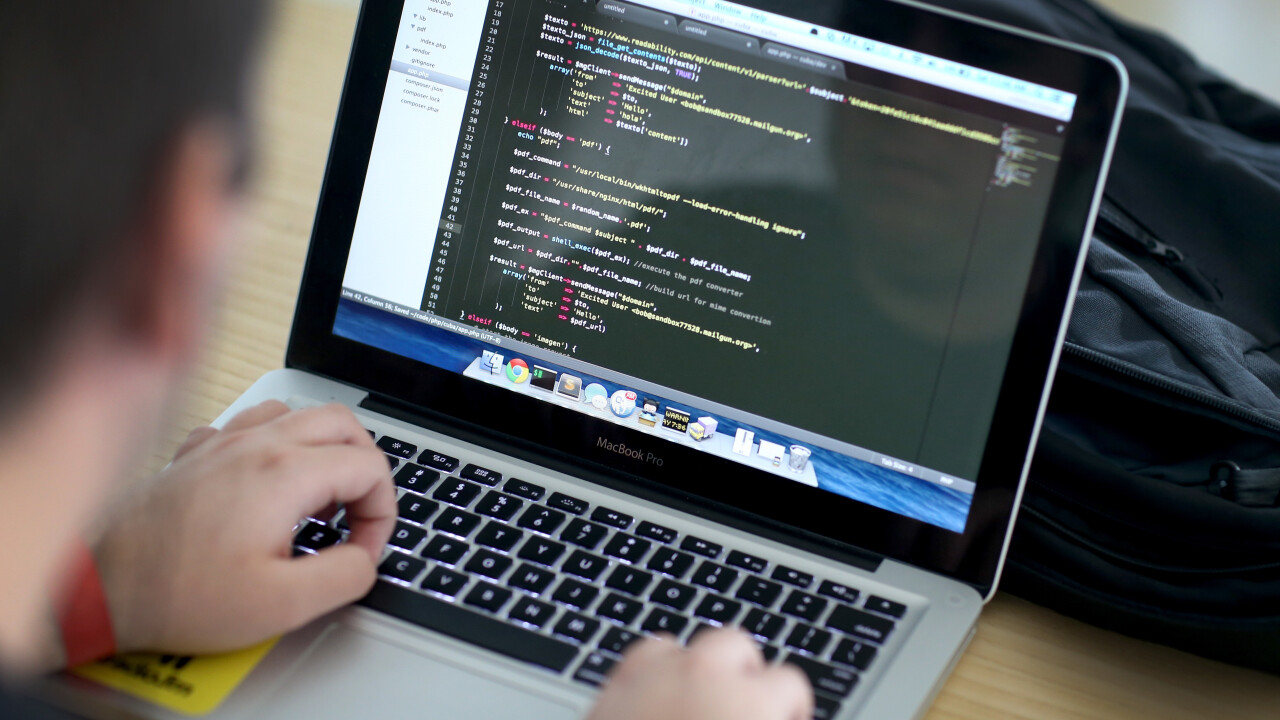
Microsoft is supporting the developer community today with a new extension for Visual Studio 2013 called Bing Code Search. In essence, it allows programmers with any level of experience to find relevant code samples from repositories including MSDN, StackOverflow, Donnetperls and CSharp411.
So if you’re working within Microsoft Visual Studio, the company’s development environment for building apps, you can download the extension and then trigger it from the contextual Intellisense assistant with the option “How do I…” Type in your query, for instance “read a file line by line”, press enter and Microsoft will give you some options that are suitable for your project.
“Behind the scenes, that query is securely beamed up to Bing along with contextual pieces that help us hone in on the fuller meaning of that query,” the company said in a blog post. “We use meta-data like the project type, semantic context and a few other sprinkles of Microsoft Research magic.”
While the extension could theoretically be used to hunt for code samples anywhere on the Web, Microsoft says the sites it has shortlisted should be “more than sufficient” for most queries.
You can grab the extension from the Visual Studio directory here.
➤ Blog Post –
Image Credit: Joe Raedle/Getty Images
Get the TNW newsletter
Get the most important tech news in your inbox each week.