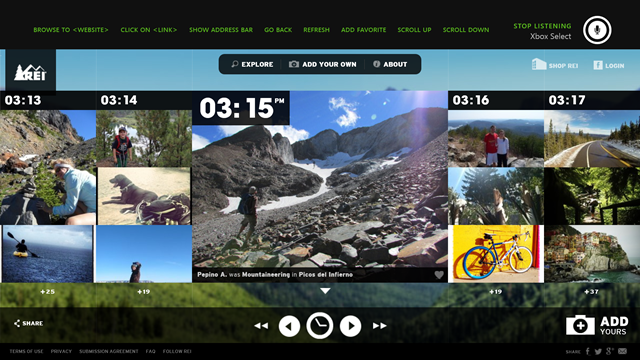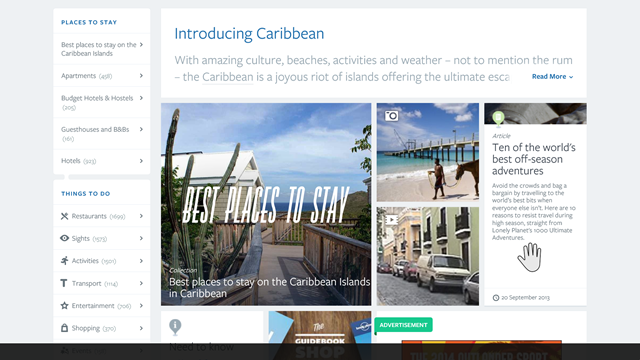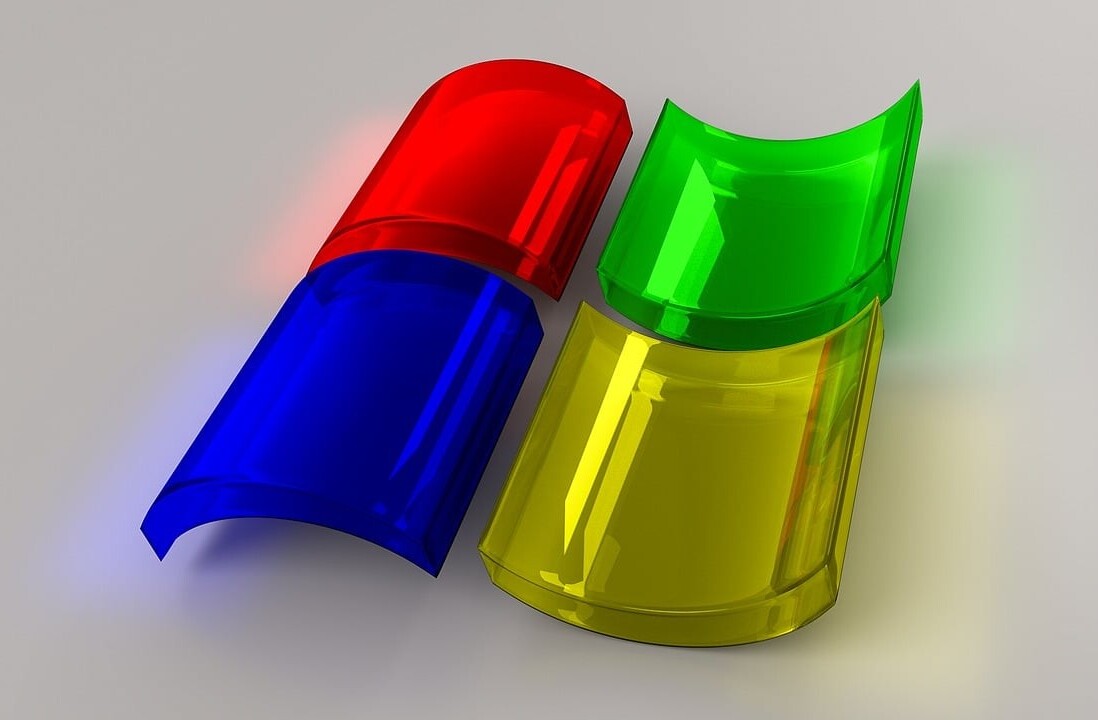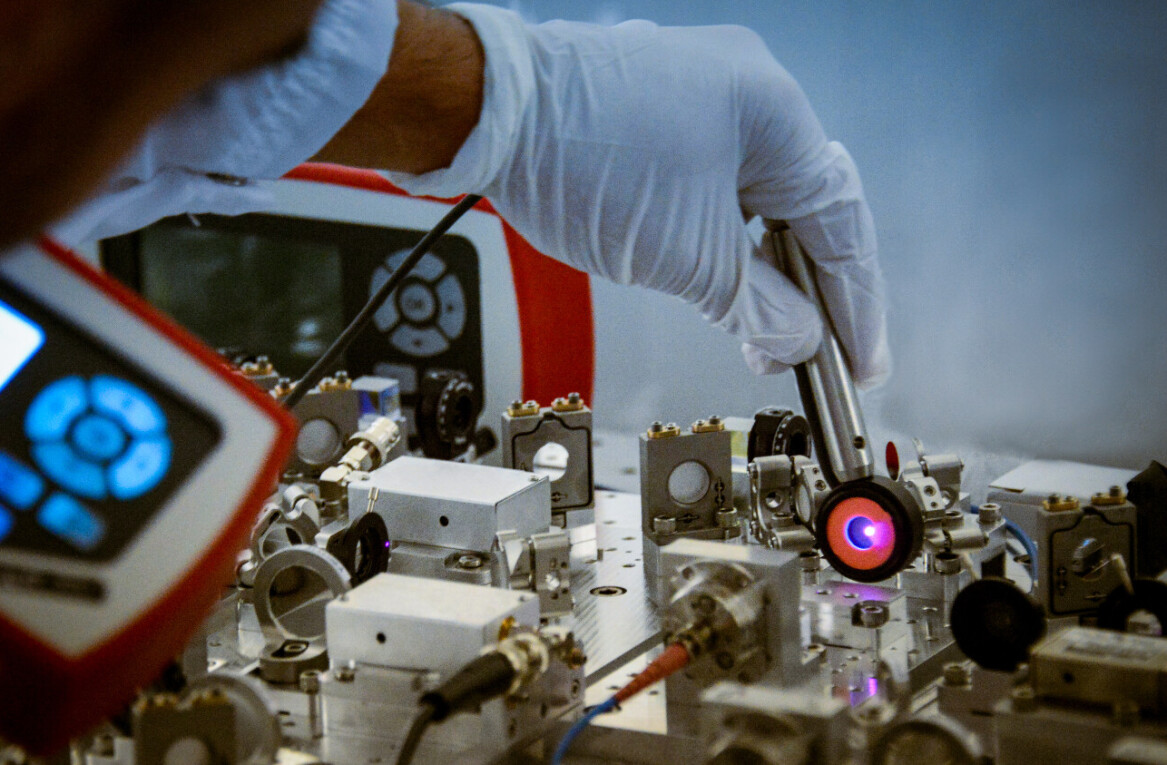Microsoft revealed some new details today about the Internet Explorer app on Xbox One, including the extent to which your voice and hands can be used to control the experience on your television.
While the Kinect is turned on, you’ll be able to use the phrase “Xbox, select” to review which verbal commands are available within Internet Explorer. A screenshot posted by Microsoft reveals eight core phrases that can be used.
These are: Scroll up, scroll down, add favorite, refresh, show address bar, click on <link>, and browse to <website>. If you use the phrase “click on”, you can then activate any link currently shown on the page. Microsoft says that you’ll only need to utter a few words to make it work – even if the link you’re asking for is incredibly long. Meanwhile, the command “browse to” will let you request any of your favorite sites or those most-visited in your current location.
It seems that the core phrases shown along the top of the screen will change depending on the content that is being shown on the webpage. Microsoft says you’ll also be able to use your voice to play back embedded media and watch videos in full-screen mode; neither of these are listed in the company’s screenshot, however.
If you don’t fancy stretching your vocal cords, Kinect will also enable a number of hand gestures in the Internet Explorer app. Once you reach out and grab the current webpage, you’ll be able to move your hand up and down to scroll vertically, or forwards and backwards to zoom in and out.
When you move your hand over a link (emulating a cursor), you can also imitate pressing the screen to activate it. Unlike the original Kinect for the Xbox 360, where you would hold your hand out and have to wait for the peripheral to evaluate your choice, this should be a much faster control scheme. Microsoft says that if a number of links are bunched close together, the Internet Explorer app will also zoom-in automatically.
Image Credit: ROBYN BECK/AFP/Getty Images
Get the TNW newsletter
Get the most important tech news in your inbox each week.