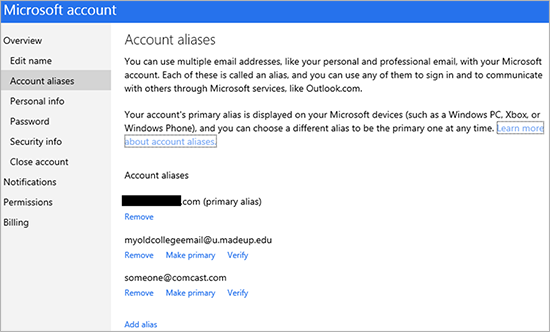Microsoft today announced it has simplified how Microsoft accounts are managed by its users, including on Outlook.com. The change is rolling out now and will be available on all accounts in the next few days.
To manage your aliases (or make other changes to your account), all you have to do is head to account.live.com, click on “Account aliases” in the left navigation bar, and then follow the instructions.
Microsoft says this is a “simpler and clearer” interface for adding, removing, and setting any of your aliases as the primary one. The company also explains that since you can sign in with any alias, the main reason for setting a different alias as the primary one is to have a different email name show on your Microsoft devices.
Microsoft only recently started allowing you to use any email address to sign in to your account. Several years ago, the company added the ability to rename or add aliases to accounts, but now it has deemed these tasks “a little too monolithic.”
As such, since Microsoft account users have more flexibility now (you can sign in with one alias but use another to send mail or display on your Xbox), the Rename feature is a little bit dated. As you can see above, its replacement is much more straightforward.
The new account alias section is worth checking out. If you want to add a new alias, Microsoft lets you create a completely new email address (with an Outlook, Hotmail, or Live domain name) or add an existing one.
See also – Microsoft to stop supporting Outlook.com linked accounts in late July, will move users over to aliases instead and Outlook.com now has 400m active accounts as Microsoft completes Hotmail migration, including 125m mobile users
Top Image Credit: Robert Scoble
Get the TNW newsletter
Get the most important tech news in your inbox each week.