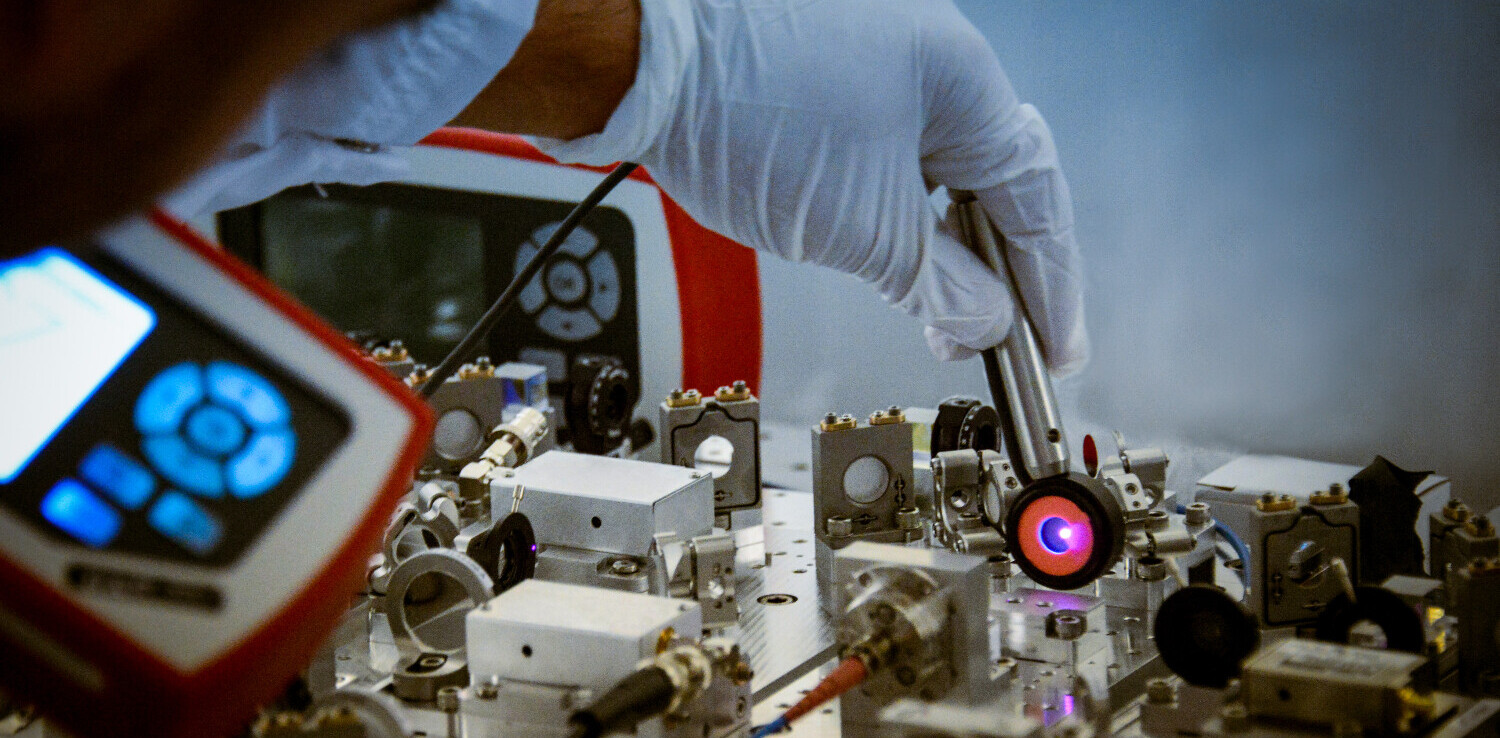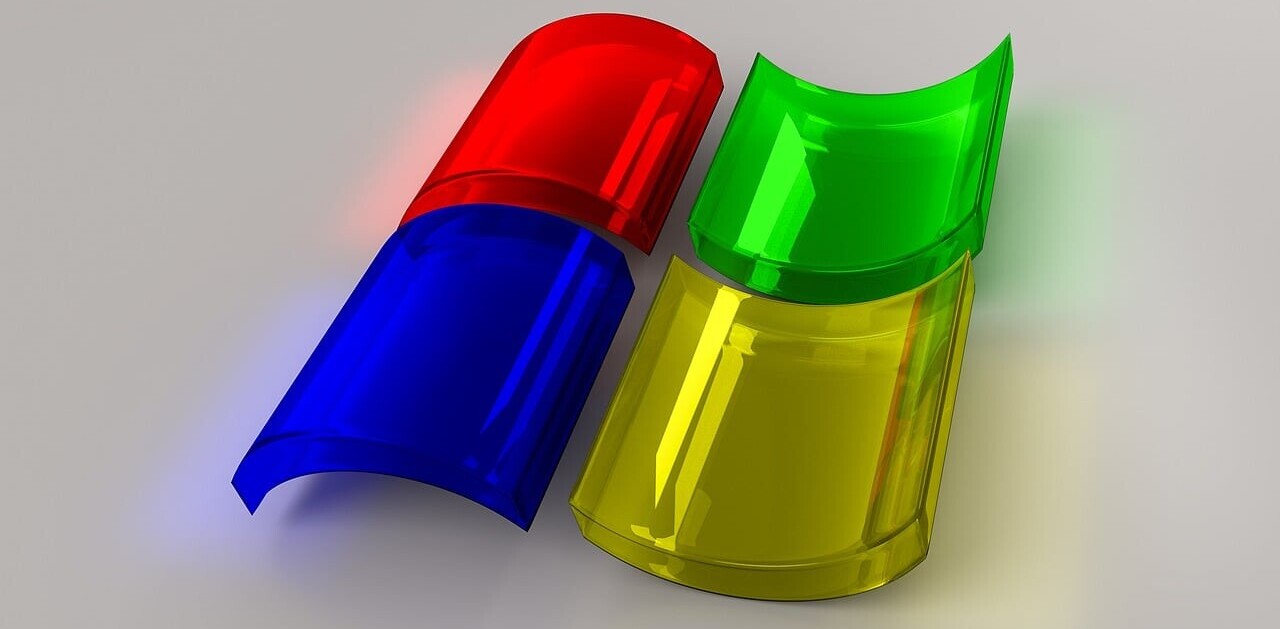As expected, Microsoft today announced the release of Windows 8.1 Enterprise Preview, which builds on the Windows 8.1 Preview released in June with additional mobility, security, management, and virtualization features for businesses. You can download the preview now directly from TechNet.
The company also confirmed that the lifecycle support policy for Windows 8.1 will be the same as for Windows 8. That means the date is not changing: support will end on January 10, 2023.
That being said, Microsoft is giving Windows 8 customers two years to move to Windows 8.1 after the update is released. After that, the company will no longer support Windows 8, but only Windows 8.1 and above.
The additional enterprise features in this preview include (full list):
- Windows To Go Creator: IT organizations can create a fully manageable corporate Windows 8.1 desktop on a bootable external USB drive. The drive can be used to support Bring Your Own Device scenarios or be given to contingent staff to access the corporate environment without compromising security.
- Start Screen Control: IT departments can now control the layout of the Start screen on company-issued devices to ensure key apps are easily accessible. IT departments can also prevent users from customizing their Start screen to ensure consistency across individual workgroups or the entire company.
- DirectAccess: Users can seamlessly access resources inside a corporate network remotely without having to launch a separate VPN. Also, IT administrators can keep remote users’ PCs up-to-date by applying the latest policies and software updates.
- BranchCache: Employees in branch offices no longer need to download content multiple times across their Wide Area Network (WAN) as BranchCache caches files, websites and other content from central servers locally on hosted cache servers or PCs.
- Virtual Desktop Infrastructure (VDI): Users will enjoy a rich desktop experience and the ability to play 3D graphics, use USB peripherals and use touch-enabled devices across any type of network (LAN or WAN) for VDI scenarios, thanks to enhancements in Microsoft RemoteFX and Windows Server 2012.
- AppLocker: IT organizations can create a more secure environment by restricting the files and apps that users or groups can run on a PC, increasing the security of the device and the data it holds.
- Windows Enterprise Side-Loading: Internal Windows apps can be side-loaded on domain-joined PCs and tablets running Windows 8.1 Enterprise.
Unsurprisingly, Microsoft is encouraging its customers to start testing the Windows 8.1 Enterprise Preview as soon as possible. The company is offering technical guidance and best practices for deployment planning on its Springboard Series Blog and deployment tools on TechNet.
Microsoft has yet to share a final release date for Windows 8.1. We do know, however, it will be released later this year and that manufacturers will get it by August, in time to be bundled on computers shipping out over the holiday season.
See also – Hands on with Windows 8.1, Microsoft’s refitted vision for the future of computing and Microsoft details SkyDrive in Windows 8.1: Placeholder files, offline access, and file picker integration
Top Image Credit: Robert Scoble
Get the TNW newsletter
Get the most important tech news in your inbox each week.