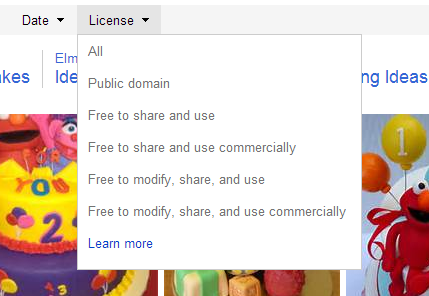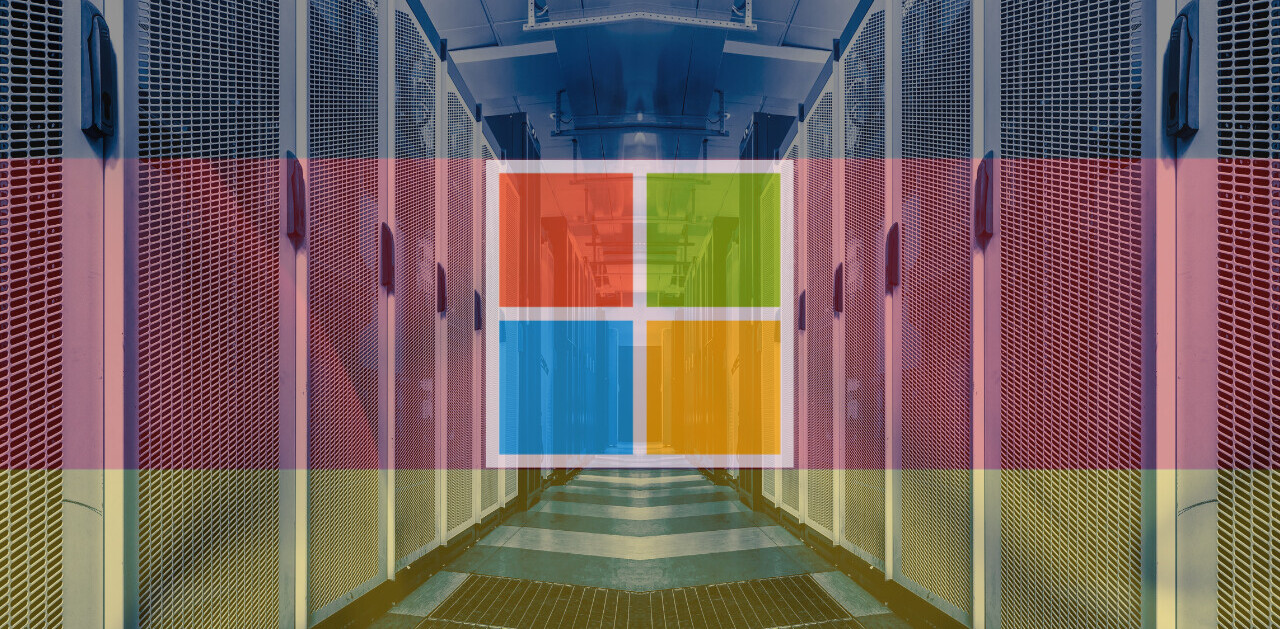Microsoft today announced Bing’s image search has received a new “Search by License” feature. In short, Bing now lets you filter by usage rights so you don’t have to worry whether you can use a given image in your work.
Previously, for every photo you found on Bing, you had to individually cycle through the details of each to verify if there was any license information. Now, Bing has simplified this process so you can filter by usage rights and only see images that have a Creative Commons license.
Here’s the new feature in action:
As you can see, there are multiple options: All, Public domain, Free to share and use, Free to share and use commercially, Free to modify/share/use, and Free to modify/share/use commercially. Microsoft says these choices should cover bloggers, teachers, students, publishers, and small business owners.
The company explains why it chose to add this filter:
We understand how frustrating it can be to when you come up with just the right blog post or the perfect poster for your class project, only to realize you don’t have the appropriate rights to use them the way you intended to. Searching for photos online should be a simple and pleasant experience leaving you with just as many hair follicles as you started with!
Microsoft notes that the latest version of Office 2013 applications let you search for images on Bing directly and the search results show licensed images by default. This is based on the same technology as the company is bringing to all Bing users today; apparently Office users were given a taste of things to come.
We here at The Next Web always add credit for images that we feature on the site, and this Bing addition could potentially be a useful one. Switching from our current stock image solutions to Bing is a whole different story, but at least it’s a possibility now.
Top Image Credit: Leszek Nowak
Get the TNW newsletter
Get the most important tech news in your inbox each week.