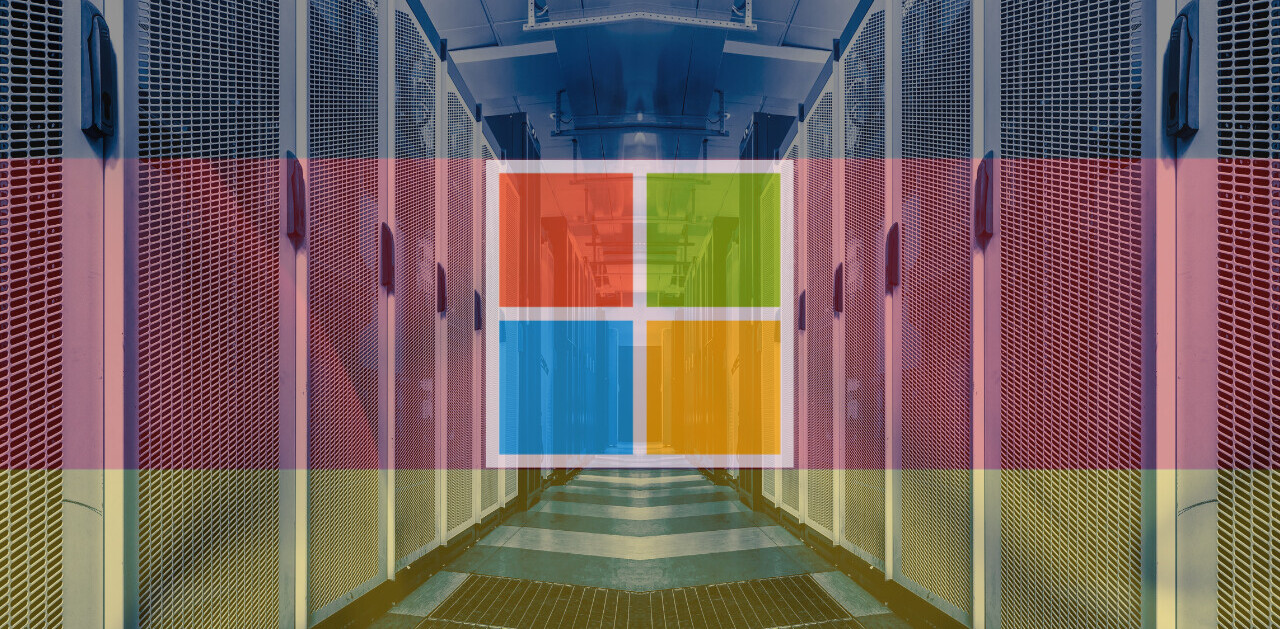Today Microsoft has made Windows 8.1 Preview, the precursor to its long-awaited update of Windows 8, available for download by the public.
How can I get my hands on Windows 8.1 Preview, you might be wondering? Just follow the steps below:
- Back up all your files on your Tablet and/or PC.
- Go to the Windows 8.1 Preview page, where you’ll be asked to install a small update that allows Windows 8 to offer Windows 8.1 Preview through the Windows Store.
- Reboot your PC. You’ll be asked to install Windows 8.1 Preview at login.
- To proceed with the install, click on “Go to the Store.” You’ll be taken to the Window Store page for Windows 8.1 Preview.
- Click on “Download.”
Expected changes in Windows 8.1 include a revamped start page and a newly designed Windows Store.
What do you think of the preview edition? Let us know in the comments.
Image Credit: Mario Tama/Getty Images
Get the TNW newsletter
Get the most important tech news in your inbox each week.