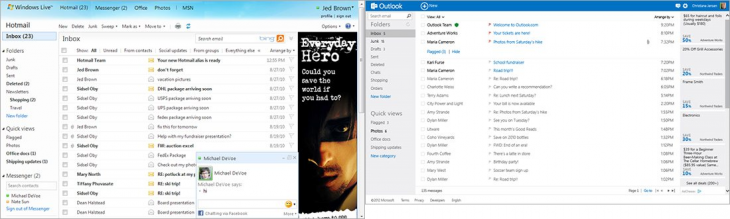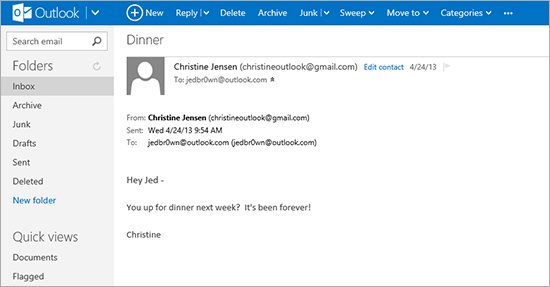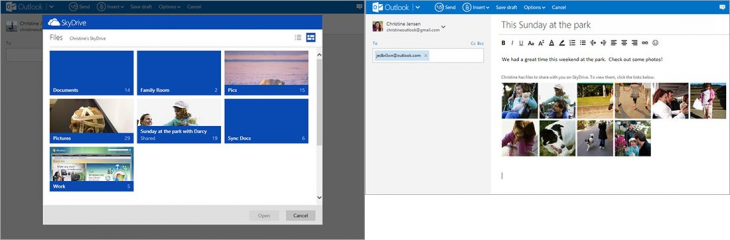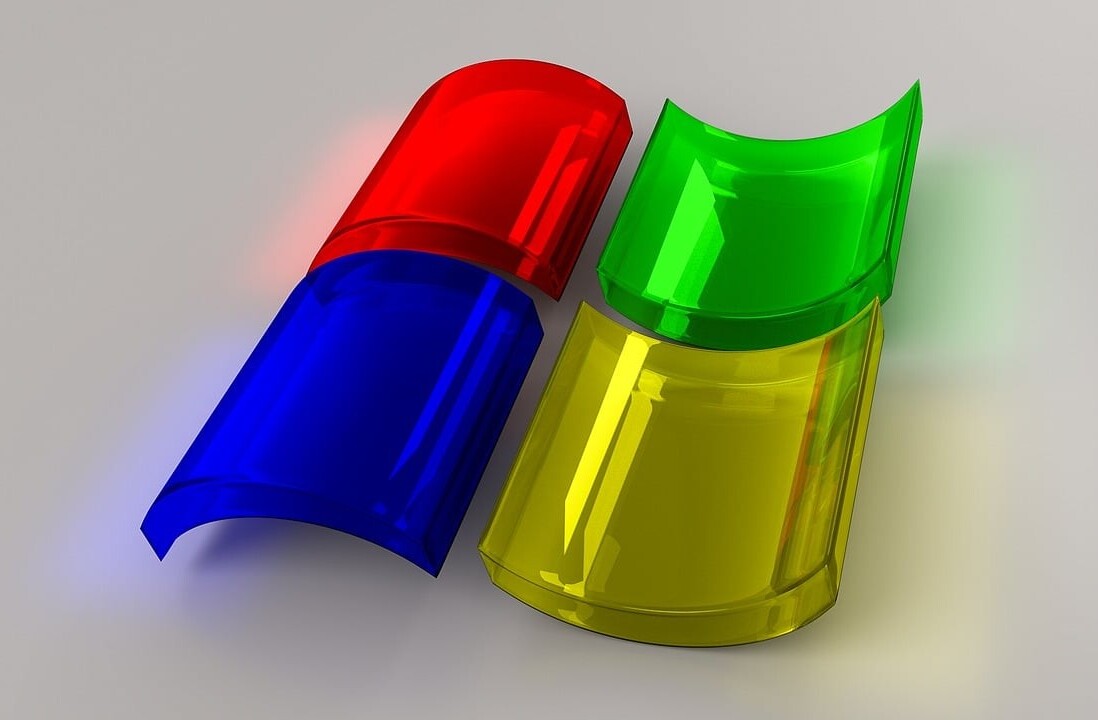Microsoft on Thursday announced it has completed the migration of Hotmail to Outlook.com. The company says the service now has 400 million active accounts as a result, including 125 million that are accessing email, calendar, and contacts on a mobile device using Exchange ActiveSync.
For the sake of comparison, Microsoft said Outlook.com passed 60 million users in February. That was before the company started the forced move from Hotmail to the new service.
Microsoft said it moved more than 300 million active accounts, or 150 petabytes of data, in about six weeks. That’s quite a feat, given that the company had to ensure every person’s mail, calendar, contacts, folders, and personal preferences were preserved in the upgrade.
To celebrate the completion of the big move, Microsoft shared screenshots of the final version of Hotmail and the current version of Outlook.com (it wants you to notice the smaller chrome, lack of large display ads, and so on):
Now that Microsoft has completed moving all its Hotmail users to Outlook.com, the company is sharing what’s next for the service. The company has rolled out two new features to Outlook.com: SMTP send and deeper integration with SkyDrive. The former is available worldwide now while the latter will be released gradually.
SMTP send makes it easier to send mail from different email addresses. Previously, Outlook.com let you send and receive email from other accounts, but the recipients would see the email being sent “on behalf of” that other account. Now, email sent from a different account goes through that account’s SMTP server, so the recipient just sees that account’s email address:
This works for any email provider that provides POP or IMAP access, but you’ll have to set it up first (Options menu => More mail settings => Your email accounts => scroll down to the section titled Add an email account).
As for the deeper SkyDrive integration, the feature lets you insert files and pictures directly from SkyDrive into the Outlook.com compose screen. When you’re sending an email message, you can select files from your SkyDrive, and Outlook.com will automatically turn them into “the right thumbnails with links that have the right permissions tied to people that receive the email.”
Here’s what it looks like:
Microsoft has more up its sleeve. We’ll keep you posted as Outlook.com moves towards 500 million users and continues to add features.
See also – Microsoft integrates Skype into Outlook.com, starting in UK with full rollout in ‘coming months’ and Outlook.com for Android gets revamped interface, adds conversation threading, filters, and more
Top Image Credit: Alec Perkins
Get the TNW newsletter
Get the most important tech news in your inbox each week.