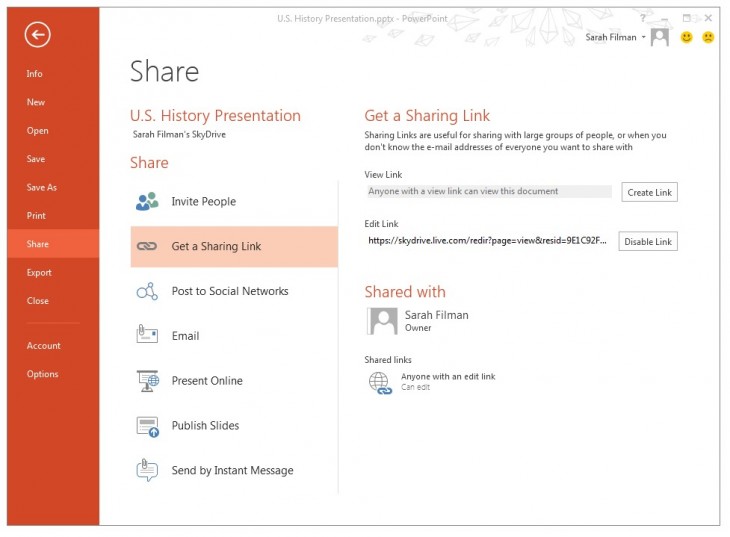Microsoft on Friday announced a big milestone for its cloud storage service: SkyDrive now stores over 1 billion Office documents. To celebrate, the company has added a new feature to further the growth: you can now share and edit documents in the company’s Office Web Apps without having to sign in to your Microsoft account.
The company says it has made the change after receiving feedback from its users, in particular students. The main complaint was that SkyDrive edit links were frustrating recipients when they found out they needed to sign in or sign up for a Microsoft account just to make a quick edit to a given document.
This change is just the flip of a switch: you don’t have to update Office 365 or Office 2013 to make it work. You just have to do what you did previously: go to Share and click on “Get a Sharing Link.”
Here’s what you’re looking for:
For senders, the change means they can share without worrying about whether the person will be able to view and edit their document. For recipients, the change means they can go from clicking a link to editing immediately (all recipients can edit a document simultaneously).
What if you don’t want to let the world ability to edit your document? If signing in isn’t required, technically anyone who gets the link can go in and have some fun. Microsoft still lets you control over exactly who can access your document, but in that case you’ll have to invite specific people via their email addresses and check the new “Require user to sign-in” check box.
See also – Microsoft balks at Apple’s 30% fee, leaving SkyDrive and apps that integrate with it in the lurch on iOS and Microsoft adding music playback capabilities to SkyDrive, perhaps taking Xbox Music to iOS, Android
Image credit: Asif Akbar
Get the TNW newsletter
Get the most important tech news in your inbox each week.