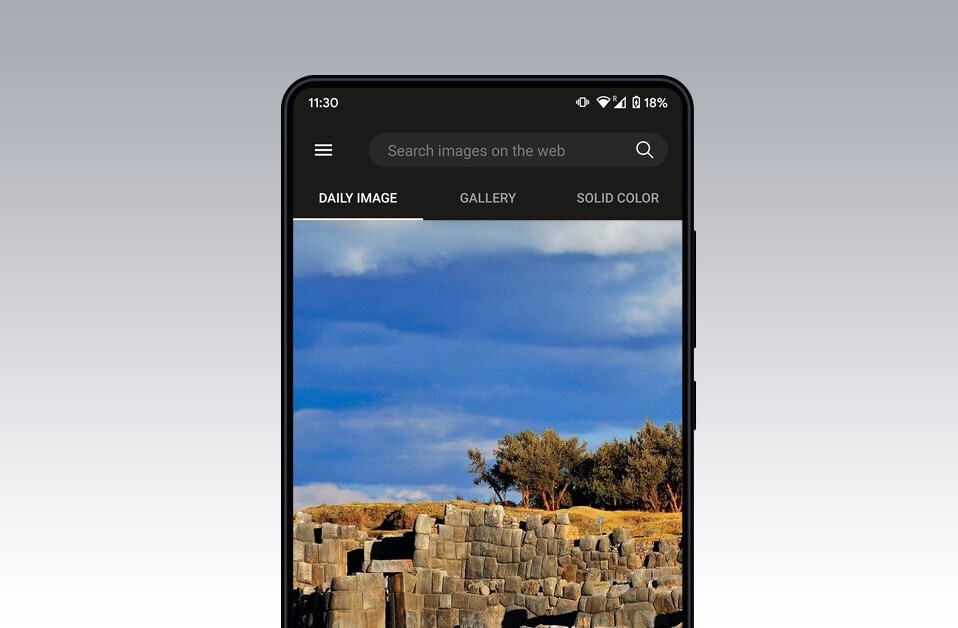Microsoft’s search brand Bing today released five applications as part of a new Bing Apps for Office set of productivity add-ons for the Office 365 and Office 2013, all available for free in the Office Store. The five applications are as follows: Bing News Search for Word, Bing Dictionary for Excel and Word, Bing Finance for Excel, Bing Maps for Excel, Bing Image Search for Word.
According to Microsoft, the new apps are component to its larger strategy to make Bing “available in convenient and intuitive ways” across modern computing platforms. The release timing of these apps is not surprising, as it follows the launch of Office.com and the Office 365 product for consumers.
The Office Store, at the newly revamped Office.com, features a plethora of add-ons and tools for the Office suite. How strong consumer uptake of such code will be remains to be seen. However, among the power user set, the results could be dissimilar.
You should think of Bing’s new tools as ways to take data from Bing, and pipe it into Office, thus extending the functionality of Office itself. Briefly, here are what the five applications can do:
- Bing Maps for Office will allow users to “plot location data on a Bing Map.” In Excel, this means you can use mapping tools to pin data to certain locations, and navigate a map that has your information appended.
- Bing Finance for Office: While still in a self-described beta period, this app imports financial data into Office, such as stock price information. Thus, according to Microsoft, you can “build a finance portfolio table in Excel.”
- Bing News Search for Office: This one is for students, as it allows for news content to be searched for inside of Word, and then pasted directly into an open document.
- Bing Dictionary for Office: An English-only tool, this application “continuously discovers and distills high quality language knowledge” so your thesaurus and dictionary will be tip-top at all times. Will also help you find the correct spelling of words you can only phonetically sound out. Frankly, this should be baked into Office suite as a whole.
- Bing Image Search for Office: Image search, always one of Bing’s strongest points, is now accessible inside of Word. Naturally, once your search is complete, you can insert the image into your document. Copyright and proper crediting be damned.
For fun, here’s a shot of the last app in action:
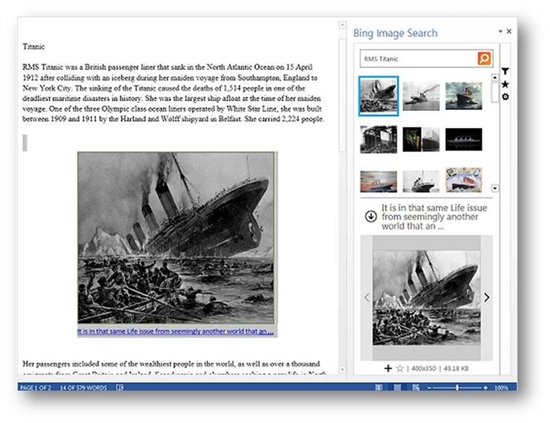
Top Image Credit: Betsy Weber
Get the TNW newsletter
Get the most important tech news in your inbox each week.