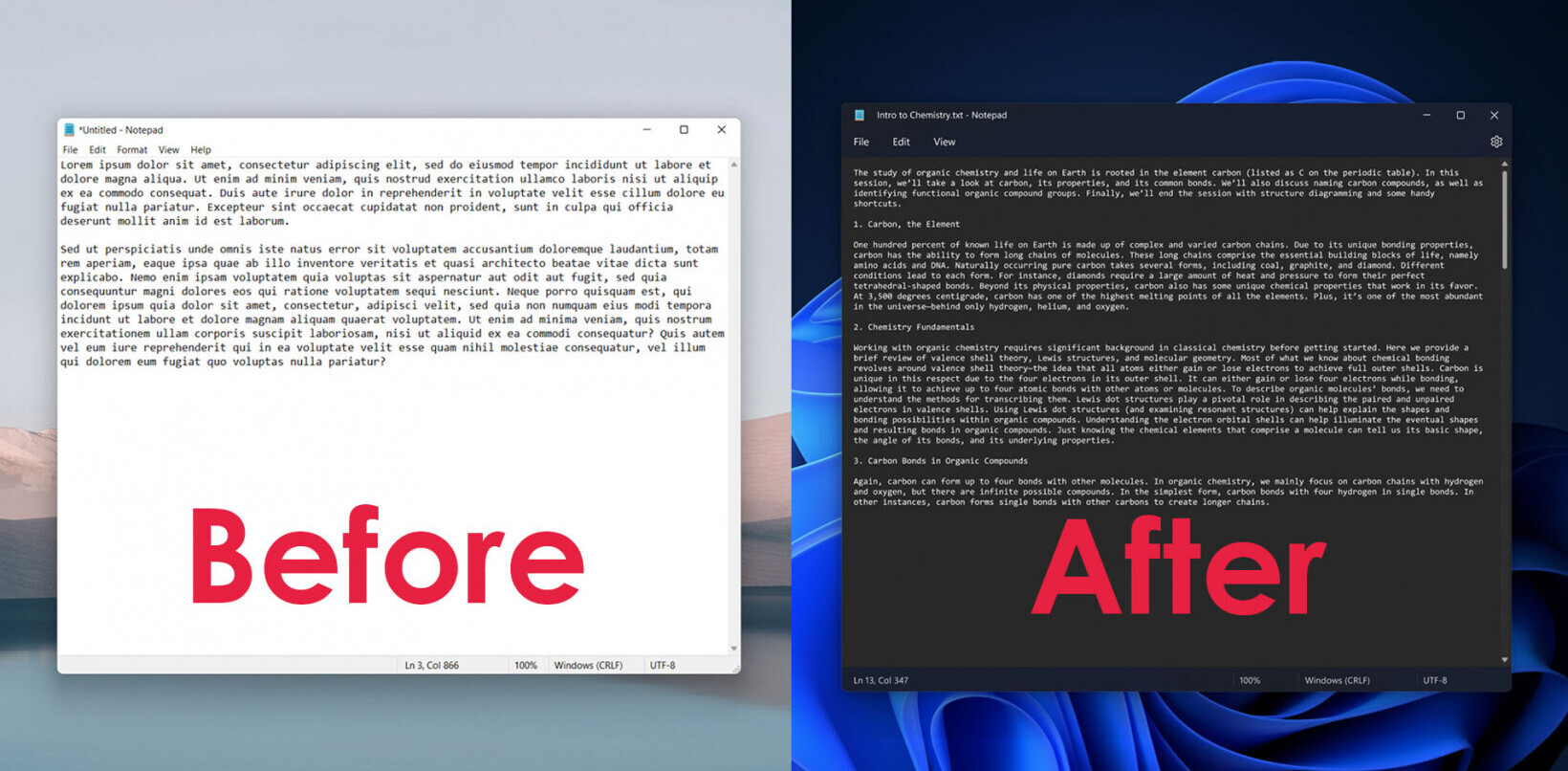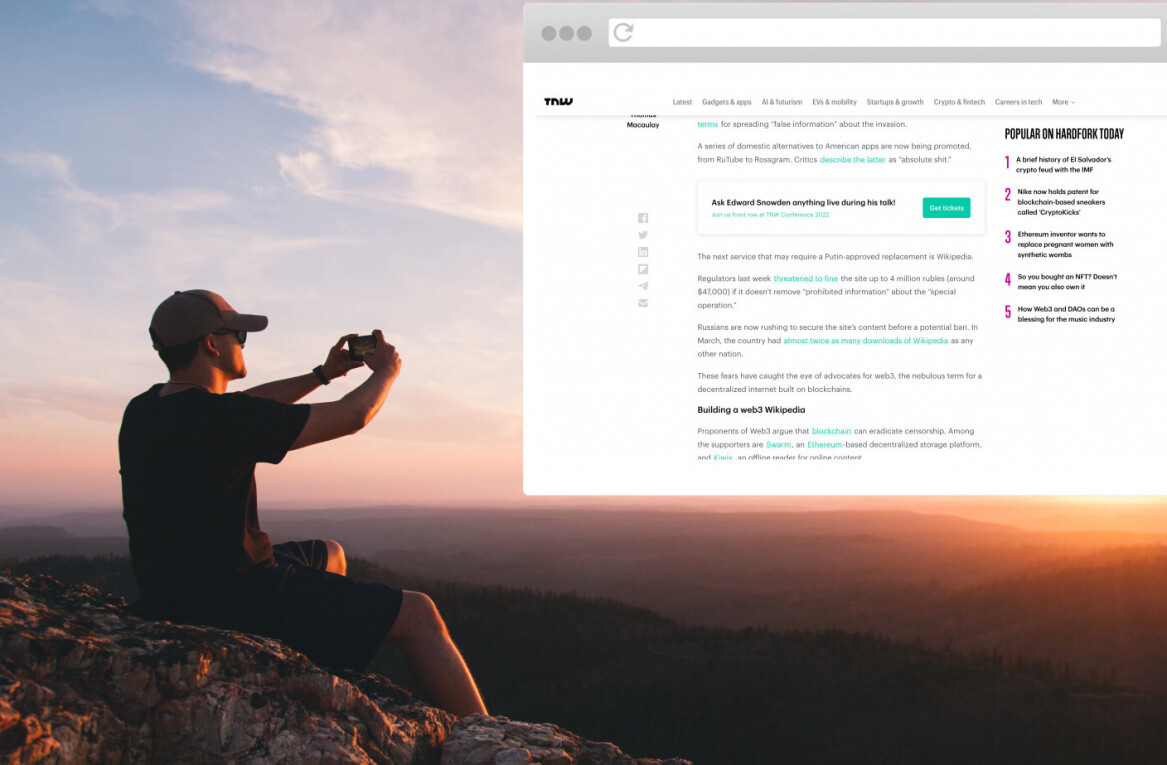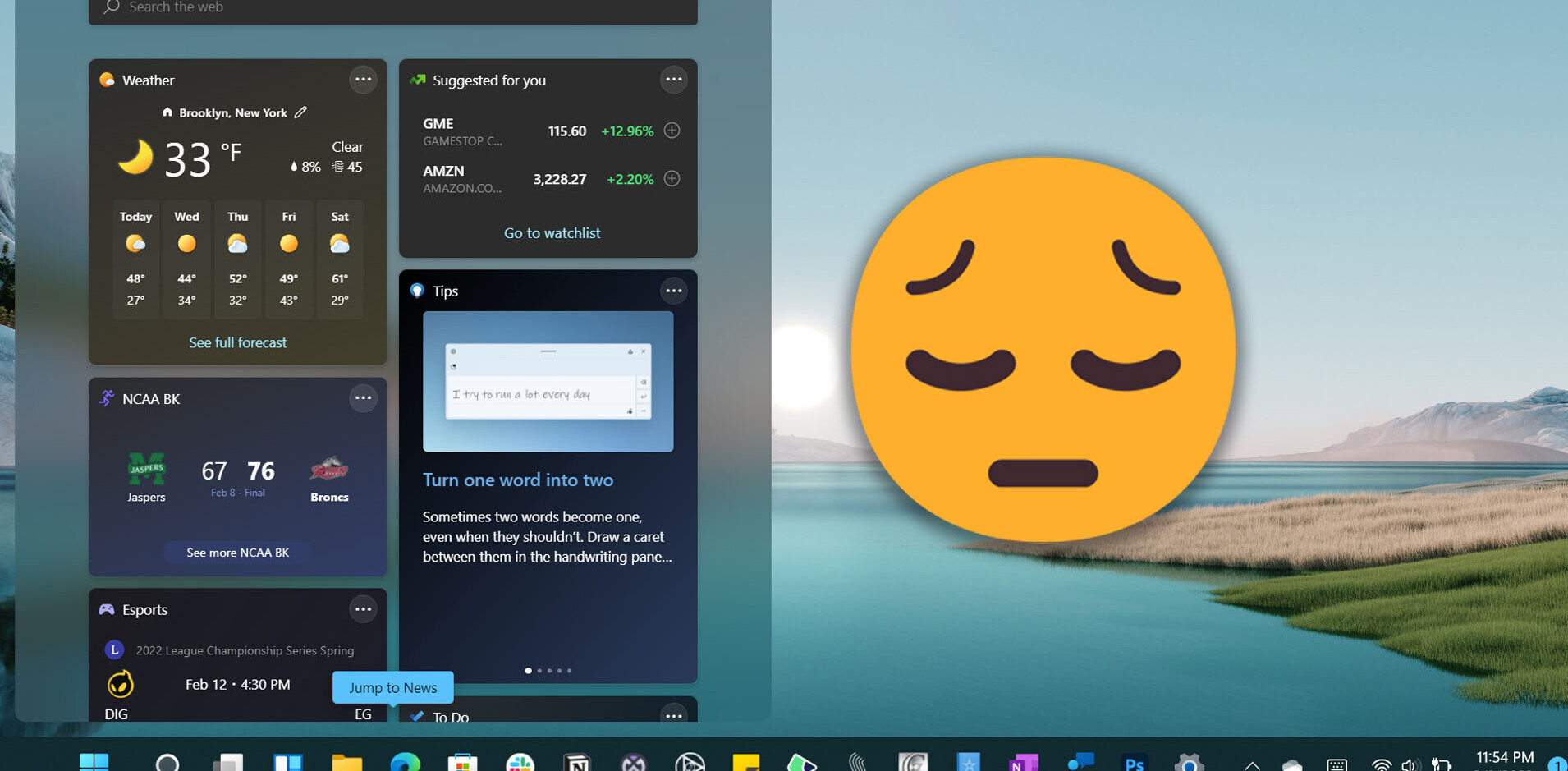Today Microsoft has announced the availability of the release preview of its Internet Explorer 10 browser for Windows 7. Previously, Internet Explorer 10 was released for and with Windows 8, the firm’s recently launched operating system.
This release is in keeping with previous time commitments, with Microsoft previously noting that it would deliver the preview for Windows 7 in “mid-November.” In that prior note, Microsoft promised that a final build of the software would follow a period of “developer and customer feedback.”
In meeting with members of the Internet Explorer team, Microsoft declined to provide TNW with better guidance as to a hard final date, instead demurring with statements to the effect that Internet Explorer 10 in its preview form would be a “quality product,” one that presumably would need more tweaks than full cloth changes.
A short history
The days of Internet Explorer 6 are past. Internet Explorer 7, which brought the addition of tabbed browsing to the software, and Internet Explorer 8, a forgettable throat-clearing, paved the way for Internet Explorer 9, a product that brought Microsoft into the age of the modern Internet, partially.
The 9th version of the Internet Explorer franchise was a marked improvement to the dynasty, but one that came to market as the touch revolution was gathering steam.
In that context, Internet Explorer 10 is the continuance of the standards and speed work that Internet Explorer 9 began, with the firm addition of touch support as key to the modern browsing experience; Microsoft expects tablets to outsell desktops not in the coming years, but in the next year.
Internet Explorer 10
To that end, and I promise to not bore you with endless details, Internet Explorer 10 picks up on where its predecessor left off in its core technology: it is faster. Javescript performance, for example, has been improved.
According to Microsoft’s own copy, which I tried to type as quickly as it was told to me while attempting to bend a Touch Cover and Surface to my will – I failed – the browser is “across the board” faster than Internet Explorer 9 on Windows 7. Performance was “paramount” in its development, I was told.
To wit, the following bit of PR language from the company itself: “In tests of 8 common browsing tasks by independent researchers at Principled Technologies, IE10 was up to 63% faster than Chrome on Android and Safari on iOS.”
As always, your mileage will vary. In my experience, Internet Explorer 10 in Metro – whatever the current term for that is – is quick to boot, but slower on the desktop side of things, just as Internet Explorer 9 on Windows 7 has always struggled to get itself into gear; why I must be prompted at every launch to manage my add-ons is beyond comprehension.
However, Internet Explorer 10’s key element is its support for touch, ironically what it will be used for the least in Windows 7; touch and Windows 7 have ever been foes, and the number of Windows 7 computers that can manage touch input that are currently in use in the market is probably rivaled by the number of toes on one of my feet. Further making this point: Microsoft’s Internet Explorer 10 ‘Reviewer’s Guide’ contains a flat zero mentions of Windows 7, at least as far as Chrome could unearth while employing its text search function.
That said, Internet Explorer’s 10 touch support is a far superior specimen of that capability than what came before it.
Internet Explorer 10 for Windows 7 is therefore more an exercise in behind-the-grill boosts to its performance, and less an expression of what touch-enabled browsing can be. For a full dose on Internet Explorer 10 on Windows 8 I turn your attention to Google. There is no need to raise that soufflé again here.
Philosophy
However, a few things must be said regarding Internet Explorer 10 from a higher perspective that shed light on the product in context of how how Microsoft views the world of computing. It should be at this moment that you realize that this blog post could have been eight words and a link.
To quote my emissaries from Microsoft about their new software: “touch is the new fast.”
But that is only a piece of the picture. Microsoft is straddling the Apps v. The Web battle in a way that might work. My short meeting with the Internet Explorer team was at table covered in Surface devices, which isn’t a small detail. Pinning of websites to the Start Screen of Windows 8 is a way to make the Web appear app-esque, while being in fact a normal browsing experience. Microsoft is betting heavily on the web in a mobile environment via its work on Internet Explorer, while boosting its own Windows Store app marketplace; akin to betting on both black and red, Microsoft is hoping for a spin of the wheel that doesn’t come up green.
The company stressed that “you cannot build an experience on top of an experience,” and that the browser itself will only be as good as the operating system and hardware that it runs on.
That’s where the Surface comes in.
Users just want their browser to work “incredibly well,” and that most users who purchase a device expect it to have competent Internet access; unlike in a desktop environment, where branding of browser could be viewed as key, on a mobile device, out-of-the-box power is more important.
As you can see, we are now back on the Windows 8 wagon and far from the Windows 7 era already. I mention all of this as it underscores what Internet Explorer 10 is: Windows 8’s browser that Microsoft is bringing back to its quite popular Windows 7 operating system as it has not managed to move the whole world over to its new code.
At least not yet, that is.
So, Internet Explorer 10. It’s better than Internet Explorer 9, even if its tabs are still misplaced. An upgrade that will be welcome to Internet Explorer users, and the Web as a whole, give its focus on standards, hardware acceleration into the normal realm.
However, this is the new Microsoft. The Microsoft you can touch. The version of Internet Explorer 10 for Windows 7 is in and of itself a sentinel, a closing chapter on the Old Age of Windows.
It’s Surface and Windows 8 all the way up, from here on out.
Top Image Credit: ToddABishop
Get the TNW newsletter
Get the most important tech news in your inbox each week.