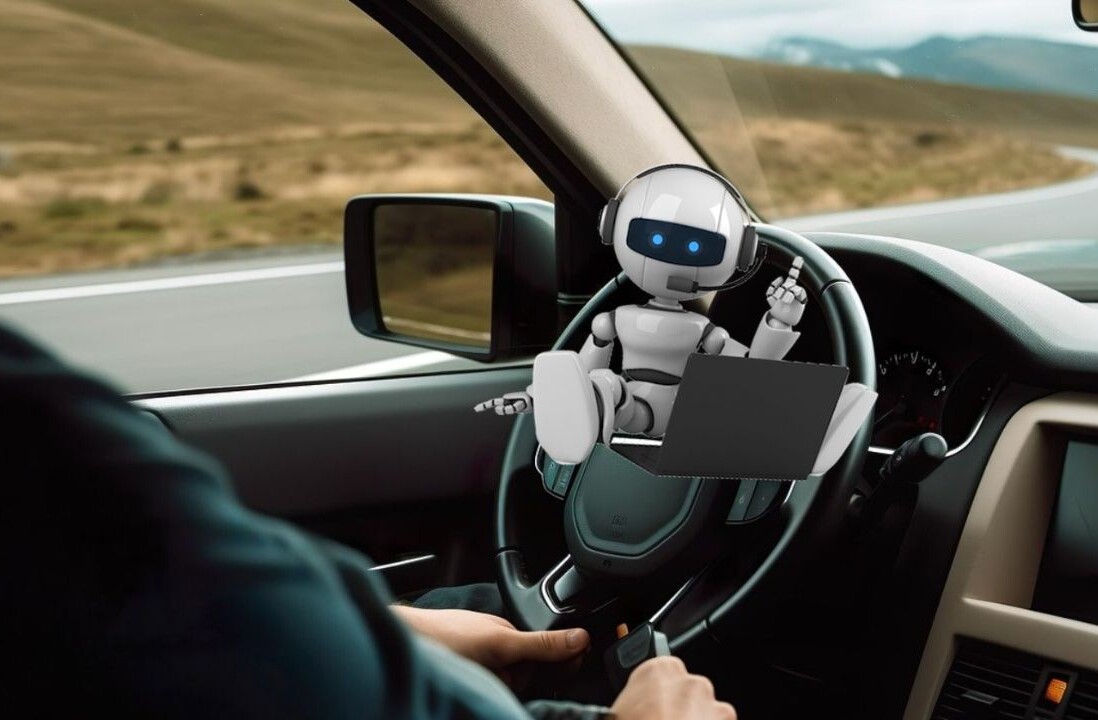Today on Neowin, friend of TNW Brad Sams posted a number of Windows 8 training and explanation videos that detail how Microsoft intends to push its forthcoming operating system.
Windows 8 is a radical redesign of the Windows brand. Therefore, to use it requires a new knowledge base, which calls for educational help to get people up and moving. Microsoft’s coming holiday pop-up stores will provide such training, for example.
Microsoft must train those, however, who shall teach the masses. Enter the following clips, which appear to be designed to instruct instructors about how Windows 8 works, and what points to hit on to make it seem not just palatable, but appealing. We’ll circle back after the clips:
What did you learn? I found the focus on mouse input to be quite interesting. The Surface remains out of sight for the moment, sure, but touch is a key component of the Windows 8 platform. The Live Tile focus was not surprising, as they are the components that make up the most eye-catching new element of Windows 8, its Start Screen.
Perhaps most critical to the clips is just how much there is to share; Windows 8 has so many new features and design choices, that I worry about how the average consumer will react to the software; what if they are given no nudge in a helpful direction? Let’s hope that the final onboarding procedures are both in-depth, and friendly to folks of all technological competence.
For now, watch the clips again, and peer into the mind of Redmond.
Top Image Credit: BUILDWindows
Get the TNW newsletter
Get the most important tech news in your inbox each week.