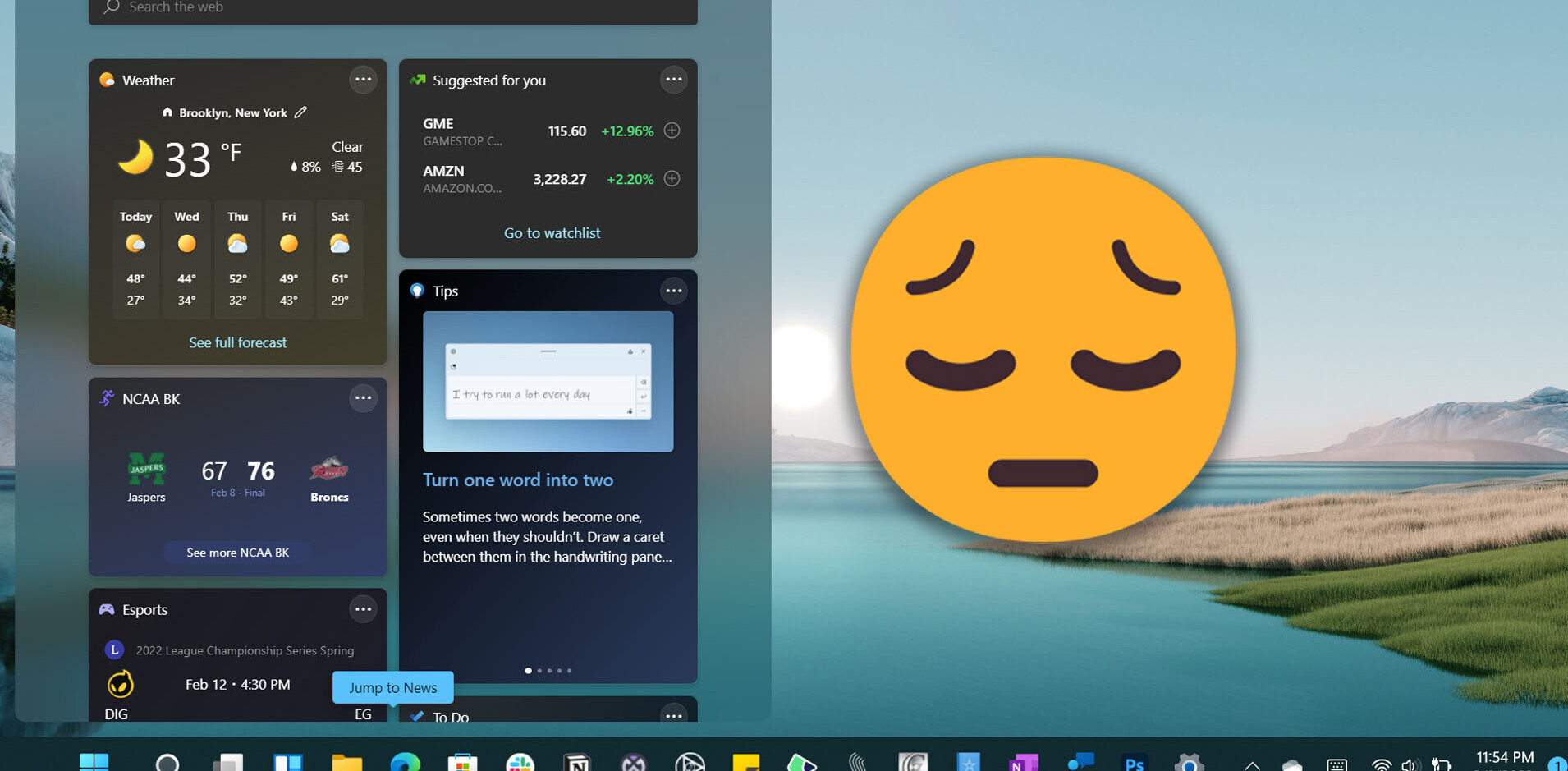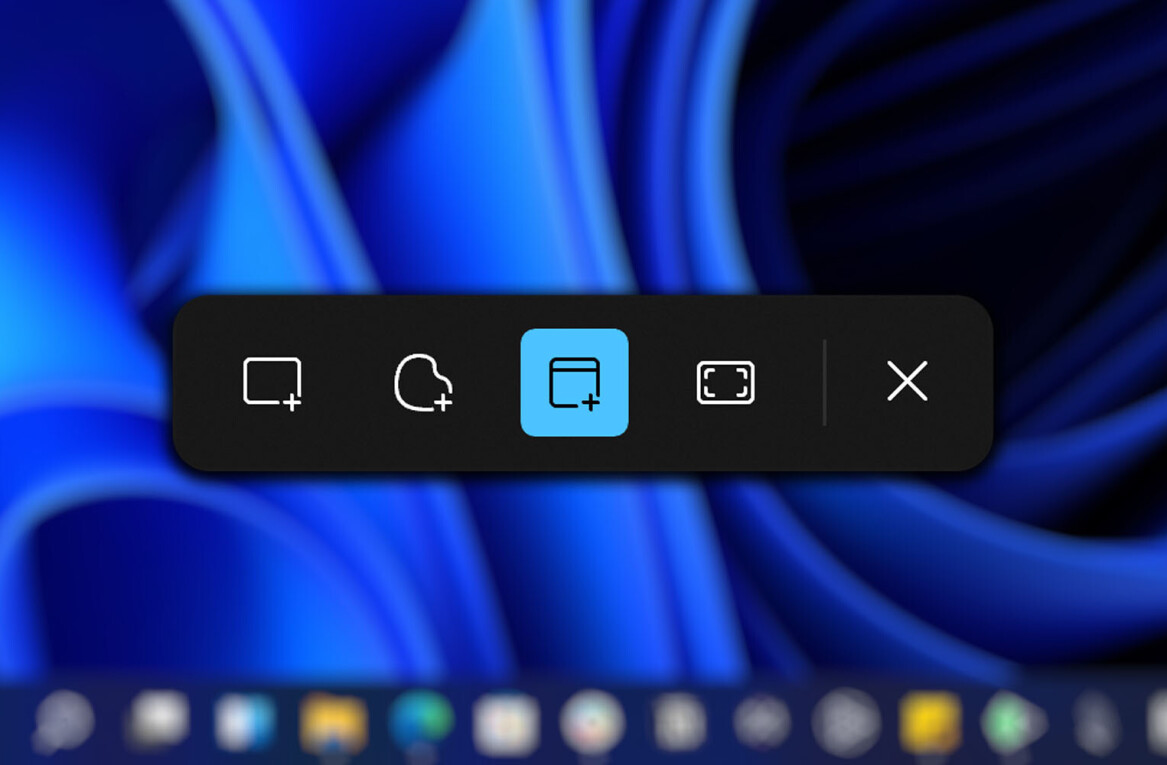The Windows 8 Release Preview is out, and the world has now had around a day to play with it. That means that everyone has had the chance to flip around with the various apps that will ship with the operating system.
These ‘Metro-style’ apps are designed to ensure that Windows 8 is a functional tablet device. They handle email, contacts, messaging, news, sports, weather, and stock. It’s a mixture of things that most people will need most of the time. Obviously, the Windows Store will provide thousands of other applications, but Windows 8 will ship whole, from a user experience perspective.
It’s similar to what ships on a fresh iPad, but Microsoft-esque, which in this case is more than fine. This post is a short commentary on the apps that are included with Windows 8, and a note on the future of apps on the operating system. TNW’s lengthy hands-on post is under construction, and will be coming out in the next 24 hours with input from several of our editors.
Native
The first thing that you will notice about the native Windows 8 apps is how amazingly Metro-ified they are. Microsoft is completely positive that the blocky, bright color scheme that Metro embodies is the future. Also, big photos and images are dominant. Open the news app, for example, and your screen will be dominated by a single, massive picture. There are more stories to the right, a swipe away.
After watching the Internet slowly clutter itself into a corner with the Huffington Post and Mashable, this is a welcome change.

The second thing that will snag your eye is how much better the apps are than what was available with the first developer preview of the operating system. Gone is the nearly featureless clunk, now replaced with apps that are deep, and useful.
The finance app is a good example of this. Bold graphics, color coded, stock pages, metrics, stats, and other information fill the app. Pinch on the screen, and you’ll be taken above, to a topics list; from the profile of Groupon, for example, you are offered news, key stats, financials, and even fund ownership trends. Click on, and you will be drilled back down. For a finance junky, it’s amazingly well done.
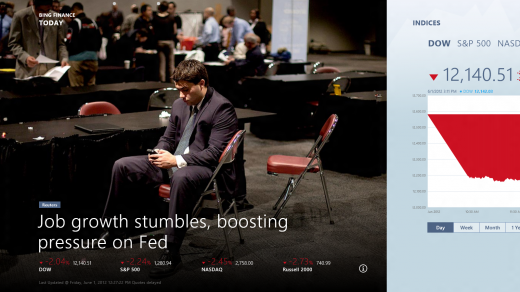
The sports app is also drawing strong reviews. I can’t comment much on it as I can barely tell a handegg from the white round thing they use with the long sticks on the grass, but if you ask on Twitter, the app is good.
Now, it’s not all roses. The mail app apparently fell out of 1997 and landed in the operating system. Like Hotmail’s design, it’s ‘mail classic,’ with Metro having little effect on its design; Still, on the whole the included apps are good, fun, easy to use, and informative.
One last example of this: the hourly forecasts and various weather maps you can summon in the weather app. Holy heck. It’s beautiful:

Next
However, we have only really discussed the basic apps that will form a foundation of usability for the operating system. The real juice will come from outside developers, building apps that will (we hope) take advantage of what Windows 8 can offer.
Currently, the Windows Store is a controlled environment; you have to work with Microsoft to get an app into it. That’s probably due to how quickly the operating system is changing. Microsoft likely has to share details of upcoming changes with current partners, who are (again I assume) under an NDA. Thus the pool is constrained. Until general availability, this will remain the situation. Also, until general availability, all apps will be free. It is unclear at this moment when Microsoft will turn on the Store’s commercial side.
All that together means the current Windows Store is essentially but a shadow of what it will eventually become, when it is chock full of apps. This makes it harder to judge Windows 8 as a whole, and to divine its app future.
In short, what Microsoft has put together is fun and fresh, but it’s too soon to tell if Windows 8’s future apps will be up to the same standards. Still, being off to a good start is always preferable. If you haven’t, I recommend playing with the new release, especially in a touch environment.
Update: Corrected statement on the timing of the roll out of the Store’s commercial tools.
Get the TNW newsletter
Get the most important tech news in your inbox each week.