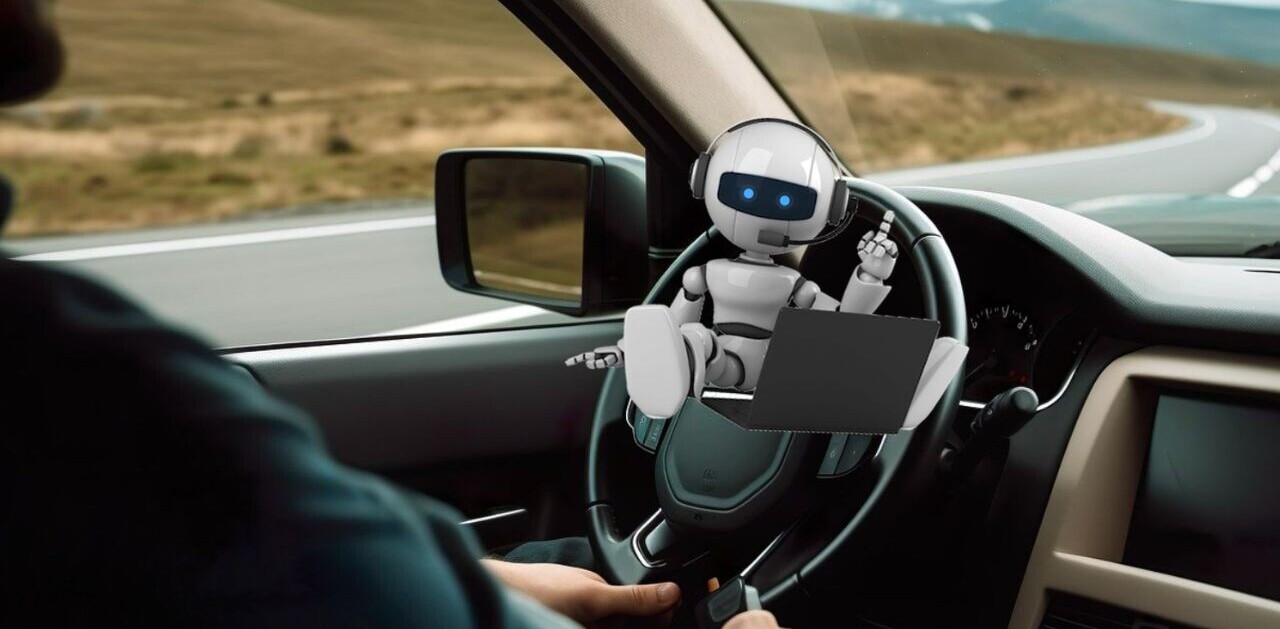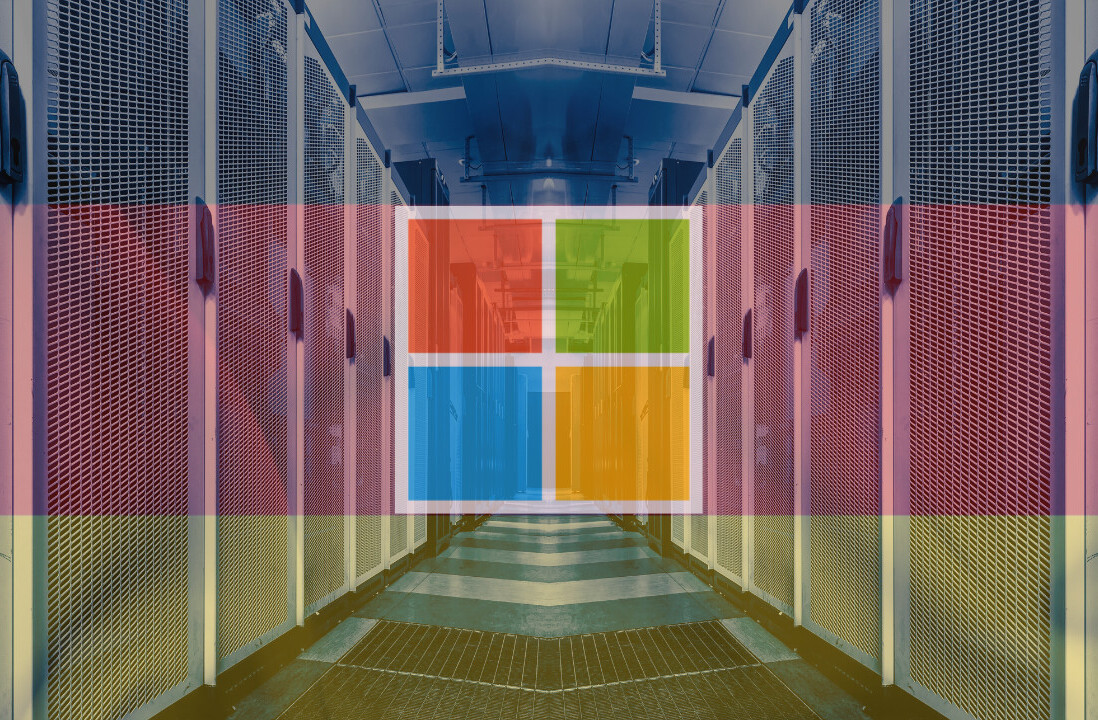Office Web Apps, a little known and lesser used part of the Microsoft digital empire, has released several new features today that will appease current users, and potentially attract to it a larger user base.
The most recent time that we checked in with Office Web Apps, we titled our post ‘Why Office Web Apps can’t beat Google Docs.’ That entry was written during the last feature release for the platform, so it’s not a bad moment to look at what has been released today, and compare it to our prior complaints.
The Office Web Apps team states, in their blog post on the matter, that the most recent feature choices were made based on the feedback that it received from users. This is what is new: Pen input for OneNote, Excel now supports Merge and Autofit, direct printing from Excel, and right-click menus in Excel. Of course, we are only referring to the web version of Excel and OneNote.
Finally, speed has been addressed: “One of the most important things you’ve requested from us is to make the Web Apps faster and more reliable. Today’s update includes a lot of behind-the-scenes improvements that do just that.” That is the crucial sentence, as before we found Office Web Apps to be difficult to use, and slow.
But what we said before was a bit more than that, that Office Web Apps had browser support issues, and ease of use issues, that made it nearly impossible to use effectively. We said that “Office Web Apps can’t even get within a hundred paces of Docs: it fails to deliver the thing that people want the most: team text editing with no bullshit.” Most of today’s upgrades deal with Excel, but if Microsoft has managed to solve the bugs that we kept tripping over, then its consumer cloud suite just might have a chance.
For now, until we execute another round of in-depth testing, we are not going to take a position on the matter. Still, it is hard to miss the massive momentum that Google is seeing with its Apps product.
Get the TNW newsletter
Get the most important tech news in your inbox each week.