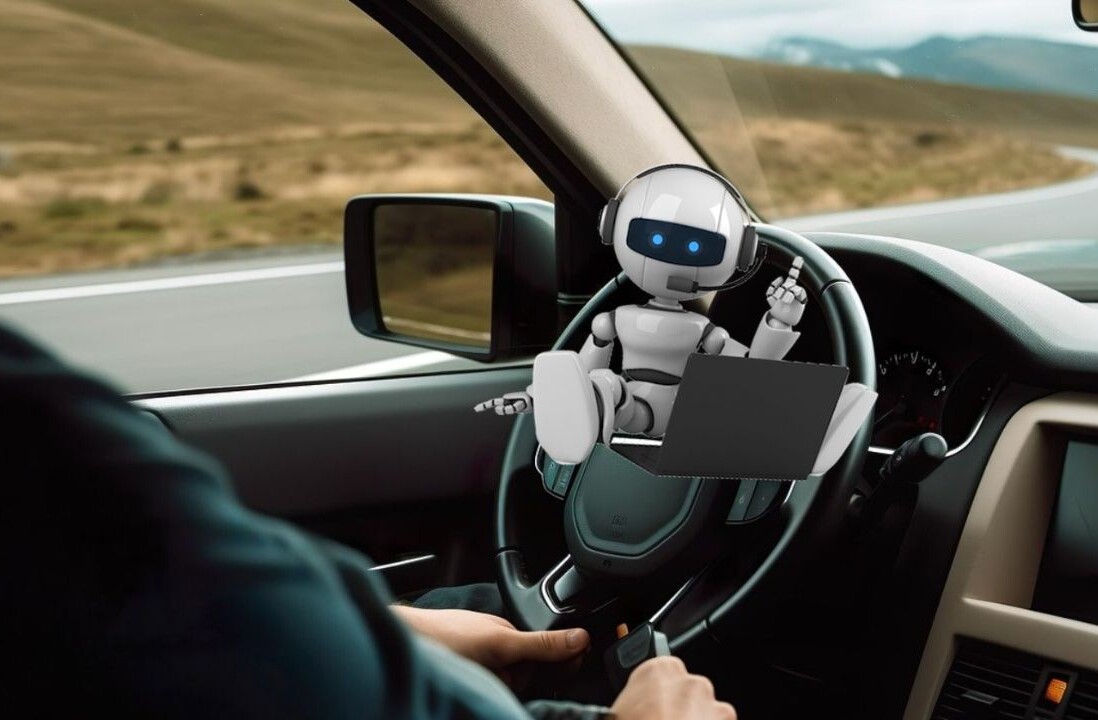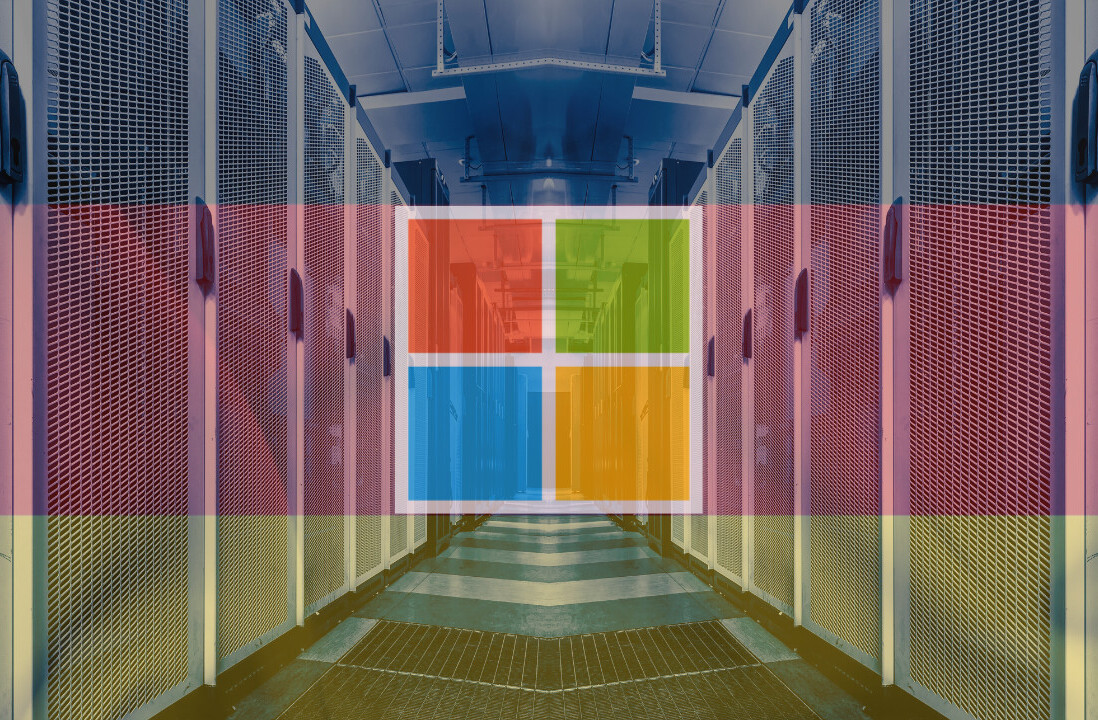I have just spent the last four hours trying to save my main computer from the clutches of a virus that has become so progressively malicious that the machine will BSOD (blue screen of death) if I start in anything but safe mode. And today was supposed to be a good day.
I have just spent the last four hours trying to save my main computer from the clutches of a virus that has become so progressively malicious that the machine will BSOD (blue screen of death) if I start in anything but safe mode. And today was supposed to be a good day.
I have just returned from a three-week stint of traveling through the West Coast, seeing various elements of my family during the holidays. I took my laptop and iPad, and worked using those while away from my humble abode here in Chicago. I returned last night, and when I turned on my main machine this morning, everything went to shambles.
I knew something was wrong from the start. My color scheme had been changed, there were icons for something called ‘White Smoke’ on my desktop that I had never heard of before (much less installed), and everything was glacially slow. My computer is normally fast. Windows 7 on my computer is fast. This was not good.
I decided to Google the program, but Chrome would not load web pages. Odd I thought, so I fired up the IE9 beta and tried that. It worked. A search for Whitesmoke revealed that it was a virus, so I quickly tried to open up my trusty Avast antivirus window to get scanning and removing. It wouldn’t load. Hell, I thought.
I’m going to cut out about two hours of crap here because I want to make a point at the end of this post, but let it suffice that once I managed to uninstall the program (in Safe Mode, natch) the computer was actually worse off. Poor machine.
I got on the trusty laptop (also Windows 7) and looked for ways out of my predicament; my computer was screwed. Happily, I pay Mozy money every month to keep my data safe, so I was in no danger of actually losing my information, I just wanted my computer to work again. There is a nice feature in Windows 7 called System Restore that lets you revert to previous times on your computer. It was made for moments like this.
I thought that I had found my savior. However, all my ‘points’ that I could load from were corrupted, and thus unusable, except the most recent. I did the deed, restored from that point, and restarted. I had high, high hopes.
No dice. The virus was older than that ‘point’ in time. Oddly, the time stamp on the ‘point’ was from when I was out-of-state, and I have no idea why. Moving on, I decided to reset my machine to Factory Setting, which kills all your files and more or less puts you back at square one. Only, I couldn’t. Why not? Because I bought this computer from Dell before Windows 7 came out, and I upgraded on my own, I can’t actually restore to factory settings that aren’t there. My Windows 7 install was not installed in a factory, so that option is gone.
As it turns out, and I did not know this, every OEM has their own way of letting you revert to Factory Settings. Unless you upgrade from Microsoft, at which point you have no such option. Who knew?
I didn’t want to give up, so I took the plunge and called Microsoft. After a glorious 10 minutes on hold, I was told that as I had bought my copy of Windows 7 more than 90 days prior, I could not get support for less than $59. What? I could not believe it. I have to pay for when I can’t get your product to actually work? This is literally the exact opposite of a Genius Bar. Microsoft told me to go to their website and search for answers to my problem. I was blinking, so she repeated: “go to Microsoft.com.”
All I needed to know was, ‘is it possible to revert to factory like settings without reinstalling Windows 7?’ Is that so hard to divulge?
Then it hit me: I can’t reinstall Windows at all, because I don’t have a disk to reinstall from. I downloaded the OS from Microsoft, and thus have no physical media to use to restart. In short, I can’t restore, and I can’t reinstall, despite having paid for the damn OS. In other words, my main computer is for all intents and purposes dead.
It can boot in safe mode, but I can’t do anything in safe mode to actually save it. I am stuck in a Microsoft hell that I cannot get out from. So, I did what any self-respecting tech blogger does in such a situation: call your friends. As you may have guessed, that actually didn’t work either as my best Microsoft contact is on vacation. Dang.
In other words, through no fault of my own (I paid for Windows 7 as an upgrade, and I paid for Vista when I bought the computer), I am most likely going to have to buy a completely new copy of Windows 7 for my use. But guess what, it gets better! I am somewhat sure that my DVD/CD drive on my computer is broken, so that won’t work.
Unless there is a way to use the command prompt or safe mode to revert back to factory like settings, I have to buy a new computer.
And you know what? This time, it might not be a PC. I’m pissed.
—
Update: Various people are emailing me ideas that may or may not work. Cross your fingers, and keep the tips coming.
Update 2: booting off a USB drive seems to be the consensus option. I am going to try that as soon as I can.
Get the TNW newsletter
Get the most important tech news in your inbox each week.