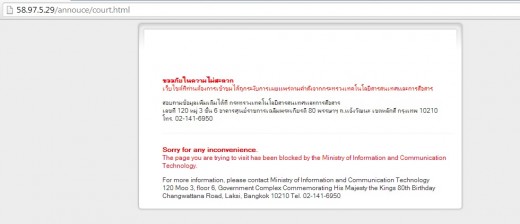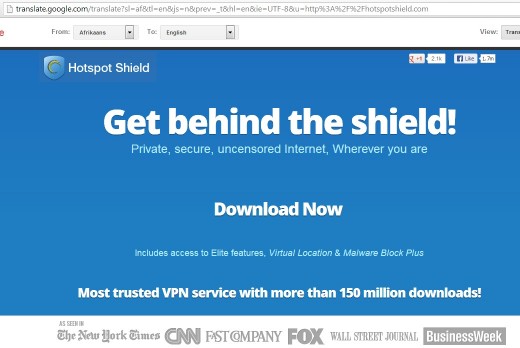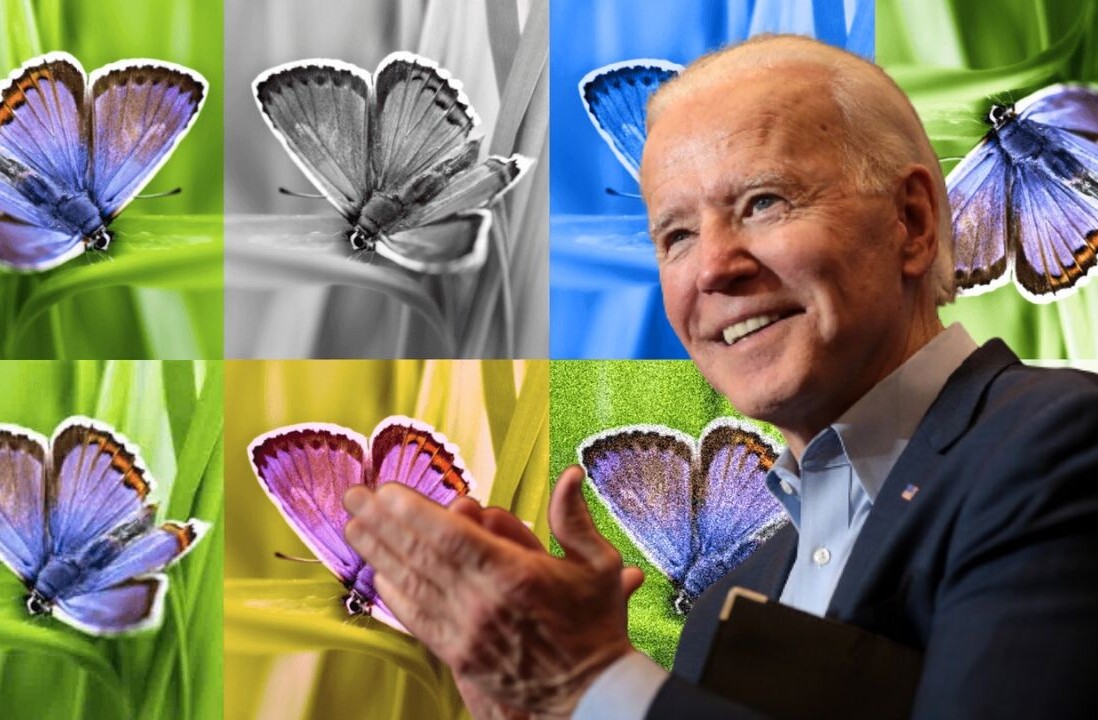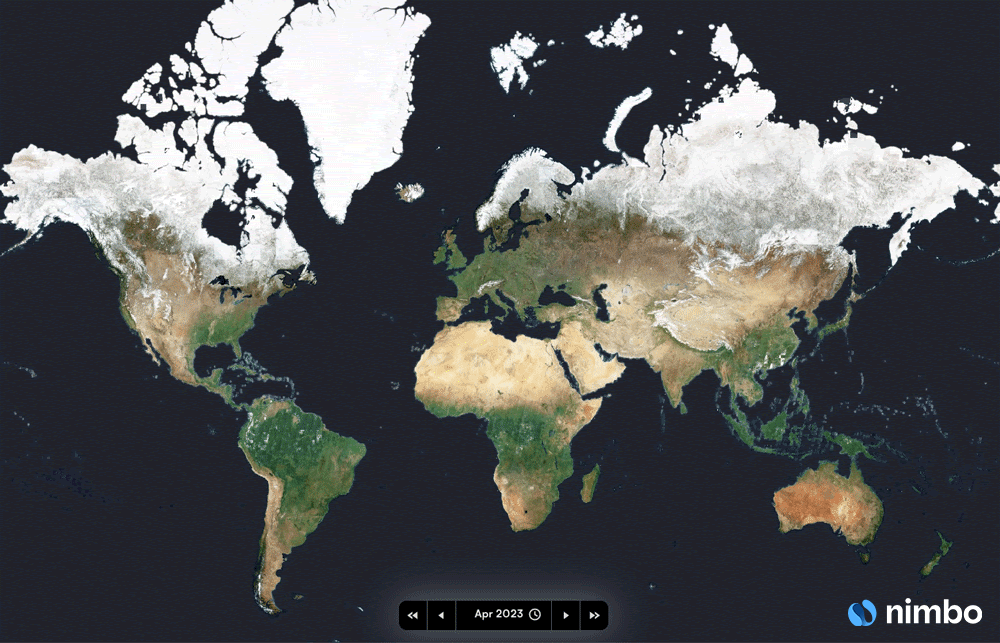Here’s an incredibly useful trick for anyone who lives in a country that restricts access to websites, or uses a controlled version of the Internet at work or school. You can turn to Google Translate to access blocked websites, as this thread on Reddit explains.
Here’s an incredibly useful trick for anyone who lives in a country that restricts access to websites, or uses a controlled version of the Internet at work or school. You can turn to Google Translate to access blocked websites, as this thread on Reddit explains.
Type or copy/paste the URL into Translate, select any language within the ‘from’ box — your language of choice should be selected for ‘to’ — hit translate and there you have it.
Here, for example is hotspotshield.com, which is blocked in Thailand and won’t get me in trouble for posting on the Internet:
This tip isn’t a VPN — so it won’t let you access Netflix, Spotify and other services where they aren’t supported — but it will override a local block. RSS readers are another way to circumvent blocks, but since not all websites offer RSS feeds and it requires some forward planning, this hack enables more spontaneous browsing.
➤ LPT: If a website is blocked on your work/school internet, you can use google translate as a proxy. [Reddit]
Image via Thinkstock
Get the TNW newsletter
Get the most important tech news in your inbox each week.