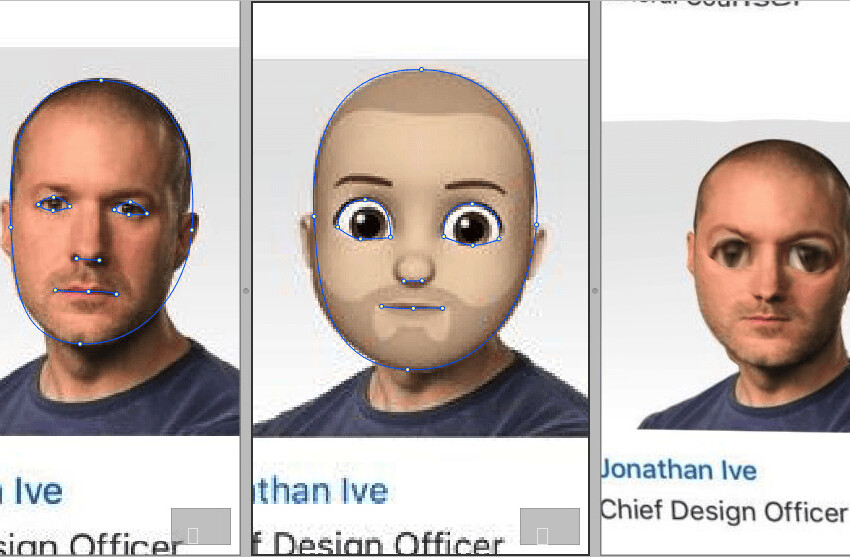We’re all looking for ways to save time. No matter how small the amount, the more time we save today, the better off we’ll be in the future. Maybe not tomorrow, but definitely over time the minutes and hours will add up.
But where do you start?
Well, taking it one minute at a time is a great place to start. In fact, if you can find 30 ways to save one minute a day, then you’ll save 3.5 hours over a week, which can lead to 182 hours over the year. That’s a huge chunk of time that you can spend on doing the things you really want to do.
Below I’ve assembled a set of 30 ways to save 1 minute per day – which will lead you well on your way to saving a whole lot more time for years to come.
- Set up a recurring task list. Certainly there are tasks that are part of your daily and weekly routines. Use an app like 30/30 by Binary Hammer (iOS only) or something similar to create a recurring task list for such items so that you can get moving on them without delay.
- Get an automatic coffee maker. Prepare your morning coffee the night before by purchasing an automatic coffee maker. That way you can set it and forget it.
- Keep a pen and paper in your jacket. By having these items with you at all times, you’ll be ready to capture ideas, tasks, and the like without fail.
- Check voicemails half the time you do now. Treat your voicemail a little more like you should be treating email. Check it less often to save you time. For example, set aside a certain time (or times) of day when you’ll be handling phone activities and check it then.
- Use a text expansion app. Even if it is just for your mailing address or for multiple email signatures, a text expansion app like TextExpander (Mac, iOS) will save you minutes upon hours the more often you use it. If you use Gmail or Postbox (Mac, Windows), canned responses will also do the trick for common messages you may send from time to time.
- Turn off notifications. Anything that is noise should be removed from your life to give you more clarity and focus. Kill any frivolous notifications and you’ll save time every day because you won’t be diverted from the task at hand.
- Keep a jug of cold water in the fridge. Rather than run the tap until the water gets cold enough to drink, keep a jug of water filled up in the fridge for those occasions.
- Carry floss with you. Flossing has been cited as being more important than brushing, so save yourself the time at the end of the night (and the toothaches that can come otherwise) by keeping some floss with you so you can floss between meals. It’ll make that final floss of the day that much quicker.
- Do the front-end work. When trying out a new tool or giving a new app a go, make sure to prepare accordingly and do the front-end work first. Yes, it may cost you more in the first day or two, but the saved minutes will start to add up soon enough.
- Wear headphones while you work. The kicker here is to make sure there’s nothing being transmitted through them, either. By wearing headphones while working (where permitted), you’ll avoid unwanted and unneccessary distractions.
- Keep work and life tasks/projects in separate places. Whether you use an electronic or paper task management system, keep work and life tasks/projects separate, either by using contexts or tagging of some sort. That way you can seamlessly shift when you need to do so.
- Keep your work and personal emails in separate places. Using this trick will keep you from checking home email while at work, and vice versa.
- Don’t send unnecessary emails. Messages with a simple “thank you” or the like not only waste your time, but they’ll waste someone else’s. If the relationship is solid and you’ve got a rapport with the sender, replying with such a message isn’t necessary.
- Use Buffer for link sharing. When you’re checking out links on the Internet (like this article, for example), use the service known as Buffer to automatically stagger your social and link sharing. You can then batch process this activity (social networking) in one session as opposed to revisiting it multiple times per day.
- Use AwayFind for email filtering. With AwayFind, you decide what email gets to you and how directly it does so. This service will require some of that front-end work I discussed earlier, but it will pay off down the road in spades.
- Save links to a “read later” service. We all skim through articles more often than not, so use a “read later” service like Instapaper or Pocket to gather them in one place for, well…reading later.
- Don’t leave your email app open. Email notifications steal time and attention. Grab some of it back by only opening your email app when you’re setting aside time to deal with email. And then close it.
- Use a natural language calendar app. Fantastical (Mac) and QuickCal (Mac, iOS) are able to parse down natural language into a variety of popular synced calendars so that you can quickly enter appointments and then move on. This can save you a minute now, and many hours later.
- Use shortcuts for apps. Whether you’re using Launch Pad, Alfred or LaunchBar for the Mac, Launch Center Pro for iOS or launching apps for other platforms, you will save time every time you use them.
- Treat a ringing phone as an alert, not as a command. You’re in charge of the phone, it’s not in charge of you. We have voicemail, so if you’re in the midst of something that needs your focus, simply let the phone ring.
- Use ShowYou for video surfing. ShowYou (iOS, web app) gathers videos from a variety of platforms and puts them in one place. Use it and your surfing of YouTube and shared videos over Twitter and Facebook will all happen under one roof.
- Be device specific with your time. Even though you have the ability to read RSS feeds on your computer, reading them on a mobile device gives you the ability to read them while on the move. Take stock of your devices and make clear choices about what they should (and will) be used for now to save you time today – and tomorrow.
- Limit your social network platform updating. Pick three social networks that are important to – and for – you and either delete the rest or passing them to someone else. Not only will you save that minute per day (or more), but you’ll be focusing more on “the steak” and less on “the sizzle”.
- Prepare your task list the previous day. Make preparing your next day the last thing you do today. Then watch the minutes add up.
- Cull your RSS feed. Go through your RSS subscriptions and be honest about what you really read and what you don’t. Then get rid of whatever doesn’t work for you and save time going forward.
- Map your storage areas. Keep a map of what things go where in your office and in your home so you’ll be able to find things in their place…and put them back in their place as well.
- Use avatars and touchstones. If you’re inspired by the Green Lantern (like I am because of the willpower element) then keep the emblem representing the GL Corps close at hand. If you have a favorite quote or poem, keep it visible so that when you are slowing down, you’ll have the visual reminder you need to get back up to full speed.
- Take advantage of “the cloud”. I wrote part of this piece on my MacBook Air and the rest on my iPad thanks to Byword (iOS, Mac) and its iCloud syncing feature. It made for seamless work. Take advantage of what cloud computing can offer you and you’ll start saving time right away.
- Use all-in-one shampoo and conditioner. Seems silly, but by using an all-in-one shampoo and condition you can speed up your shower and start the day off a few steps ahead of the game.
- Use a multipen. I had one of these in school and I still use one to this day. I now have several pens on me at all times, which makes for easy colour-coding for lists and tasks.
If you’ve got more ways to save 1 minute per day, share them below. I’m always looking to add more tools to my arsenal – I’m sure I’m not alone.
Image Credit: Trevor
Get the TNW newsletter
Get the most important tech news in your inbox each week.