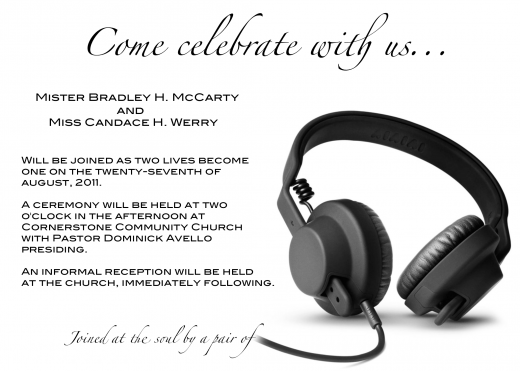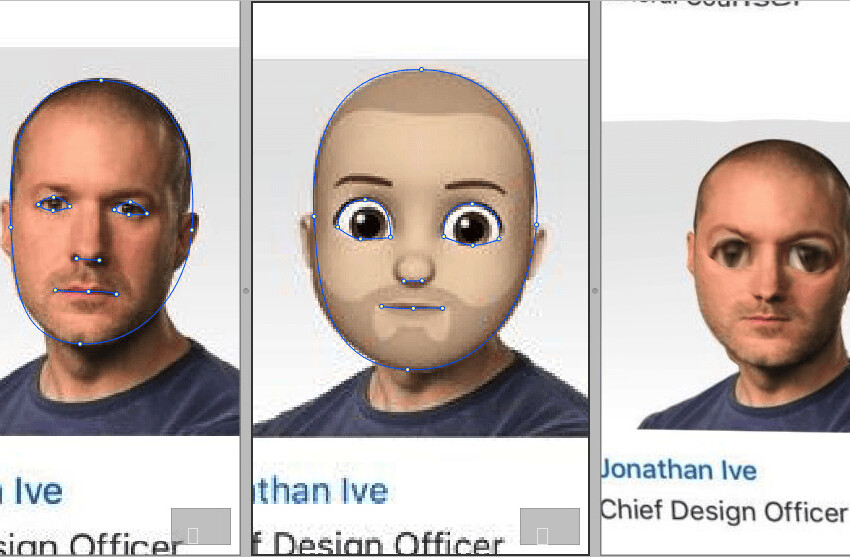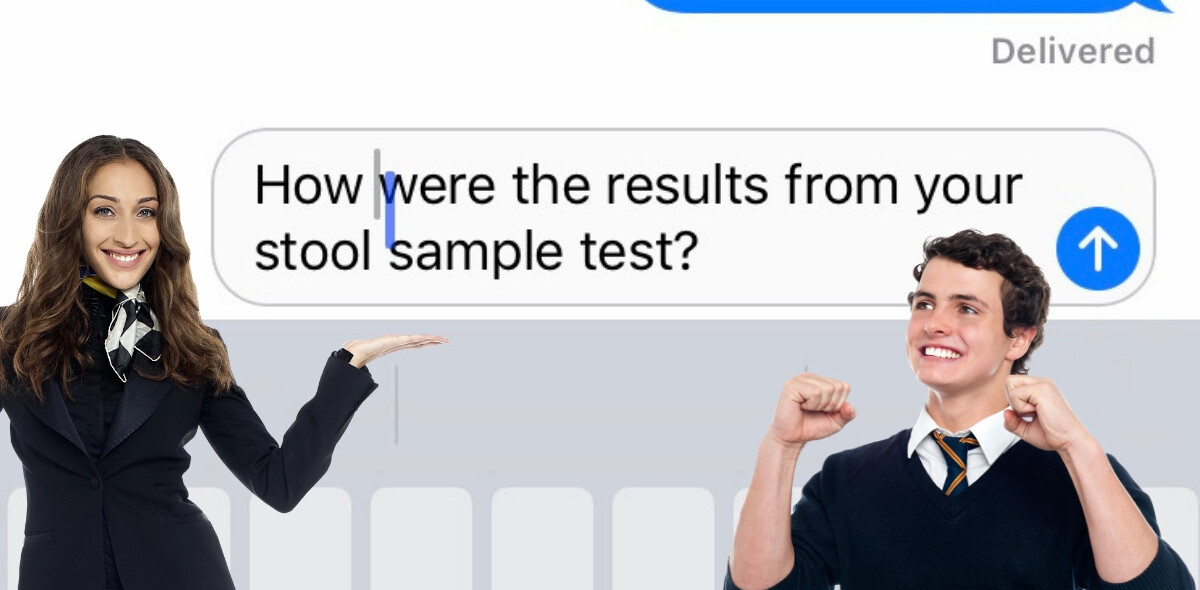In case you might not have noticed, I’m a geek. Fortunately, my wife is also a geek. Up until this past Saturday, I called her my fiance but she was a geek then too. Being the geeky couple that we are, we’ve been completely open to the idea of planning our wedding and making things easier by integrating tech at every turn.
With that said, here are 10 things that we did which made life a lot more simple, saved us a load of cash and helped to make our special day decidedly “us”.
Planning in the Cloud
First it was Google Docs, then it was Evernote. We tried a few other options in between but one thing remained – every bit of planning was done on cloud-based services, so that no matter where we were we could have access to the most current information.
It might not seem like much, but when you’re planning a wedding anything that can make this somewhat hectic time even the slightest bit easier should be utilized to the fullest extent. For us, two people who thrive when things are organized, keeping tabs on every little piece was a huge relief.
Get Crafty
 We shopped for ages to try to find the exact rings that we wanted. I have a nickel allergy which requires that I wear titanium in order to avoid it, but finding locally-carried titanium rings usually means that they’re prohibitively expensive or the selection is minimal.
We shopped for ages to try to find the exact rings that we wanted. I have a nickel allergy which requires that I wear titanium in order to avoid it, but finding locally-carried titanium rings usually means that they’re prohibitively expensive or the selection is minimal.
We turned to an Etsy shop to find the ones that we wanted. The couple that runs the shop had great feedback, amazing pricing and their return policy (since titanium can’t be resized) was second to none. We gave it a shot and couldn’t possibly be happier with the results.
Invite Online
When we were looking through who we were inviting to the ceremony, we realized that nearly everyone on the list was connected to us through one social network or another. Barring all else, we had email addresses too, but we wanted to get things set up in Facebook groups, Twitter lists and the like.
So we made the groups, sent out the invitations and then we could pass on information to everyone by just posting status updates. This made life considerably easier than it might have been by sending out paper invitations, then sending subsequent letters and phone calls to make sure that everyone kept up in case things needed to change.
Roll Your Own Invitations
Now just because we chose to send out the invitations online doesn’t mean that we didn’t actually have them. In fact, our initial idea was indeed to use an online printing service to press out the invitations for us, but we just skipped that thought when we decided to go entirely online.
I used Pixelmator (a Mac-based image editor that will feel really familiar if you’ve ever used Photoshop) to design the invitations and make them exactly how we wanted them. No hassles with proofs, mistakes or anything of that nature. Oh, and when the reception location changed last minute, I could just edit the file, upload the image and the information was still right. Simple.
View from Afar
We were fortunate in that nearly everyone that we invited was able to come. A few weren’t, though, but they could still watch the ceremony. How? Ustream. We were already planning on recording the occasion for my wife’s 82-year old grandmother to see at home, so we hooked into an existing iMac and streamed the ceremony as well. With the ubiquity of WiFi in this world, it’s getting very simple to use options such as Qik or SocialCam to share what’s going on around you. For us, streaming the ceremony was a logical next step.
Hearing the Music
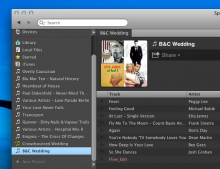 There’s nothing quite as interesting, to me, as picking the music for the ceremony. It’s your one chance to really set a tone for the day, and we knew that we’d have a lot of listening to do in order to make things right. Fortunately, Google and Spotify became huge helps for us. We could look up music by certain years, find similar artists and a number of other vetting factors, then we used Spotify to download everything to a local playlist. When we went to the ceremony, all the sound guy had to do was hit play, then fade out the songs at the proper time, hit stop and go to the next. It also saved us a few bucks from having to find and buy the music, much of which is not available on a per-track basis.
There’s nothing quite as interesting, to me, as picking the music for the ceremony. It’s your one chance to really set a tone for the day, and we knew that we’d have a lot of listening to do in order to make things right. Fortunately, Google and Spotify became huge helps for us. We could look up music by certain years, find similar artists and a number of other vetting factors, then we used Spotify to download everything to a local playlist. When we went to the ceremony, all the sound guy had to do was hit play, then fade out the songs at the proper time, hit stop and go to the next. It also saved us a few bucks from having to find and buy the music, much of which is not available on a per-track basis.
Crowdsourced Reception
This was probably the most entertaining part of being very open with our planning. We knew that we needed about 2 hours of music for the reception. No DJ was going to be hired, as every DJ I actually like is too close of a friend to ask them to work at my wedding, and I have yet to find a “wedding DJ” worth paying a dime. That means that we were responsible for finding the music.
For this task, we turned again to Spotify. Whereas our entry music was a bit more researched, we wanted our reception music to simply be a great collection of songs that we loved, with some twists. For the twists, we created a shared playlist that we called Crowdsourced Wedding and we invited friends and family to contribute to it. It turned out incredible and we couldn’t have been happier. In fact, even a couple TNW staff members got in on the fun of adding their favorite songs.
The Gift of Getting
 Most weddings that you go to have a table full of gifts. The bride and groom leave for their first night together with a car loaded to the windows. But not our wedding. We had specifically set up registries at Amazon and Target.com so that anything that people bought would just be sent to our house. After all, there’s no need for a table of gifts. If you want to bring a card, that’s great. Anything beyond that, in our opinion, was just a waste of wrapping paper.
Most weddings that you go to have a table full of gifts. The bride and groom leave for their first night together with a car loaded to the windows. But not our wedding. We had specifically set up registries at Amazon and Target.com so that anything that people bought would just be sent to our house. After all, there’s no need for a table of gifts. If you want to bring a card, that’s great. Anything beyond that, in our opinion, was just a waste of wrapping paper.
Pictures from Everywhere
We didn’t have just one photographer at our wedding. We had somewhere in the neighborhood of 20. Every time we turned around, we had people popping photos with their mobile phones, handheld cameras and of course our hired photographer taking her own shots.
Since the hired photographer is a friend of ours, we weren’t required to buy any photos from her. She’s simply providing us with a flash drive full of photos, which we’ll then be able to print as we so choose. Again, no worries about getting the wrong things.
Going Social
It started with the engagement tweet, some two years ago. Then it was a status update on Facebook, followed by a relationship change. In about 10 minutes, nearly everyone that we knew was filled in as to our engagement.
It was fitting, really. Candace and I met through Twitter. That’s a long story, which I’ll save for a blog post later, but needless to say that Twitter has a pretty special place for both of us because it truly was the genesis of our relationship. Because of that, these two tweets from only a few minutes after the “I do” were fitting as well:
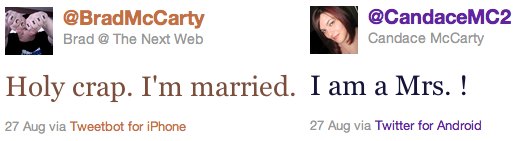
So there you have it – the story of 2 geeks using tech to make life cheaper, easier and more fun. We have a lot of really fond memories from the planning and it will be incredible to see how things have changed by the time either of my two little ones exchanges their vows.
Get the TNW newsletter
Get the most important tech news in your inbox each week.