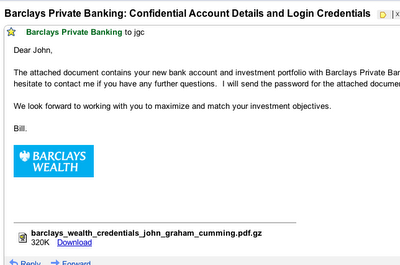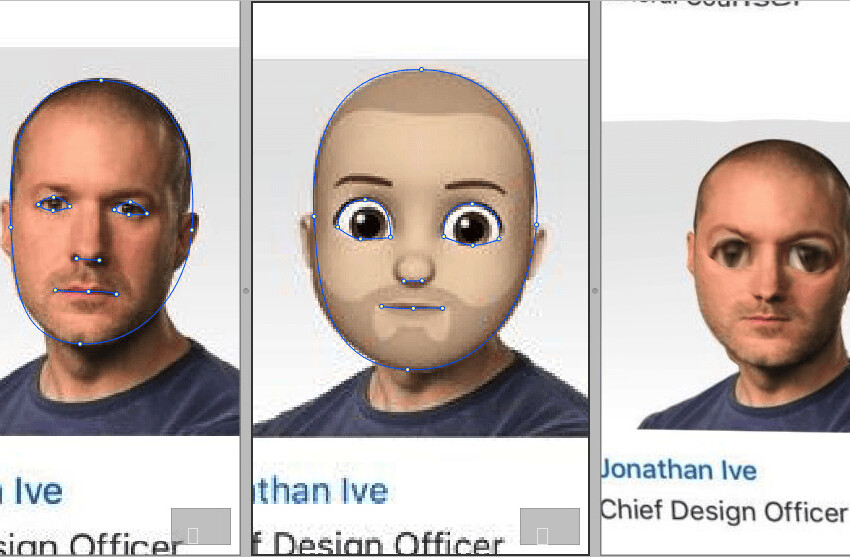If you’re worried about people getting into your inbox, you could do worse than follow this pretty simple tip from John Graham-Cumming.
You see, John has planted a ‘Canary’ in his inbox. What’s that? Bait for any snooping intruders which, when activated, will “Sing like a canary“, giving you information about who’s been peeking at your inbox.
Here’s how it works: John leaves a starred email showing in his Gmail account’s Priority Inbox. Purporting to be from ‘Barclays Private Banking’, it should be enough to tempt an intruder to open it. In reality, John sent this to himself from a dummy email account.
Once opened, the intruder will see a harmless email containing nothing juicy. However, an image will be displayed within the message which is hosted on Web server space controlled by John. Thus, whenever it’s accessed, the details of the visitor’s IP number and any associated available data such as location, operating system and the like, is logged and available for John to see.
Anyone can do this really easily – and if you’re concerned that your email account may be hacked, you could probably just do the above and then check the access stats for the image in your ‘Canary’ email regularly. However, with a bit of coding skill, John has set up a script on his server so that every time the image is viewed, he receives an SMS containing the IP number it was accessed from. Clever!
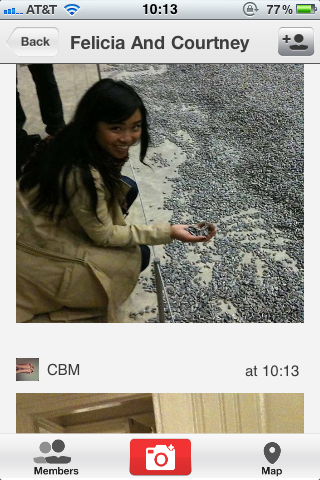
Get the TNW newsletter
Get the most important tech news in your inbox each week.