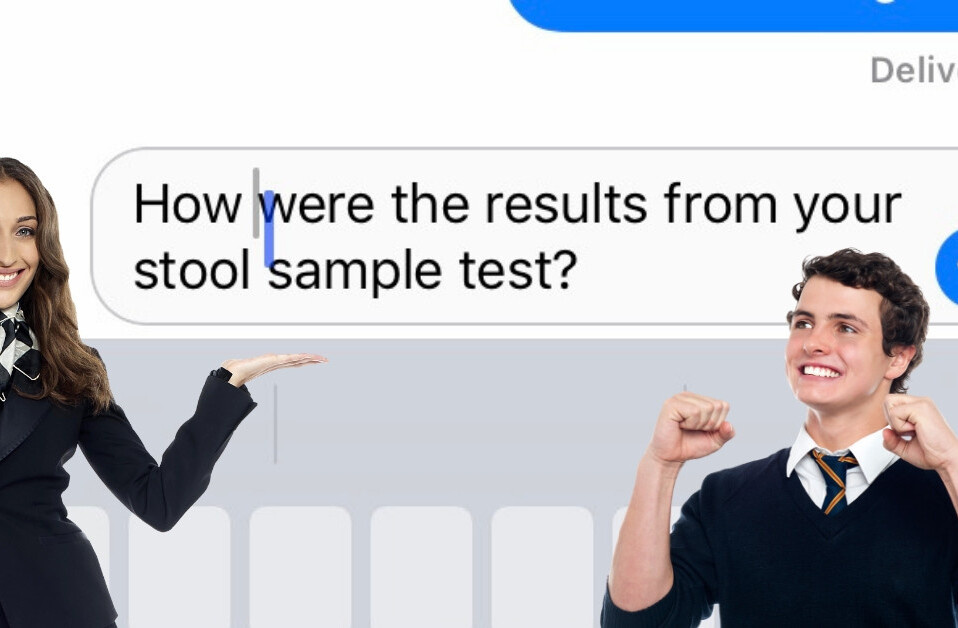Here is a cute little tip on how to automatically tweet useful links and tidbits of extra information during your presentation. It will make you look innovative, and get you a bunch of new followers too.
Now I’m not a big fan of live tweet streams during keynotes. Before you know it the audience is laughing about cheap jokes in the Twitter stream instead of listening to the speaker. Not very classy or respectful.
That doesn’t mean you as a speaker can’t use Twitter to your advantage though! At the beginning of your presentation show a slide with your Twitter account (mine is @Boris) and ask people to follow you for extra information handed out during your talk.
Use keynotetweet if you use Keynote on Mac OS X or use AutoTweet when you are using PowerPoint on Windows. Both scripts allow you to send out tweets, fully automated, when you get to the next slide. In the presenter notes you pre-define the tweet you want to send. Like this:
[twitter] This is a tweet [/twitter]
When you show a movie you can tweet the link to that movie out. When you show a quote you can link to the author at WikiPedia. Possibilities are limitless.
People love it, it is cool and interactive, and – most important – you get a bunch of new followers.

Also check out the speaker announcement post, our conference site and my other interviews with Dave Winer, Steve Rubel, Alexander Bard and Mark Randall.
Get the TNW newsletter
Get the most important tech news in your inbox each week.