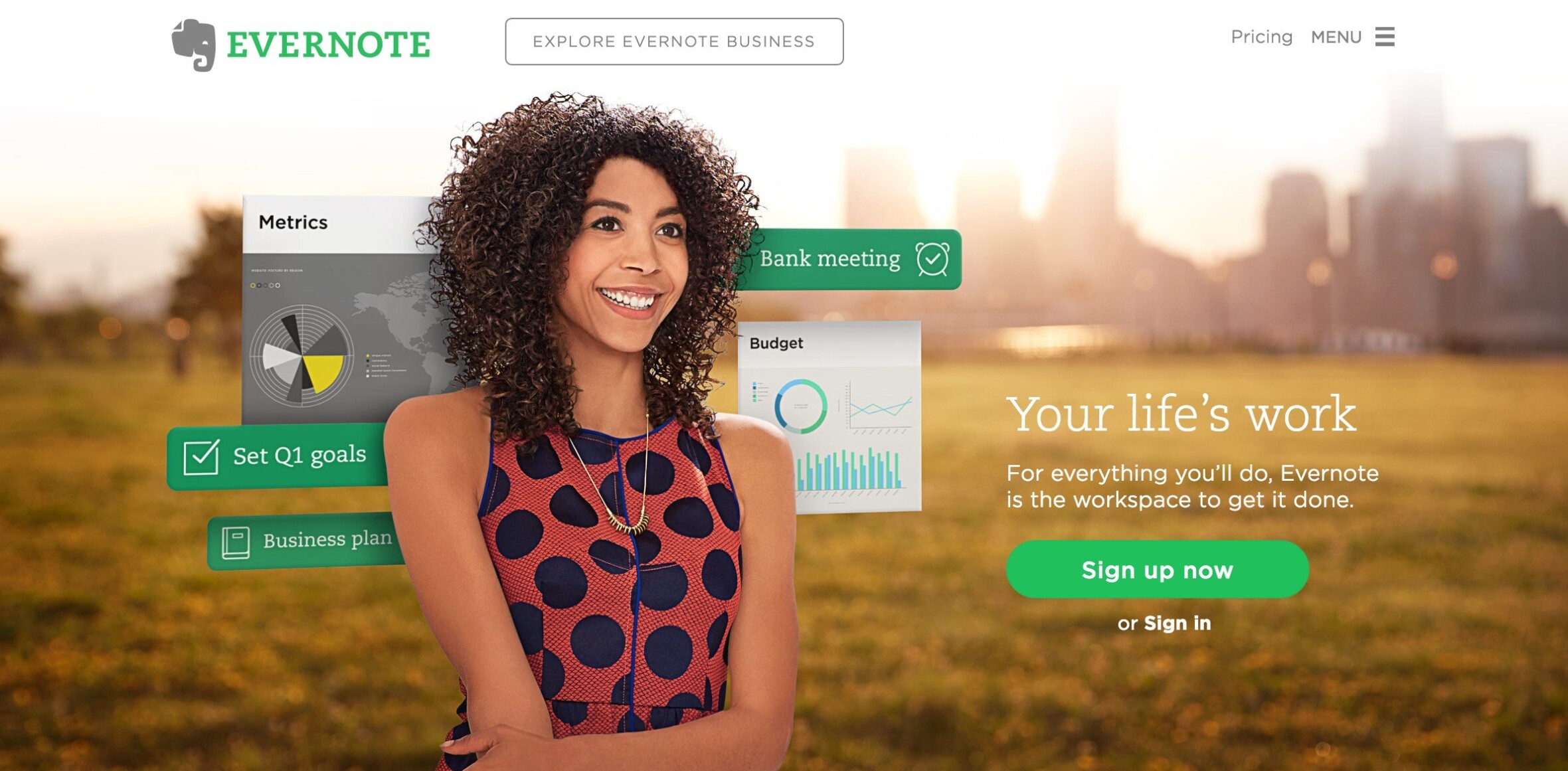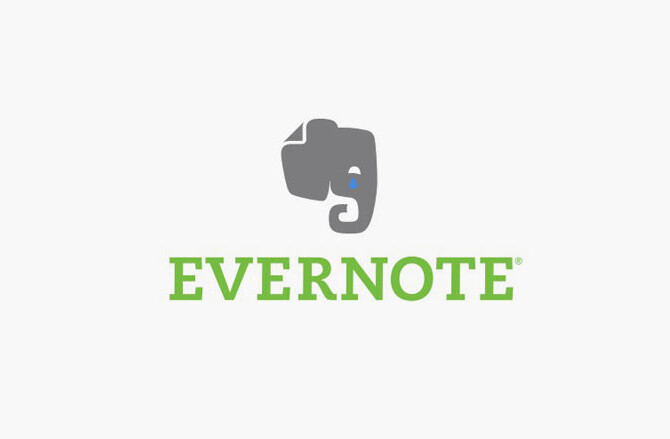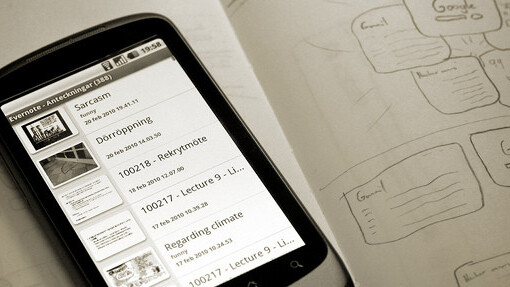
Evernote makes it easy to create and access notes in the form of plain text, Web clippings, images, audio and even video – and then access them wherever you are via the Web or a variety of desktop and mobile apps.
It’s insanely useful, and third-party developers have extended its functionality even further with a range of add-ons.
Here we take a look at ten of the best, including a couple of native Evernote features that you might have missed.
Transcribe your voice with Voice2Note by Dial2Do
 Evernote allows you to record voice notes, although they’re not easily searchable and audio isn’t as flexible as text in terms of copying and pasting to other places. Voice2Note by Dial2Do converts audio notes into text to make them more easily searchable.
Evernote allows you to record voice notes, although they’re not easily searchable and audio isn’t as flexible as text in terms of copying and pasting to other places. Voice2Note by Dial2Do converts audio notes into text to make them more easily searchable.
Simply connect your Evernote account up and the first 30 seconds of any audio note will be transcribed. You can even tag your notes by saying “Tag with:”, followed by the names of your tags. The service has a small monthly or annual fee, or you can try a limited version for free.
Send photos straight from your camera with Eye-fi
 Eye-fi is an incredibly useful gadget that fits into the SD card slot on your digital camera, turning it into a Wi-Fi enabled device.
Eye-fi is an incredibly useful gadget that fits into the SD card slot on your digital camera, turning it into a Wi-Fi enabled device.
Eye-fi’s Evernote integration means that images can be sent straight from your camera as a picture note. Text recognition built into Evernote means that you can use this as a way to grab text from signs, menus, and other locations and then port them back to Evernote in a searchable, editable form. Sure, you could always use your mobile phone’s camera to do this directly, but it’s always handy to have the option of doing it with images from compact camera or Digital SLR too.
Save other people’s tweets with Twipple
 This iOS Twitter client with versions for the iPhone and iPad may not be the best known out there, but if you want to keep notes of tweets it may well be worth having to hand.
This iOS Twitter client with versions for the iPhone and iPad may not be the best known out there, but if you want to keep notes of tweets it may well be worth having to hand.
As well as acting as a normal Twitter client, its Evernote integration means that tweets can be saved to notebooks and tagged, allowing you to refer back to them long after Twitter’s own search facility may have rendered them unfindable via native means.
Scan documents straight to Evernote
 A number of scanner manufacturers now offer Evernote integration. Canon; Lexmark; Fujitsu; Doxie and Ricoh all offer the ability to send documents that you’ve scanned straight to your account in a searchable form. Viva the cloud!
A number of scanner manufacturers now offer Evernote integration. Canon; Lexmark; Fujitsu; Doxie and Ricoh all offer the ability to send documents that you’ve scanned straight to your account in a searchable form. Viva the cloud!
Tweet straight to Evernote
 Did you know that you could send notes straight from Twitter? It’s dead simple too. Just Follow @myEN. It will follow you back and DM you a link allowing you to connect your Twitter account to Evernote.
Did you know that you could send notes straight from Twitter? It’s dead simple too. Just Follow @myEN. It will follow you back and DM you a link allowing you to connect your Twitter account to Evernote.
Once you’re set up, you can either send notes in public by including “@myEN” in the tweet, or simply send a DM to that account. Obviously your notes will have to be short, but if it’s just a quick reminder to do something later, this could be an ideal way of ensuring that you don’t forget. You could even use it as a way of remembering other people’s tweets – just retweet them and add @myEN to the end.
Save handwritten notes, drawings and audio with Livescribe smartpens
 These gadgets are, quite frankly, a genius idea. Livescribe smartpens keep a digital record of the things that you write and draw with them, and can even store audio too.
These gadgets are, quite frankly, a genius idea. Livescribe smartpens keep a digital record of the things that you write and draw with them, and can even store audio too.
Evernote integration means that the things you’ve written and heard while using the pen can be sent and archived within your account. A similar product for the Japanese market, the Airpen, is also available.
Take notes with your finger, with FastFinga
 If you don’t have a Livescribe pen, FastFinga could be just what you need. This iOS app allows you to write by hand (well, by finger) onto your iPhone, iPod Touch or iPad screen.
If you don’t have a Livescribe pen, FastFinga could be just what you need. This iOS app allows you to write by hand (well, by finger) onto your iPhone, iPod Touch or iPad screen.
Once you’ve hooked up your Evernote account, you can send your notes straight through to your account where the service’s handwriting recognition will transform it into searchable text that you can copy and paste to your heart’s content. If you’re not a fan of typing on virtual keyboards, this could be a solution worth trying.
Add puzzles, city guides and more to your account
 Beyond just letting you view and store content that you’ve created or copied yourself, Evernote offers a range of free notebooks offering puzzles, short city guides, recipes and more.
Beyond just letting you view and store content that you’ve created or copied yourself, Evernote offers a range of free notebooks offering puzzles, short city guides, recipes and more.
While they aren’t very long, they are free and they do show how flexible Evernote can be as a platform. As they can be accessed wherever you have your account, they provide a nice bit of free reading material when you’re at a loose end. Could Evernote move into selling premium content in the future? It’s certainly one direction the company could take.
Save articles to read later with ReadItLater
 While it’s easy to copy text from a website to read later in Evernote, ReadItLater makes it even easier.
While it’s easy to copy text from a website to read later in Evernote, ReadItLater makes it even easier.
The service’s bookmarklet makes it simple to copy a beautifully reproduced version of a web page with the click of a button. ReadItLater’s iOS app features an option to share any page you like to Evernote. This option is useful if you use both services and want to keep an archive of popular pages in Evernote’s filing system of notebooks and ‘stacks’.
Email notes straight to your account
 You might not realise it, but one of the easiest ways of all to send content to your Evernote account is via email. You’ll find the email address in your Account Settings.
You might not realise it, but one of the easiest ways of all to send content to your Evernote account is via email. You’ll find the email address in your Account Settings.
You can even add notes to a specific notebook by putting @notebook in the subject line (where ‘notebook is replaced by the name of your notebook) or tag your notes by adding #tag in the subject line (where ‘tag’ is replaced by the tag). Easy!
Get the TNW newsletter
Get the most important tech news in your inbox each week.