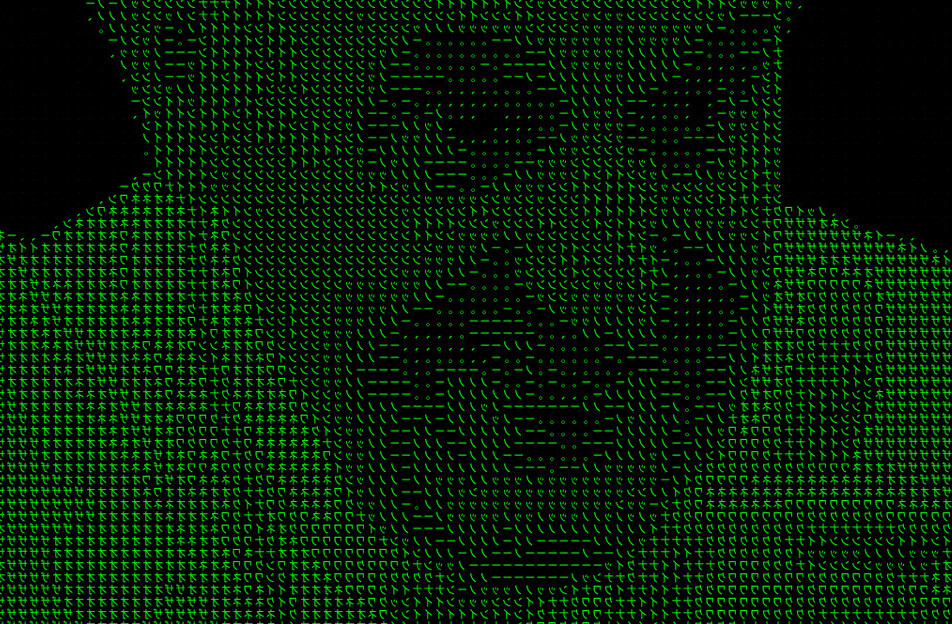Losing your computer (or having it stolen) is one of those things you would rather not think about. The idea of losing all your data, and your precious toy, is just too awful. We all also know that if we plan ahead, just a little bit, we can control and limit our damage enough so that IF the unthinkable ever happens it won’t be the end of our worlds. here is my little list of tips that might help you too. The post is from my personal experience so slightly Mac oriented. If you know the PC equivalents to some of the services I’m mentioning here please say so in the comments.
Back-ups
Everybody knows that back-ups are important. But hardly anybody does it right. Having just one back-up, near your computer, doesn’t help you when someone breaks into your offices and steals your computer AND your back-up disk now does it? I have a Time Machine at the office that my laptop backs up to. It does that once every hour or so and automatically in the background. At home I keep a 2 TB disk to which I back-up once a week.
Find my Mac
 If you have a iPhone or an iPad you should enable ‘Find my iPhone/iPad’ so you can find it back via me.com when you lose it. Go to Settings->Mail, Contacts, Calenders->your Me.com account toggle the ‘Find my iPhone’ swith to ‘On’. When you lose your iPhone or iPad you will be able to locate your gadget on a Map via me.com. Give it a try to see if it works now.
If you have a iPhone or an iPad you should enable ‘Find my iPhone/iPad’ so you can find it back via me.com when you lose it. Go to Settings->Mail, Contacts, Calenders->your Me.com account toggle the ‘Find my iPhone’ swith to ‘On’. When you lose your iPhone or iPad you will be able to locate your gadget on a Map via me.com. Give it a try to see if it works now.
Undercover
I like the ‘Find my Mac’ service so much I went looking for a similar service for my MacBook pro. There must be more similar services but I settled on Undercover by Orbicule.
For less than $50 you buy a piece of software that you install and which then disappears from sight. As soon as your laptop gets stolen you report it to Orbicule and they remotely activate the camera and start taking photos of the new ‘owner’. They also find out where the laptop is located, roughly, and work with the local law enforcement to retrieve your laptop. If you want you can even remotely delete files from your computer or make it display message and play an alarm.
After installing the software and watching this video I almost wished that my laptop would get stolen, so cool are their features.
Serial Number
Do you know your Mac’s serial number? You will need it when it ever gets stolen and you might have it on a piece of paper somewhere but why not make sure you have it digitally too? It is really easy to find out. Launch ‘System Profiler’ from Applications->Utilities then go to File–>Save as… and save a Rich Text document on your desktop. You know have an extensive document with everything there is to know about your Mac.
Drop box
If you don’t have a Dropbox account yet I can highly recommend it. Dropbox gives you a remote storage disk that you can access from all your computers and save files on. I keep documents there I need to work on with co-workers but I also have a folder titled ’emergency?’ where I keep the Undercover info and the saved document System Profiler. That way, even if I lose everything, I can still walk into a cafe, logon to Dropbox and get to all my important files. I also keep my insurance papers in there and even a scan of my passport.
Carbonite
You can also make back-ups to on online services like Carbonite. They are more focused on backing-up that collaboration and provide a very secure back-up option. Retrieval can take a while as you will be downloading gigabytes of info when you back up everything. But if you restrict yourself to only backing up your most valuable data there it can be a very sensible solution.
Last but not least
 The best way to make sure you will never have to resort to backups is to prevent your laptop from getting stolen in the first place.
The best way to make sure you will never have to resort to backups is to prevent your laptop from getting stolen in the first place.
Sure, you could leave your laptop unattended in the airport lounge* when you need to buy a quick snack, but why take a chance that it will be gone when you get back? Especially since for less than ¢40 you can get a laptop keylock that will safely lock your laptop in place. I take one with me when I go to conferences and even lock my laptop to my bed when I leave it in my hotel room.
Conclusion
You can’t be too safe when it comes to your data. Take a few simple, and cheap, steps to make sure you are protected and have a back-up.
* = and this is what MIGHT happen when you leave your laptop unattended in an airport lounge (via 9gag):
Get the TNW newsletter
Get the most important tech news in your inbox each week.