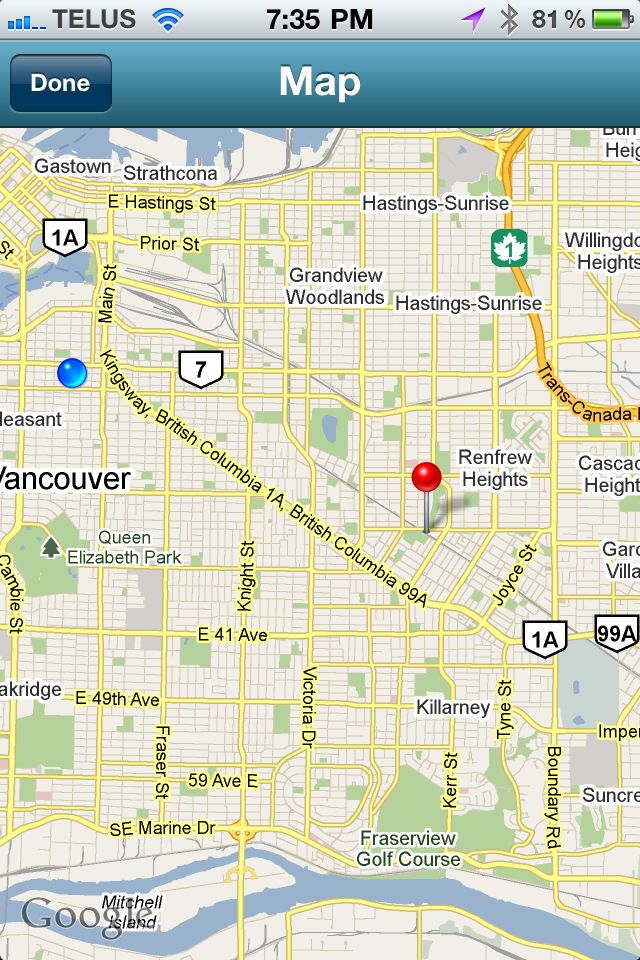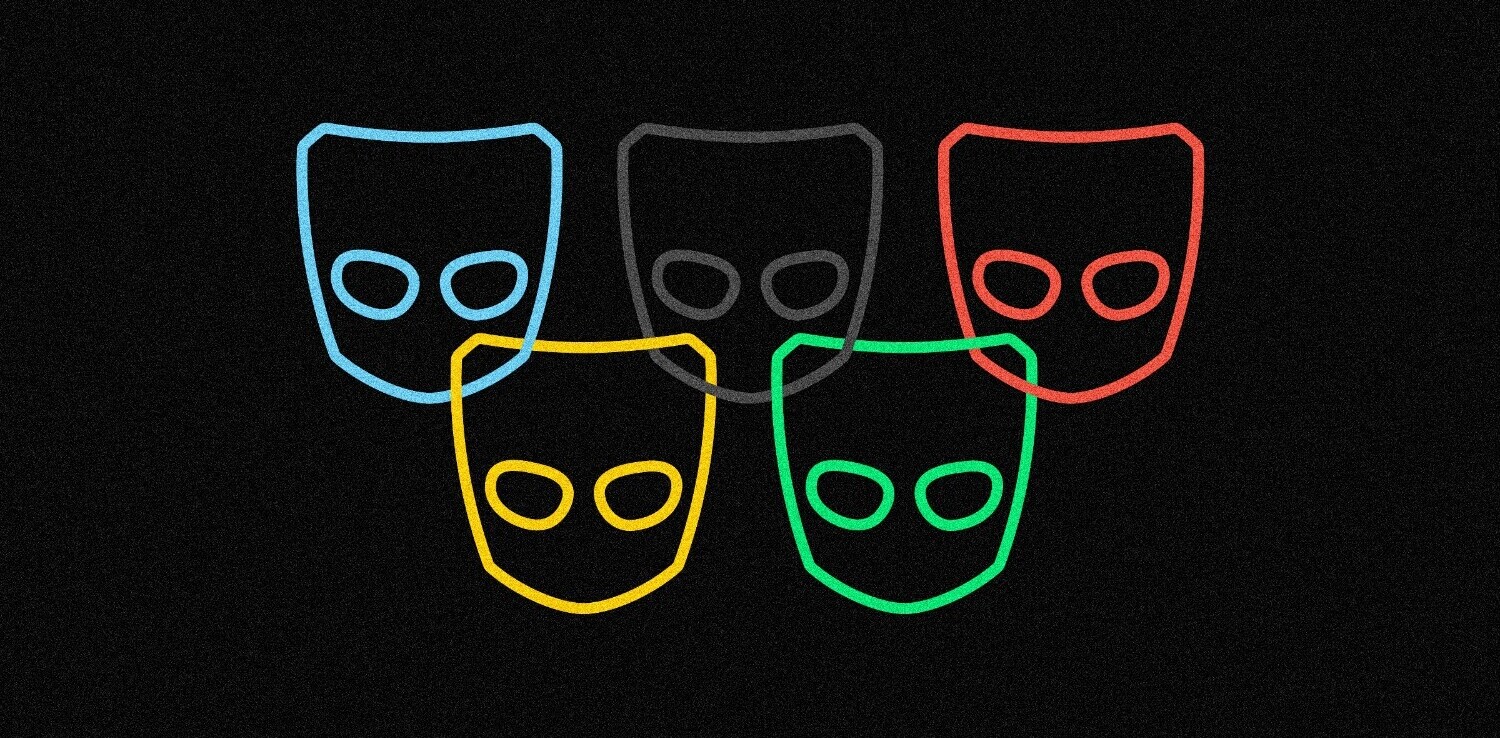The web-based Twitter client HootSuite has been getting a lot of attention lately. I think the new iOS apps are pretty smokin’, but the web app is really the hub of HootSuite. I’ve been an on-and-off HootSuite user since the early beta days. Lately I’ve been back to using HootSuite as my primary tool most of the time, but I’ve always had this sneaking suspicion that I wasn’t tapping into all the power and features that HootSuite had to offer. Yeah, I was right.
The web-based Twitter client HootSuite has been getting a lot of attention lately. I think the new iOS apps are pretty smokin’, but the web app is really the hub of HootSuite. I’ve been an on-and-off HootSuite user since the early beta days. Lately I’ve been back to using HootSuite as my primary tool most of the time, but I’ve always had this sneaking suspicion that I wasn’t tapping into all the power and features that HootSuite had to offer. Yeah, I was right.
Last week I sat down with Dave Olson, Dir of Community at HootSuite, to a little HootSuite schooling. Some HootSuite Ninja tips if you will. Dave showed me some awesome tricks and I had the Flip camera and Camtasia at the ready to record the lesson.
Here are the tips we talked about:
- Searching with location so you only get the tweets close to you
- Dragging and dropping into the message bar to start a tweet
- Drag and drop to make and add to lists
- Filtering columns by Klout score
- Filtering columns with keywords
- The presentation view (like this example for “Harry Potter“
And now for the video…it’s about 20 mins, and I suggest you have HootSuite open in another tab or window so you can follow along:
In the video Dave talks about HootSuite for iPhone with geo-located search and the overlay map, here are shots from my iPhone with those examples:
Get the TNW newsletter
Get the most important tech news in your inbox each week.