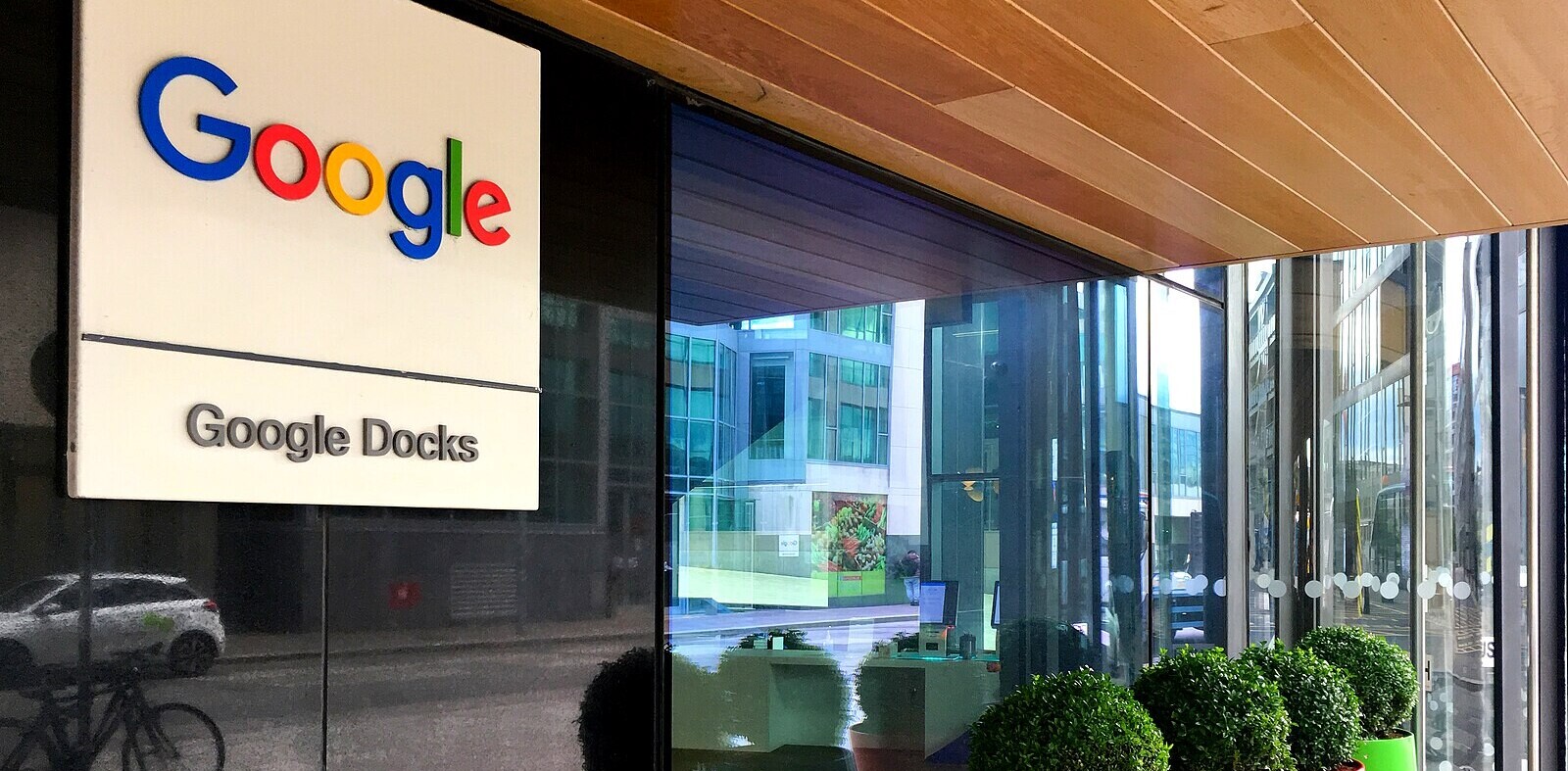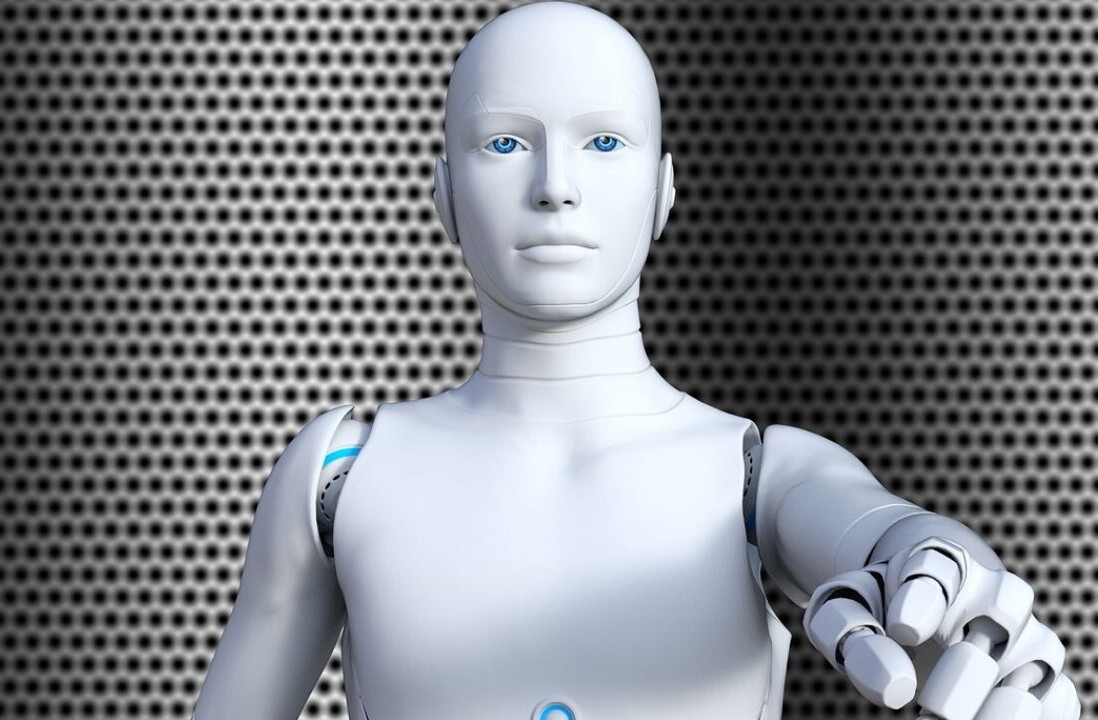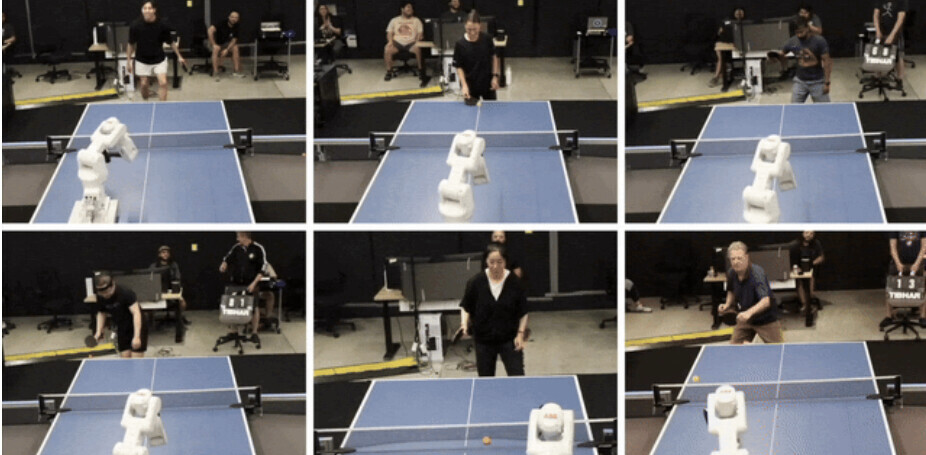If you’ve noticed a sudden, severe drop in the traffic on your site or if you’ve received the dreaded, “manual action” notice in your Google Search Console, you know what it feels like to be blacklisted.
Google doesn’t hand out manual penalties without good cause – but sometimes a manual action can still come as a surprise. Even if you’ve never participated in any black hat SEO schemes, there are certain strategies that can inadvertently get you into trouble, including:
- Actions taken by an unethical SEO company hired to work on your behalf.
- Negative SEO campaigns launched against your site. Check out my post 10 Ways To Protect Yourself From Black Hat SEOs for tips on avoiding this problem.
- Your site getting hacked.
- “Thin,” low-quality content (there is some degree of subjectivity in defining what’s “thin,” so it’s possible to “get thin” without knowing it).
Any of the situations above can result in a manual penalty* and can stop the steady flow of search traffic to your site.
*Keep in mind these are different than algorithmic penalties that occur naturally because of changes in Google’s algorithms. While changing algorithms can also damage your rankings and kill your traffic, recovering from algorithmic penalty mistakes goes beyond the scope of this article.
Here is an eight-step process for getting back in Google’s good graces following a manual action. After implementing these strategies, you should see a significant improvement in your traffic and rankings.
1. Confirm that it’s actually a manual action
I’ve seen webmasters banging their heads against the wall in an attempt to get a manual action removed, when in fact, there was no manual action at all. Before you attempt any kind of fix, go to your Google Search console (formerly known as Google Webmaster Tools) and look under Search Traffic ➤ Manual Actions.

If you’ve been slapped with a manual penalty, it will appear here.
You’ll also receive a notification of the action in your messages. Once you’ve confirmed you’re suffering from a manual action, you’ll need to take specific steps to remove the action and get your traffic back on track. Move to step two.
2. Determine the type of penalty
In your manual actions report, you’ll be able to tell what type of penalty you’ve received. You’ll also discover whether the action has been taken against your entire site (site-wide matches) or specific pages (partial matches).
The types of actions include:
- Hacked site: Google has determined that you’ve been hacked by a third party.
- User-generated spam: Spammy content or links left in a blog or in forum comments.
- Spammy freehosts: When the majority of a site is deemed to be spammy.
- Spammy structured markup: Misleading schema markup.
- Unnatural links to or from your site: Artificial or manipulative inbound or external links.
- Thin content: Low-quality content, often either affiliate or automatically-generated content.
- Cloaking or sneaky redirects: Showing different pages to Google than to users.
- Pure spam: Using aggressive spam techniques (e.g., scraping content).
- Hidden text or keyword stuffing: Hiding text from users (while still showing this text to the search engines) or overusing keywords in an attempt to rank.
Knowing exactly what type of manual action you’ve received is the only way you’ll know how to fix it, and not allow it to happen again. Also, you’ll want be sure to identify whether the action applies to your entire site or just to specific URLs.
If only specific pages are impacted, these will be listed in your manual actions report.
3. Take steps to fix the underlying problem
Once you’ve identified the type of action, you can deal with the source of the issue. This will be the most time-consuming part of your process of getting back on Google’s good side.
For link-related penalties, you’ll want to perform a full link audit. For unnatural links to your site, start by downloading a list of links to your site, and look for anything suspicious. Sites that link to your site many times are often the most obvious and likely of culprits of a problem, so start there first.
For unnatural links from your site, identify any links you may have paid for in the past, or that were part of a link exchange or link scheme of some sort. Once you’ve identified which links are causing the problems, you’ll need to do a couple of things: First, email the site owner(s) to request that those links be removed; then, if this doesn’t work, disavow them so Google knows you’re doing everything you can to distance yourself from those spammy links.

An action that many people find confusing is the unnatural links to your site – impacts links.
Since your rankings and traffic aren’t necessarily impacted (at least not directly), some webmasters are unsure what action they need to take… if any.
While Matt Cutts recommends taking steps to get these links removed, don’t stress out too much over this penalty. I know some SEOs who don’t even attempt to have these links removed, and suffer little to no ill effects.
For a thin content penalty (another of the most common unintentional penalties), you can either remove the content entirely or work at making it better. If it’s worth saving, ask yourself how you can do a better job of providing value to your readers. Keep in mind that simply lengthening the content isn’t a guaranteed fix.
Links related to spam generally have obvious causes, and are fairly easy to detect and remove. If the action is for user-generated spam, manually remove the spammy content and tighten up access to your site. For “pure spam” or “spammy free hosts,” you’ll likely need to take stock of your overall approach to SEO, and will likely need to do a complete overhaul of your site.
4. Document the actions you’ve taken to remedy the problem
Reconsideration requests (see step five) are handled manually, and Google’s human reviewers will want to see exactly what steps you’ve taken to the fix the problem that triggered the penalty.
As you work your way through the process of request link removals, disavowing links or improving thin content, take detailed notes about the steps you’re taking.
For link removals and disavows, keep a list of all the links you’ve tried to remove, and those that have been successfully removed. If you’ve had to clean up paid links by adding nofollows, be sure to note which ones you’ve fixed up. For thin content, write down the URLs of the content you’ve fixed, and exactly how you’ve tried to improve on it (or if you’ve merely removed it).
5. Draft your reconsideration request offline
When you request a review of your site, you’ll need to detail all the steps you’ve taken to fix the problem (step four), as well as providing a variety of other relevant information.
Here is the other information you’ll need to include in your reconsideration request draft:
- Clearly articulate the issue(s) that led to the penalty. Google wants to know that you understand what you did wrong, and that you won’t do it again.
- Include the contact information of webmasters you’ve contacted about link removal.
- Also include the dates you sent the requests, and any responses you have received (or didn’t receive).
- If you’ve submitted a disavow file previously, be sure to mention this along with the date you submitted it.
- Explain what safeguards you have in place to ensure the same issue doesn’t happen again on your site. For instance, safeguarding that nofollow tags will be added to all your paid links in future.
Matt Cutts also gives a great overview of what should be included in a proper reconsideration request.
I recommend creating the request as a text file and then cutting and pasting the content into your reconsideration request. This way you can work on it offline without the fear of losing it and having to recreate your work.
Above all, make sure you take responsibility for what happened. Google doesn’t take kindly to webmasters who take halfhearted efforts to clean up their site, nor those who continually blame someone else and deny they had any part in what happened. You are responsible for your site no matter what.
6. Submit your reconsideration request

Google also recommends checking for any additional security issues before submitting your request. These issues will show up in the main dashboard of your Google Search Console under “Security Issues.” Once you’re sure there’s nothing else going on with your site, click on the “Request a review” button in the manual actions report.
7. Wait for a response from Google
After you’ve submitted your request, you should receive an email confirmation that your request has been received. At this point, all you can do is sit back and wait for a response.
According to Matt Cutts, you should typically expect a response within a few days to one week. There are four possible responses you can receive:
- Reconsideration request approved. This indicates that Google is happy with the steps you’ve taken to fix the underlying issue, and rankings and traffic should return back to normal shortly.
- Reconsideration request denied. This response will also let you know what still needs to be done in order to have the action removed. Keep in mind these will be general guidelines, not specifics.
- We have processed your reconsideration request. This response falls somewhere in the middle of “approved” and “denied.” This likely indicates that some issues have been resolved while others may still need work.
- No manual actions found. You’ll receive this response if you submitted a reconsideration request and there was no manual action. This is why it’s so important to make sure it really was a manual action in the first place (as described at the beginning of this post).
According to Matt Cutts, if you haven’t received a response within two to three weeks, go ahead and send another request. Just be sure to let them know that you sent one previously but haven’t heard back from them.
8. Wait for traffic and rankings to improve
While you’ll often see your traffic bounce back within a few weeks (up to a couple of months), keep in mind this isn’t always the case. This is particularly true in the case of link-based penalties. If your penalty was caused by a number of links that were once passing on “link juice,” and those links have now been removed, it’s very possible your rankings will take a hit.
For other types of actions, you should expect to see your site bounce back relatively quickly.
While it’s possible you won’t return to exactly the same level of rankings and traffic, you should get pretty close.
Conclusion
In the aftermath of a manual penalty, it’s a great idea to take stock of your current practices to ensure you’re not making the same mistakes again. I also recommend making a concerted effort to add high-quality content at all times – but especially following a penalty.
Here is my content marketing guide to help you produce the best quality content possible. While this is always a good idea – even if you haven’t received a penalty – high quality content can help bolster your rankings and will send signals to Google that you’re back on track and healthier than ever.
Get the TNW newsletter
Get the most important tech news in your inbox each week.