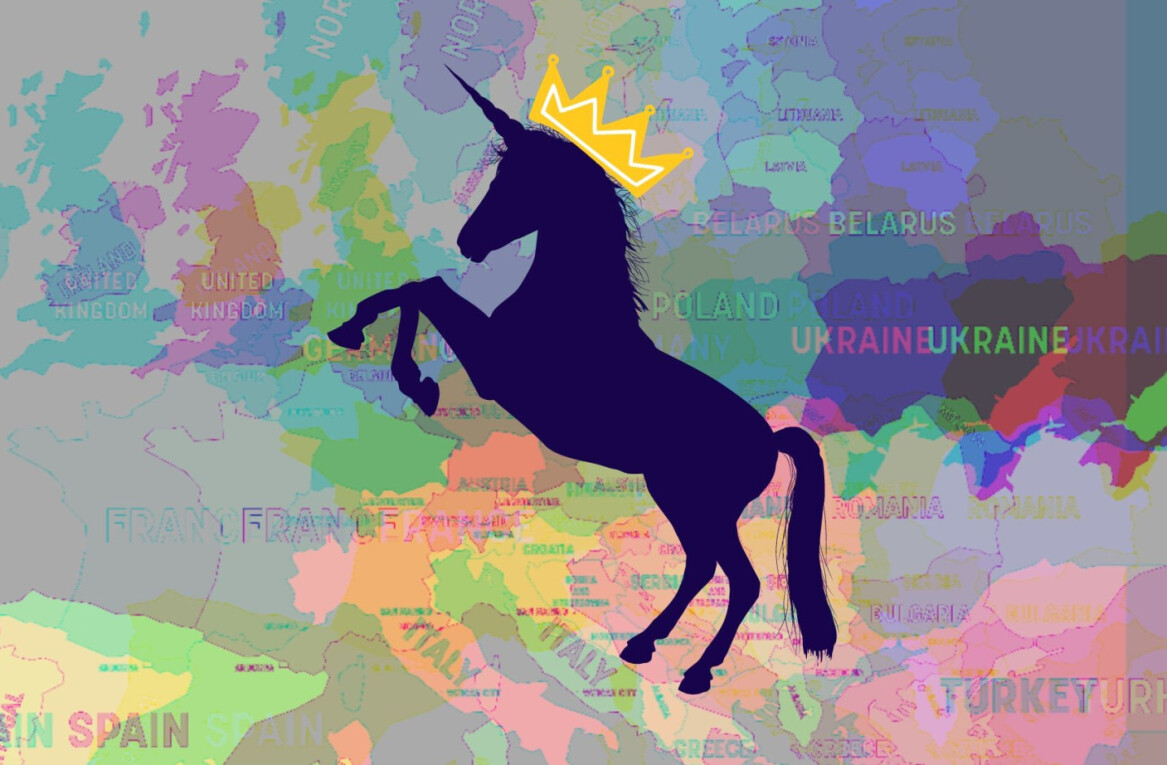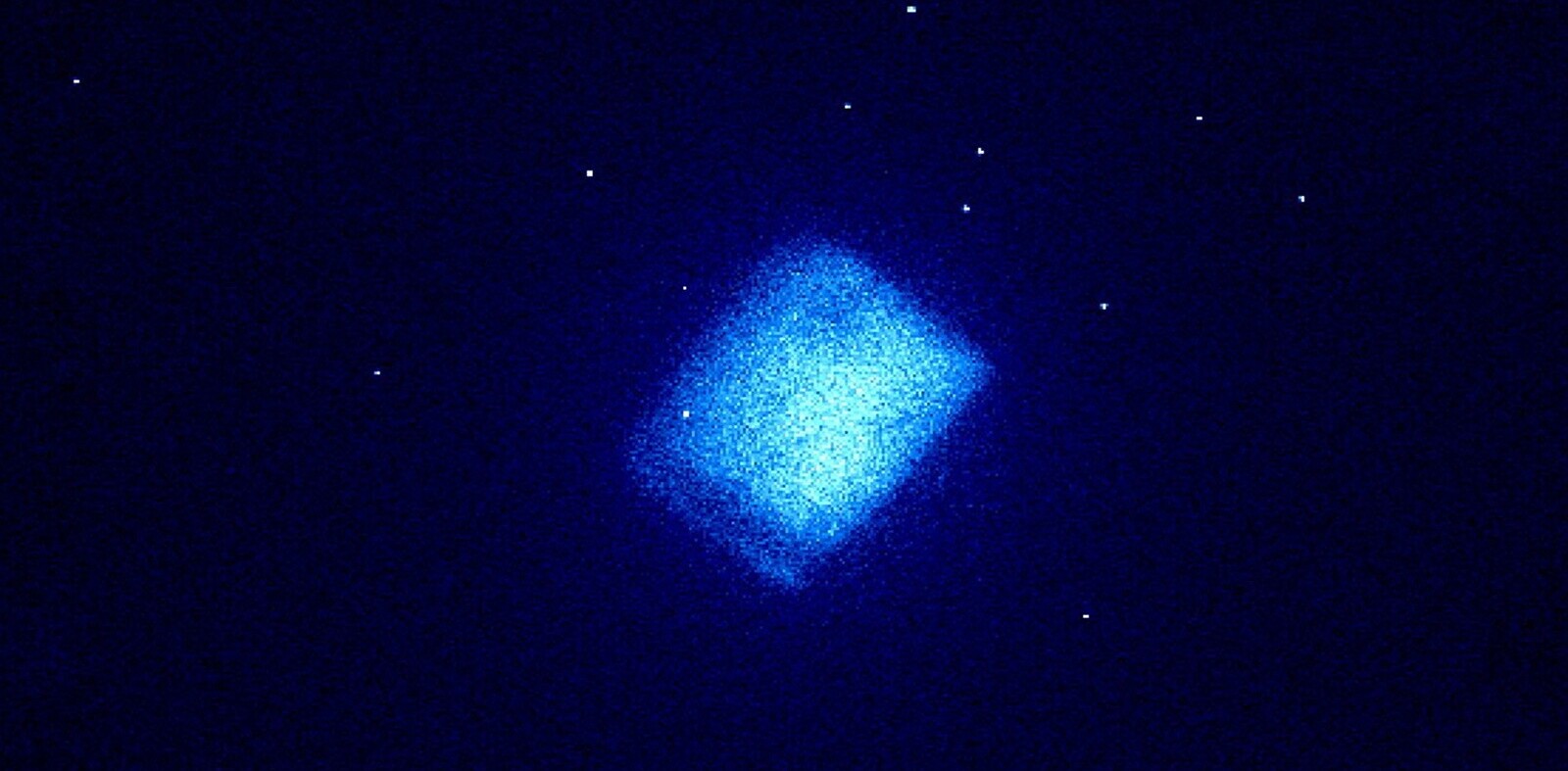As you seek to make your business more productive, you can run into efficiency roadblocks. You know how you spend your own time, but how do you teach employees about the specifics of prioritization and show them where they’re wasting time? Looking for an actionable solution, I asked eight members of Young Enreprenur Council (YEC) the following:
What is your preferred tool for tracking how much time employees spend on specific tasks and why?
Their best answers are below:
1. Harvest
 In professional services, it’s very important that everyone understands how their time is spent. At Unleashed Technologies, we use Harvest so that individualscan understand how they are spending time and if that strategy is effective. Many team members are often shocked at the time they spend on items that don’t provide real value. – Michael Spinosa, Unleashed Technologies
In professional services, it’s very important that everyone understands how their time is spent. At Unleashed Technologies, we use Harvest so that individualscan understand how they are spending time and if that strategy is effective. Many team members are often shocked at the time they spend on items that don’t provide real value. – Michael Spinosa, Unleashed Technologies
2. Freshbooks
 I have many subcontractors, and so we often use Freshbooks to time-track and invoice. It also helps me budget folks’ time against client budgets. It’s super easy to learn for everyone (most already use it) and free or inexpensive. – Adam Steele, The Magistrate
I have many subcontractors, and so we often use Freshbooks to time-track and invoice. It also helps me budget folks’ time against client budgets. It’s super easy to learn for everyone (most already use it) and free or inexpensive. – Adam Steele, The Magistrate
3. TimeCamp
 We’ve been utilizing TimeCamp for the last year or so, and the team has had a lot of positive things to say about it. It’s easy to input time, and it syncs with our project management/CRM software, allowing us to easily input time on tasks that have been assigned. It also provides great reporting and allows you to assign users with different roles. – Kevin Getch, Webfor
We’ve been utilizing TimeCamp for the last year or so, and the team has had a lot of positive things to say about it. It’s easy to input time, and it syncs with our project management/CRM software, allowing us to easily input time on tasks that have been assigned. It also provides great reporting and allows you to assign users with different roles. – Kevin Getch, Webfor
4. Timedoctor
 We are an IT company and use Timedoctor on each programmer’s PC. It captures the time by task, inactivity time, clock-in/clock-out time, mouse and keyboard activity and screenshot. Best of all, it’s only nine dollars per user. – Piyush Jain, SIMpalm
We are an IT company and use Timedoctor on each programmer’s PC. It captures the time by task, inactivity time, clock-in/clock-out time, mouse and keyboard activity and screenshot. Best of all, it’s only nine dollars per user. – Piyush Jain, SIMpalm
5. Active Collab
 We use Active Collab to track employee time. It’s a simple tool that includes a timer to help accurately measure our time on client work and internal tasks. With this tool, we can bill our agency clients in an effective and near-effortless manner. – Shalyn Dever, Chatter Buzz
We use Active Collab to track employee time. It’s a simple tool that includes a timer to help accurately measure our time on client work and internal tasks. With this tool, we can bill our agency clients in an effective and near-effortless manner. – Shalyn Dever, Chatter Buzz
6. Toggl
Toggl is an awesome online time management software. It allows employees to track the time they spend on tasks which helps managers keep track of their employees, and employees keep track of the amount of time it takes for each step of the project. – Andrew Namminga, Andesign
is an awesome online time management software. It allows employees to track the time they spend on tasks which helps managers keep track of their employees, and employees keep track of the amount of time it takes for each step of the project. – Andrew Namminga, Andesign
7. RescueTime
 RescueTime helps you categorize the time you spend daily and analyze your productivity. The free tier gets you a long way. It gives you a weekly productivity score and categorizes your time into buckets like “Communication and Scheduling” and “Business and Software Development.” You can customize the groupings and which apps belong to which group. It’s great for determining where all the time goes in the day. – Kamil Mroczek, Sense360
RescueTime helps you categorize the time you spend daily and analyze your productivity. The free tier gets you a long way. It gives you a weekly productivity score and categorizes your time into buckets like “Communication and Scheduling” and “Business and Software Development.” You can customize the groupings and which apps belong to which group. It’s great for determining where all the time goes in the day. – Kamil Mroczek, Sense360
8. Chrometa
 Chrometa is a nice time–tracking application that can be installed on most devices. It tracks time for every activity or site visited on that device and allows the user to export the time into other third-party applications. – Chris Smith, Smith Simmons, PLLC
Chrometa is a nice time–tracking application that can be installed on most devices. It tracks time for every activity or site visited on that device and allows the user to export the time into other third-party applications. – Chris Smith, Smith Simmons, PLLC
Read next: 6 reasons why exercise can supercharge your productivity
Get the TNW newsletter
Get the most important tech news in your inbox each week.