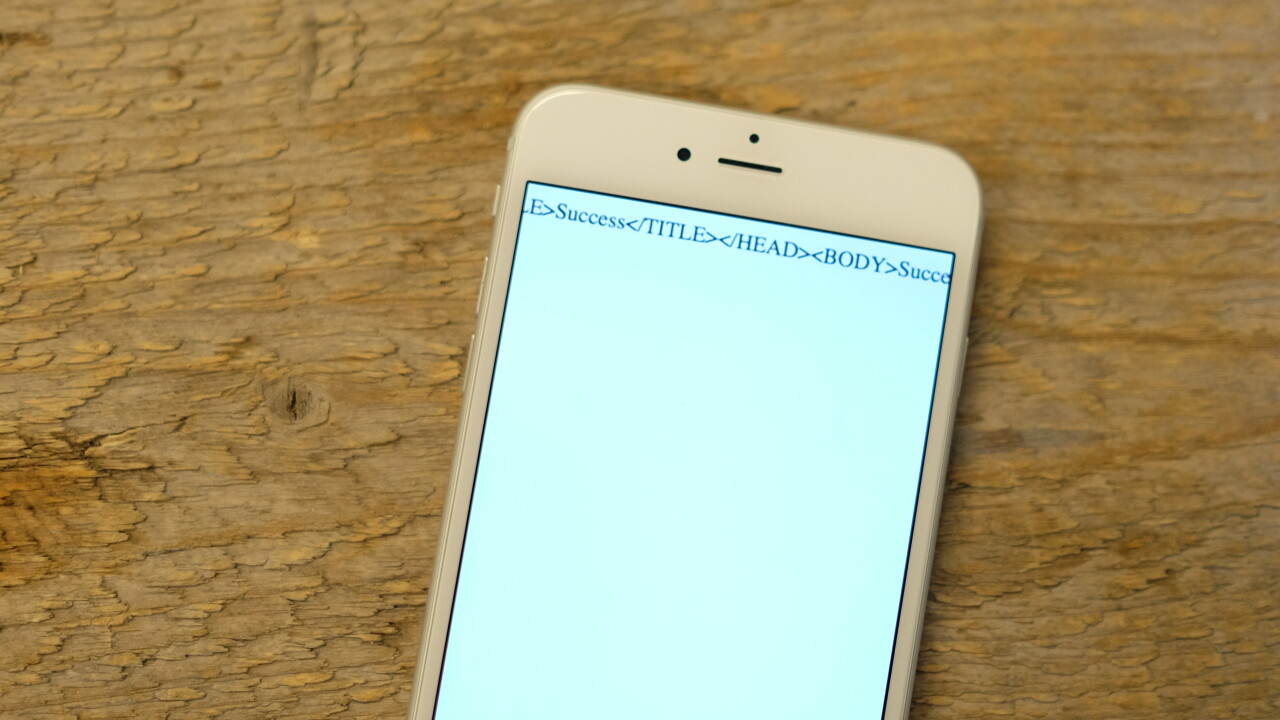
A lot of people are getting a strange error on their phone today that looks something like this:
<html><head><title>success</title></head><body>Success</body></html>
Don’t panic! It’s not a virus and nothing’s wrong with your phone. Hundreds of people are asking on Twitter and Yahoo answers what the problem is, but it’s actually just an innocent problem.
Many devices use a test page to check if the internet working by seeing if they can load the page in the background. It appears the majority of them use this one hosted by Apple, which is broken today.
The page appears to have changed overnight.
Usually, if the page shows “success” it’s automatically hidden by your phone. Today, the code is showing instead so your phone thinks the page is broken and shows it to you.
What’s interesting is that the error is showing across a variety of phones and laptops — not just those made by Apple. It appears that even other phone builders use Apple’s page to check if the internet’s working or not.
There’s a fix, but it depends on the type of phone you have. On Android devices, if you head to WiFi, then “advanced” you should find an option for “autologon” or “connection optimizer,” which can be disabled. For iOS devices there doesn’t appear to be a fix right now.
We’ll have more information soon, as we find it.
Thanks for the tip, Omar!
Get the TNW newsletter
Get the most important tech news in your inbox each week.





