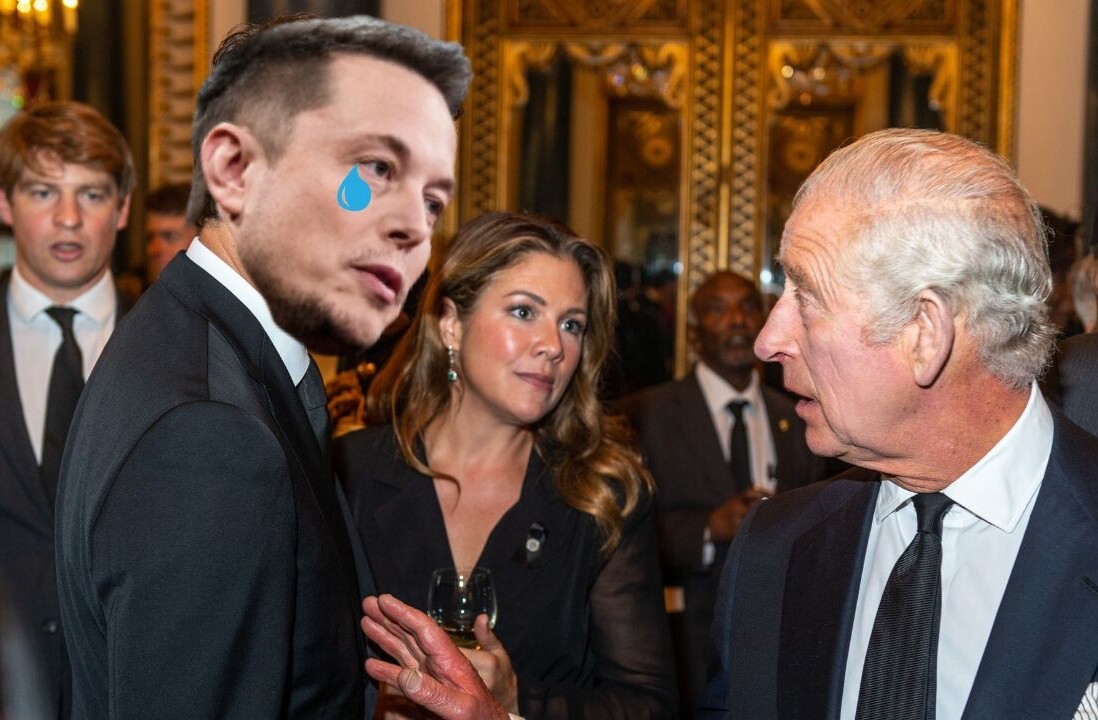Twitter today announced that it’s resuming its team-up with Bing to let you read tweets in multiple languages.
Translation functionality has waned on and off on Twitter, most recently re-appearing in Tweetdeck a couple of weeks ago.
To activate the functionality, simply go to your account settings and select ‘Show Tweet translations.’
When looking at a tweet in a language you don’t understand, look for the globe icon located in the tweet. Simply click on the globe to expand the tweet, and a translation will appear below the original text. Alternatively, point your mouse to the “click to translate” prompt below an expanded tweet.

Twitter says translation is available on Twitter.com, Tweetdeck and the Android and iOS apps.
Get the TNW newsletter
Get the most important tech news in your inbox each week.