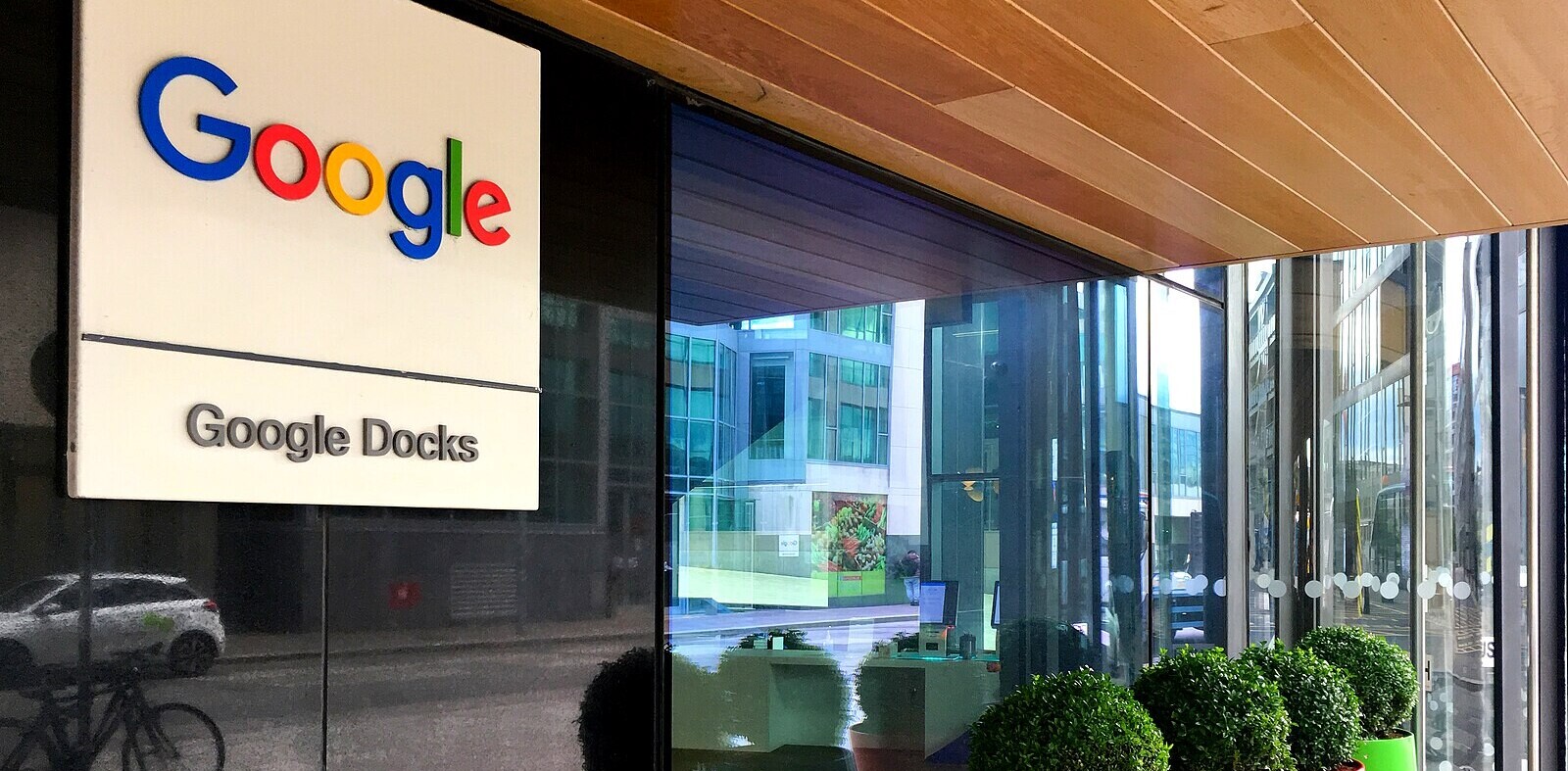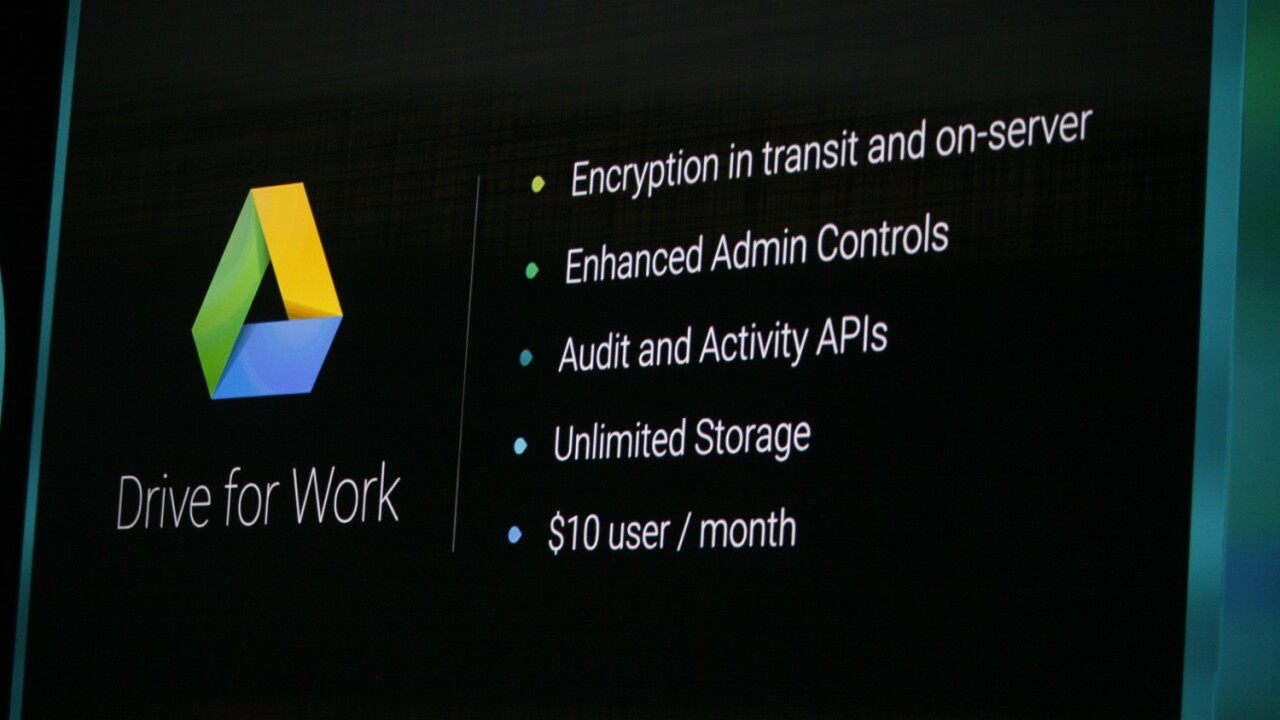
Google wants to help make your spreadsheets a little prettier: you can now add graphics such as logos or branding to the header section in Google Sheets.

Now, instead of simple boring text, you can select your header cell, go to the ‘Insert’ menu, and select ‘Image’. The new graphic will be added in and you can resize it to your liking.
A small update, but hey, anything to make spreadsheets more interesting.
Get the TNW newsletter
Get the most important tech news in your inbox each week.