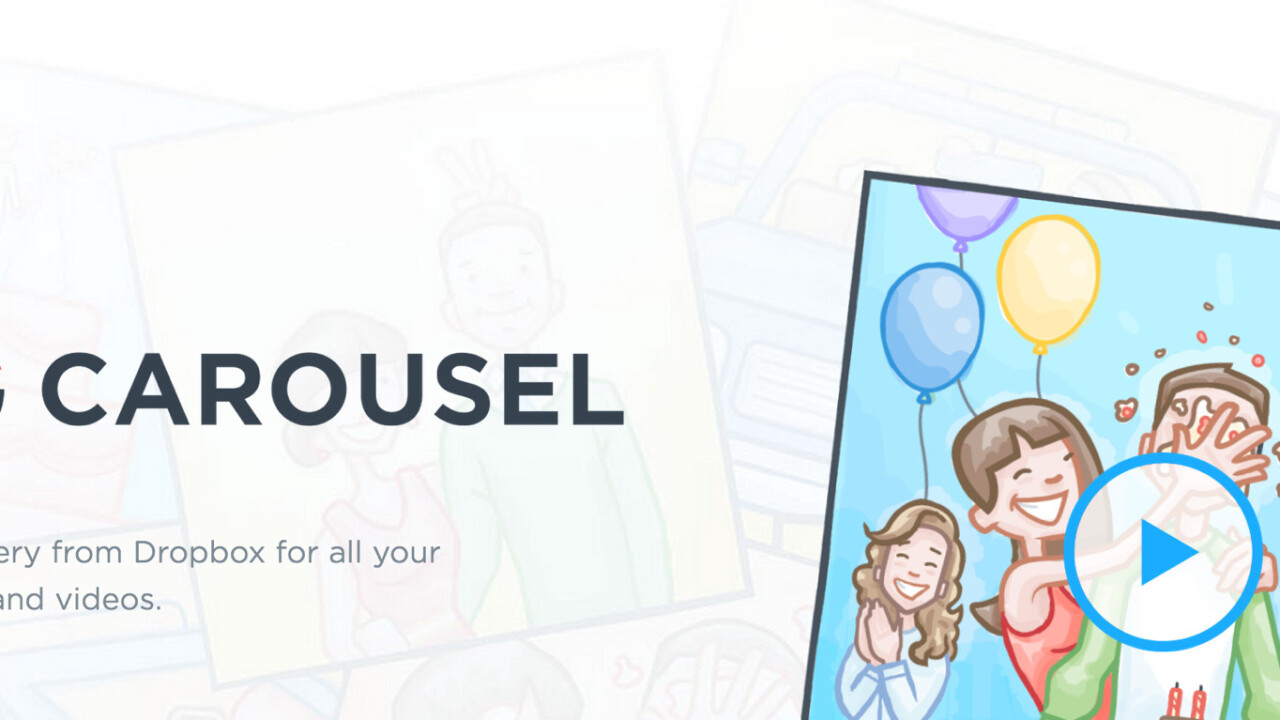
A couple of weeks ago, we reported that Dropbox’s Carousel app was testing a feature to manage space on your device by automatically deleting content it had backed up to its cloud. At the time, Dropbox told us it was just a test and may not reach a full roll out.
Today, that functionality becomes official. As we noted in our previous article, Carousel will push a notification when your storage is getting full and will offer to free up some space on your device by deleting images that have already been copied onto Dropbox.
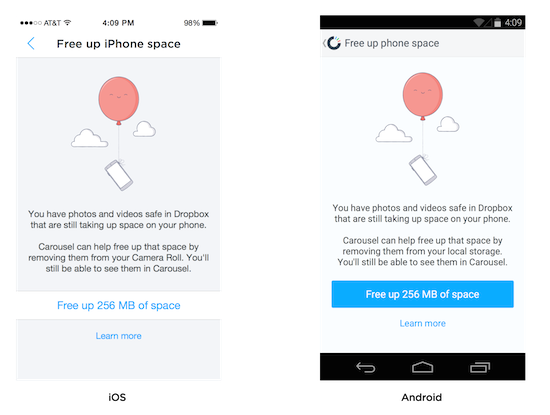
In order to activate it, simply tap the low storage notification or go to Carousel’s settings, and then tap the “Free up (X) MB of space” button. The photos will be gone from your device, but you can access them through Carousel or Dropbox whenever you have a data connection.
The company is also introducing a new feature called Flashback. Basically, it functions like Timehop to resurface old photos to remind you of what you were up to with your life at a given time in the past.
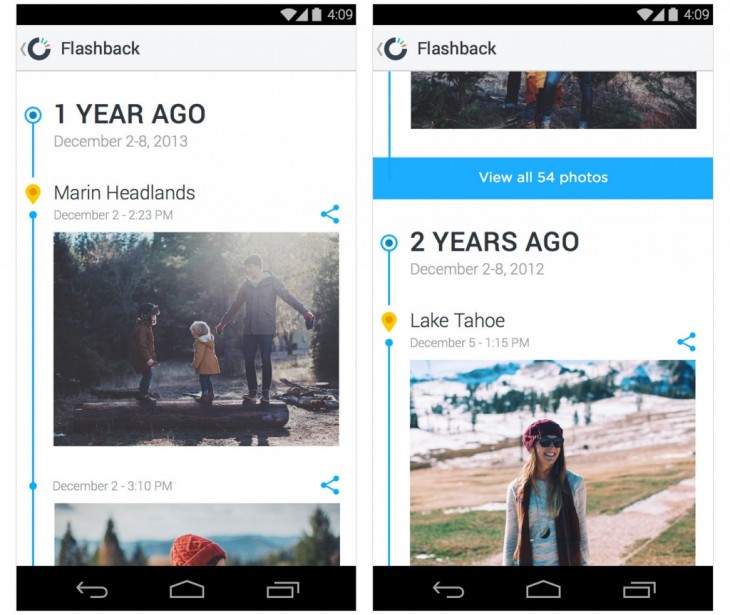
Although we haven’t seen an update go live in the either the iOS App Store or Google Play Store, Dropbox says the features are rolling out to Android now and iOS “very soon.”
Read More: Dropbox’s Carousel tests managing space on your device by deleting photos it’s backed up
➤ New ways to free up space on your phone + revisit old memories [Carousel Blog]
Get the TNW newsletter
Get the most important tech news in your inbox each week.

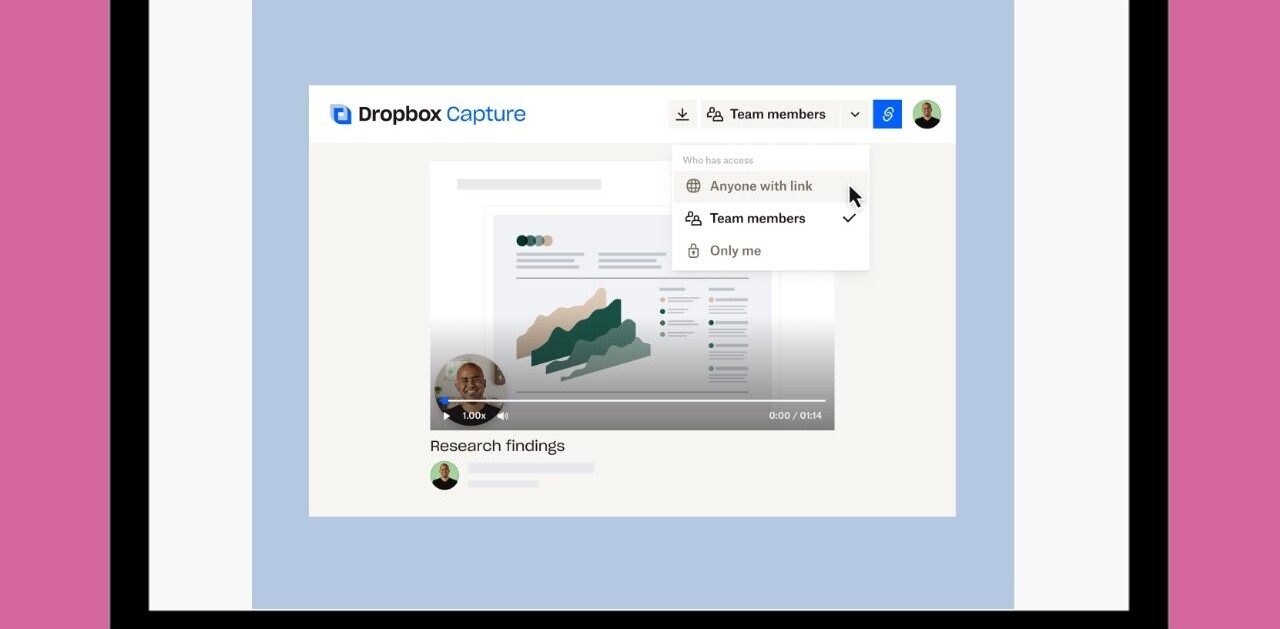
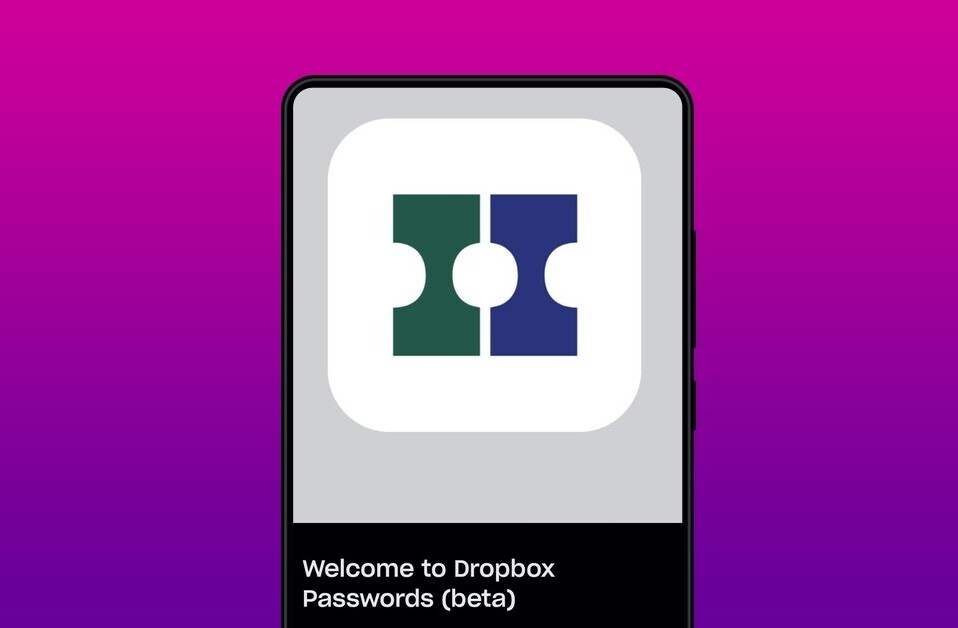

![Turkey blocks Google Drive, Dropbox, OneDrive and GitHub to stop email leaks [Updated]](https://img-cdn.tnwcdn.com/image?fit=1167%2C765&url=https%3A%2F%2Fcdn0.tnwcdn.com%2Fwp-content%2Fblogs.dir%2F1%2Ffiles%2F2016%2F10%2Fshutterstock_157942358.jpg&signature=87762d3ed2e868bf8c624f7c6d9b0c96)
