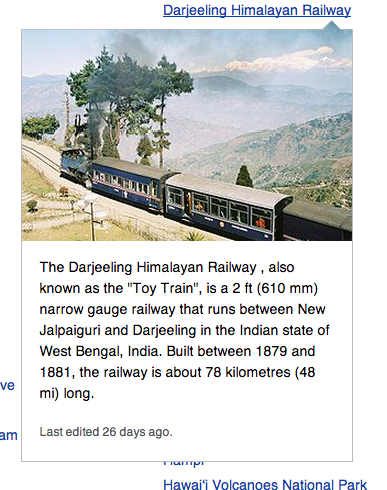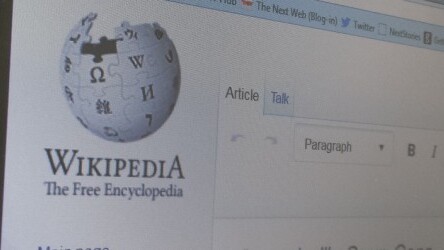
Wikimedia today added a new beta feature to its various wiki sites, including Wikipedia, called Hovercards. As its name suggests, the new option lets readers hover over a link to another article to see a short summary and a relevant image. And, as of today, the feature is live for testing as a Beta Feature on all Wikimedia wikis.
The organization said it got the idea from its Navigation Popups (NavPopups) gadget used by many of its editors, and decided to bring it to casual readers. To try it out, you’ll have to login, click the “Beta” link at the top right of your page, and tick the box next to Hovercards. Wikimedia seems to imply this feature will alleviate this problem, but we think it might make it worse.
See also – Wikimedia launches beta program to let you test upcoming features and Wikimedia rolls out WYSIWYG visual editor for logged-in users accessing Wikipedia articles in English
Get the TNW newsletter
Get the most important tech news in your inbox each week.