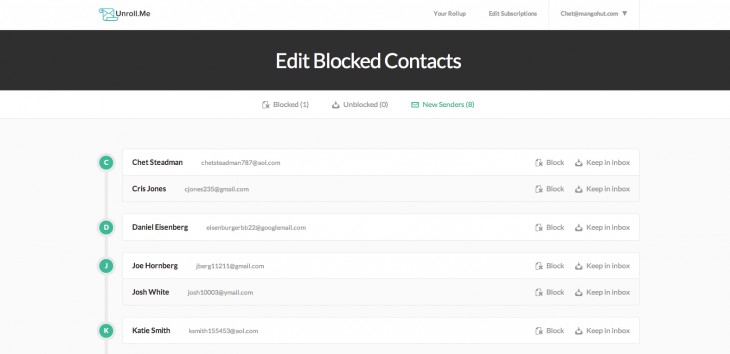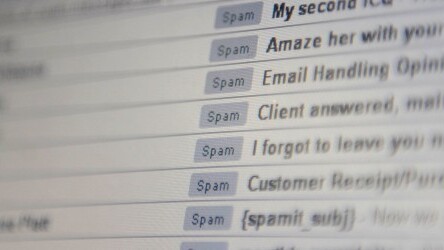
Over the years, Unroll.me has garnered plenty of support for its ability to consolidate email subscriptions into one handy ‘Rollup’ and streamline the process of unsubscribing from multiple newsletters.
Today, the service is getting a new ‘Contact Blocking’ feature that does exactly what its name suggests. The free Web app will now create a short list of contacts that have emailed you recently or have been stored in your email address book; just hit the ‘Block’ button on the right-hand side and you’ll never receive an email from them again. Bliss.
Unroll.me has over 100,000 users and supports the majority of email clients including Gmail, Outlook, Yahoo, AOL and iCloud. Many email providers come with their own block or spam filtering options, but if you find that they’re not quite robust enough – this is certainly worth checking out.
➤ Unroll.me
Image Credit: MIKE CLARKE/AFP/Getty Images
Get the TNW newsletter
Get the most important tech news in your inbox each week.