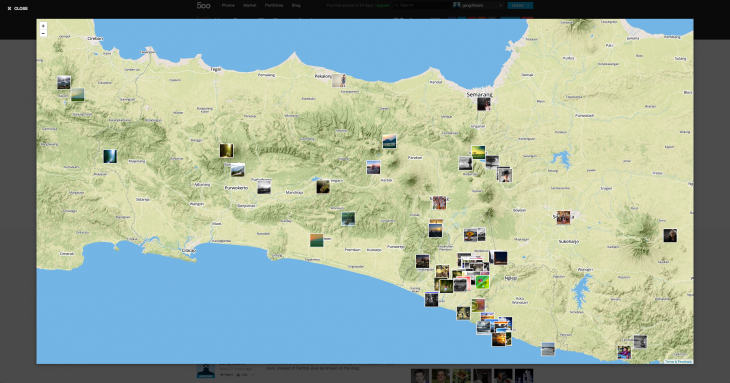Photo sharing platform 500px has integrated MapBox maps across its site over the last couple of days, giving users a better idea of where their newly discovered or all time favorite shots were taken.
Users will notice that on individual photo pages, a new Location tab is highlighted alongside the image’s licensing information, upload date and other default details. Selecting it reveals a small window with a blue arrow icon depicting exactly where the photo was captured.
It’s a bit small though and difficult to make out the country or region in question. Thankfully, clicking on the map again triggers a far more expansive window which can be used to examine the location in greater detail.
In addition, viewers can also see other photos uploaded both by the original photographer and other 500px users in the surrounding area. It’s a far more organic way of navigating the site and adds a sense of context to users’ photos.
The new Location tab isn’t present for every image uploaded to 500px. That’s because the majority of photographs won’t have geolocation data attached to them automatically. Users can set this manually when they upload a photo to the service, or at anytime by hitting the edit button from the dashboard.
Rival services such as Flickr and Google+ offer similar mapping functionality, but MapBox’s integration with 500px is particularly slick. For those who like to spend hours just commenting and Liking on a seemingly endless number of photos, it’s a nice if not particularly innovative addition.
500px launched its new, redesigned Professional Photo Portfolios in May this year, following pretty significant updates to both its iOS and Android apps in the months prior.
Image Credit: OLIVER BERG/AFP/GettyImages
Get the TNW newsletter
Get the most important tech news in your inbox each week.