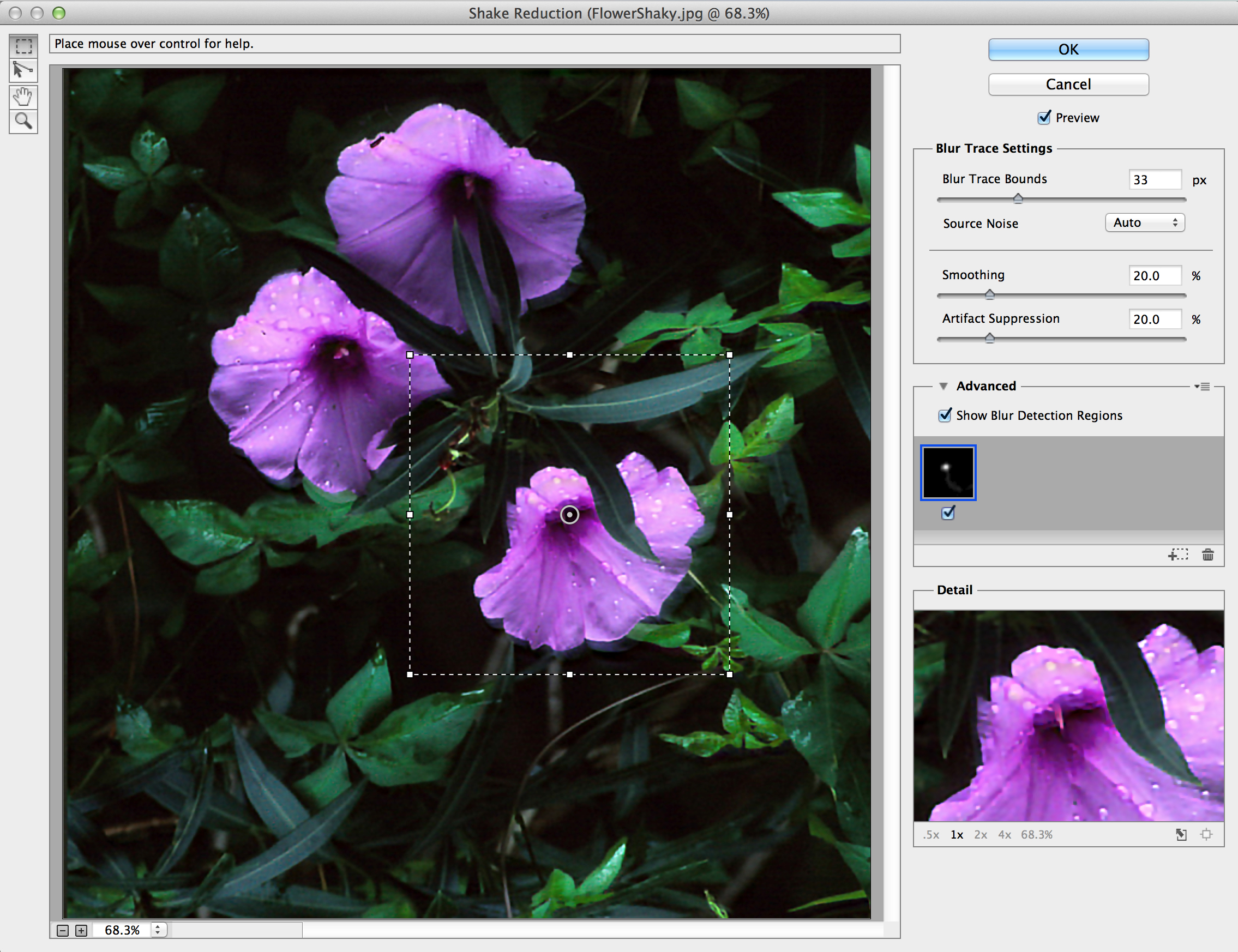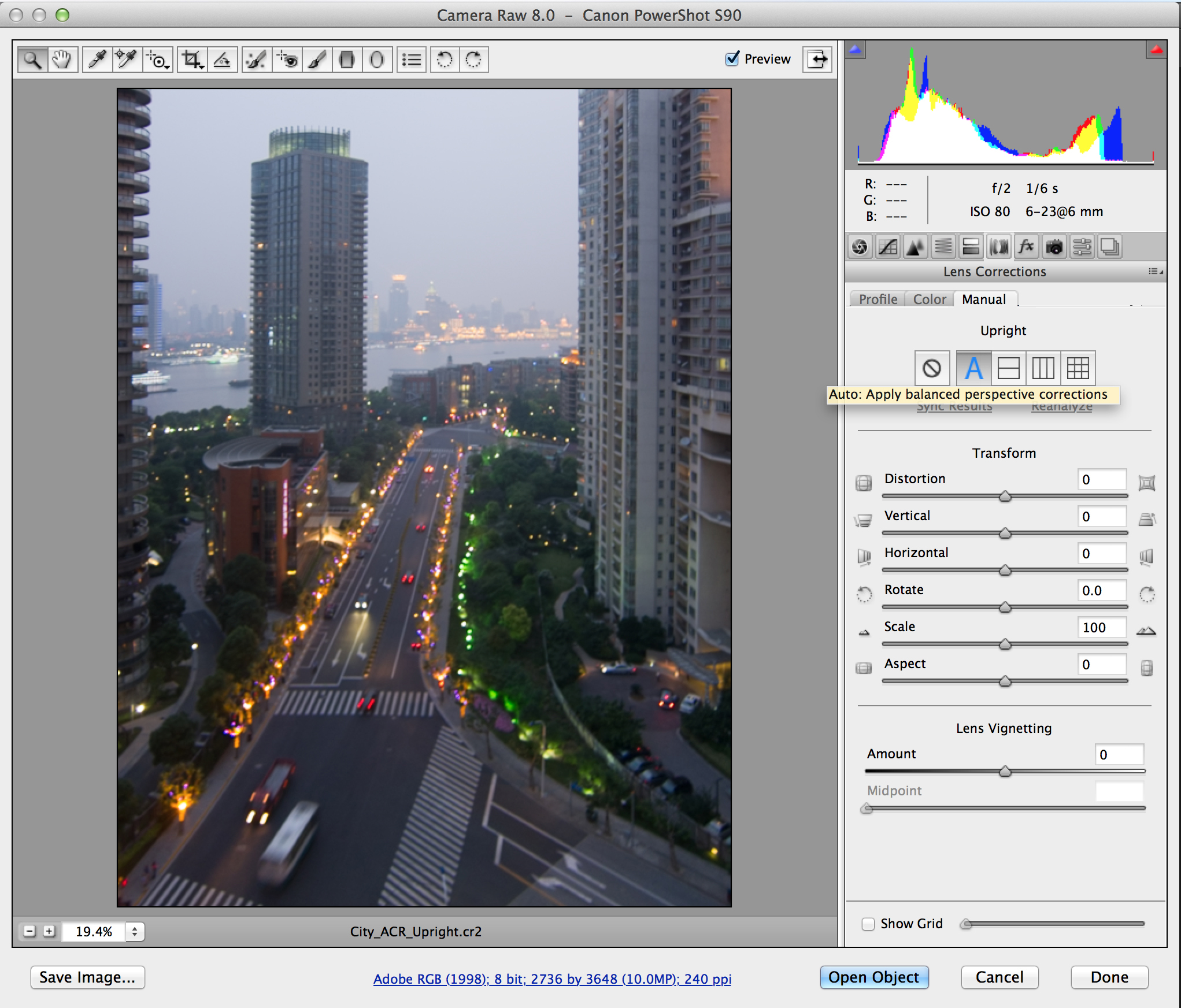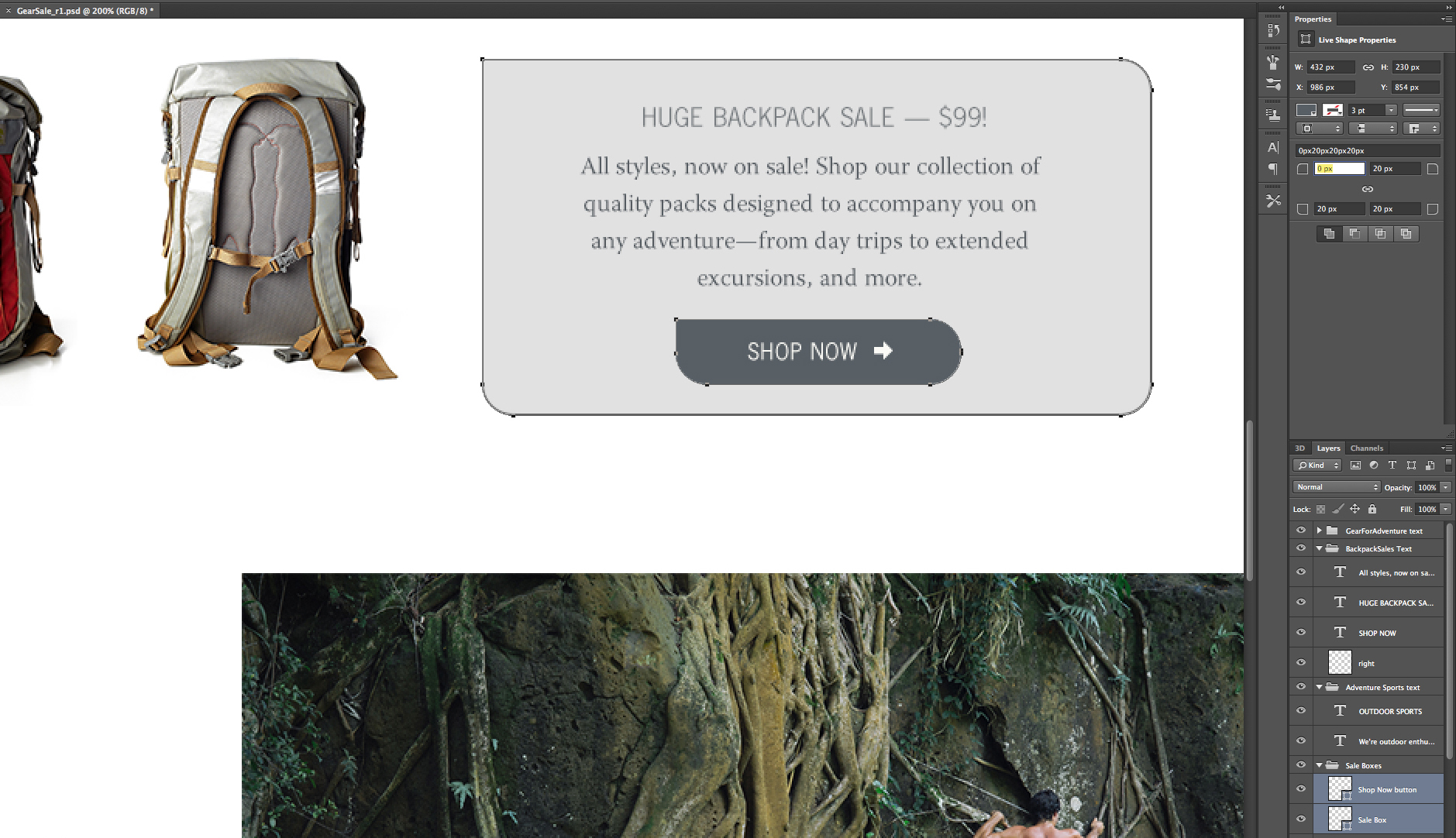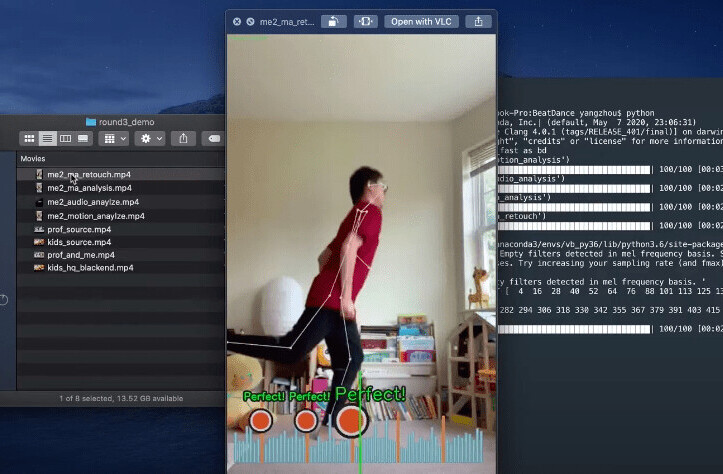After nearly 10 years, Adobe is leaving behind its Creative Suite to focus entirely on a new suite of Creative Cloud-only apps and services. Announced during its MAX conference, Adobe is launching the “CC” family, featuring Photoshop CC, InDesign CC, Illustrator CC, Dreamweaver CC, Premiere Pro CC, deep integration with Behance social features, desktop access to Typekit and more. Update: Fireworks has been killed off.
This is the next generation of Adobe products for 2013 — there is no Creative Suite 7 — and adobe is fully embracing its cloud-based subscription model. For details on why Adobe has made this decision, you’ll want to head here.
Just like last year, Adobe is announcing major updates to nearly all of its products, slated for a June release. The difference today is that, without a new Creative Suite, pricing has been simplified — for most people, you’ll have to shell out $49.99 per month. Don’t fret if you feel shortchanged; there’s more details on pricing below. Let’s look at the apps, which are available exclusively to Creative Cloud members.
Photoshop CC
Adobe’s flagship product has received a number of updates, some predictable feature add ons, others more interesting. On the list of major changes, Photoshop standard and Photoshop Extended have been merged together into a single product. This is a good move if you’re looking for signs of focus on Adobe’s team. Fragmenting versions of Photoshop never made much sense to us.
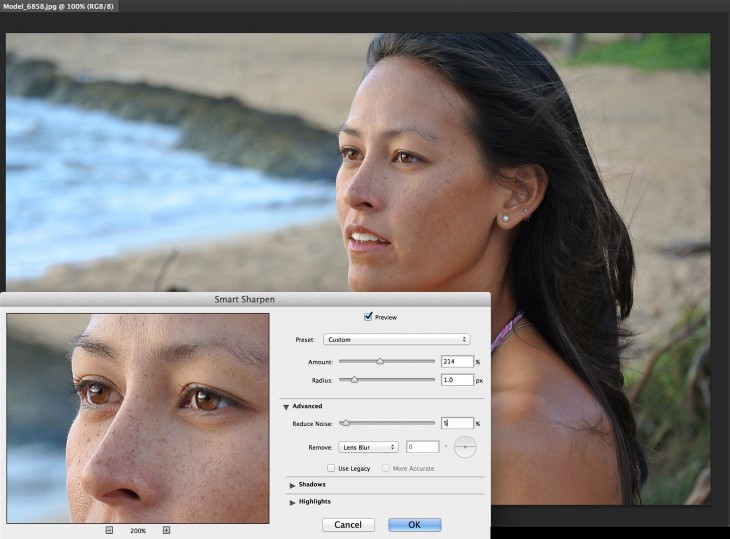
The Photoshop product team spend quite a bit of time on new sharpening and healing features, as well. This includes the previously teased Camera Shake Reduction and a Smart Sharpen tool which reduces noise when sharpening a photo. Photoshop CC also adds functionality recently showcased in Lightroom 5 beta, like an Advanced Healing brush which lets you use Photoshop brushes instead of just a “circular area.” Smaller changes include improvements to rounded rectangles — you can now “adjust corner radii at any time,” and the previewing of “a new workflow” which lets you move from Photoshop CC to Edge Reflow CC.
Lastly, Photoshop CC is the first app to heavily integrate with Behance. Users will be able to post files directly to Behance for showcasing works in progress and finished projects directly to the site (and bypassing competing services like Dribbble in the process).
Illustrator CC
For Illustrator, the main addition is Touch Type, which Adobe claims will give users more control over their type by allowing single characters to be manipulated like individual objects: “Experiment with moving, scaling, and rotating, knowing you can change the font or edit at any time.”

Smaller features include the ability to place multiple files simultaneously with “more control,” new sync settings and more.
InDesign CC
Moving on, InDesign is receiving native 64-bit support, features a redesigned UI, and now supports HiDPI and Retina displays. Other, more curious additions include a QR Code Creator.
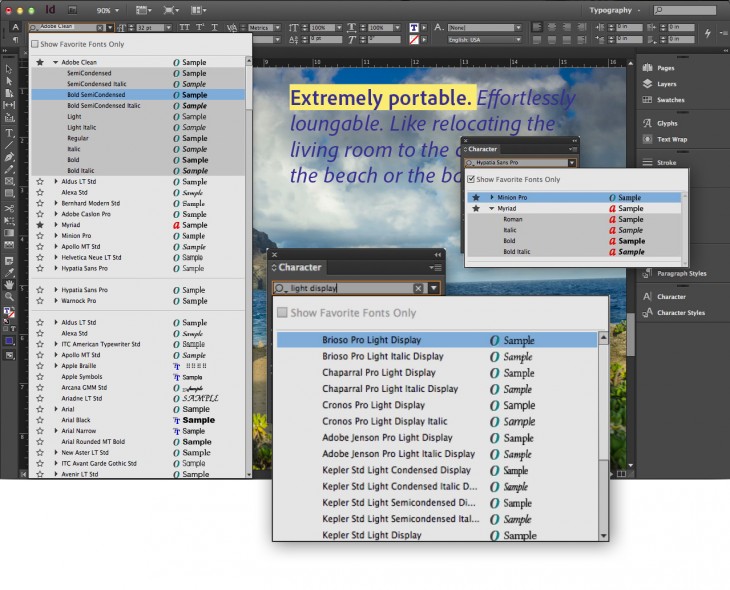
Dreamweaver CC
Dreamweaver, Adobe’s aging Web design utility, now includes a CSS Designer feature which lets users quickly apply CSS gradients and box shadows. Fluid grid layouts have also been improved, and a jQuery UI Widget has been added.
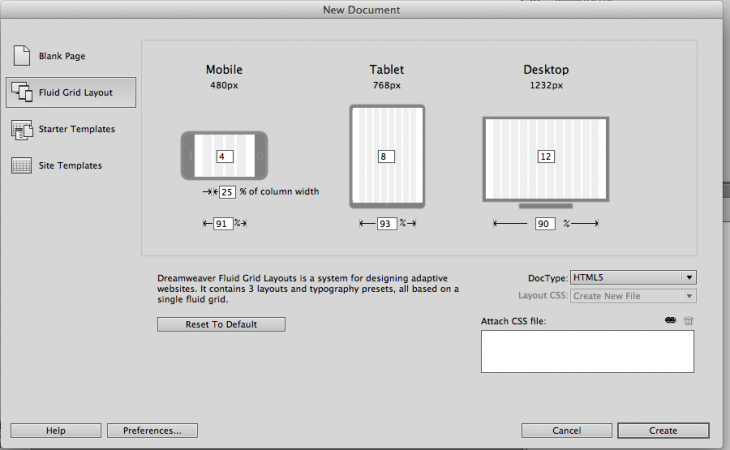
Premiere Pro CC
Adobe’s core video editing application now includes a redesigned Timeline, a Link & Locate feature which “helps you track down your clips quickly no matter where they’ve moved,” Creative Cloud syncing and more.

More
The Adobe Download Manager has be rethought; Muse CC now features support for parallax scrolling and in-browser editing; InCopy CC is now included in Creative Cloud and has a new UI; Kuler is now both an iPhone app and Web service with new color syncing features; Adobe Ideas is now free; Flash Professional CC now includes 64-bit architecture and high-definition export; Edge Animate CC now includes motion paths and custom templates; Edge Reflow Preview 3 features asset management and Typekit Integration; After Effects CC includes a new Refine Edge tool, 3D workflows with Cinema 4D integration, Warp Stabilizer VFX and syncing; Audition CC includes a new Sound Remover, Preview Editor and “enhanced” Multitrack Editing feature; and finally, Prelude CC, SpeedGrade CC and Adobe Story Plus have also been updated.
Phew.
The Services
As detailed above, the new Typekit integration is very nice addition for the type-obsessed. It’s irritating to design for the Web, only to find that you can’t test your typefaces of choice outside the browser — this change rectified that issue.
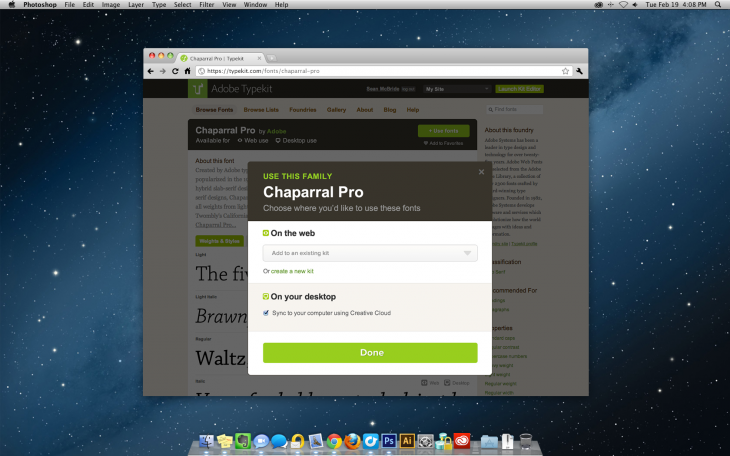
Users of nearly all Adobe products should expect heavy Behance integration in the future. Adobe’s apps are becoming increasingly social, and this may anger power users looking to keep Web services separate from their design process.
Pricing
If you rely on upgrade paths, you may be pleased to find that anyone with a CS 3 or later serial number will get their first Creative Cloud year for $29.99 per month — a reasonable deal. For everyone else, complete Creative Cloud access will set you back $49.99 per month, or you can purchase a single app subscription for $19.99 per month.
For teams, the same applies, but you’ll pay $69.99 per month per user or $39.99 if you’ve purchased CS 3 or later — added perks include significantly more cloud storage. For students, CC will set you back $19.99 per month for the complete version, and there is also now a “Teams for Education” offering at $39.99 per month per user.
Adobe tells us it’s willing to be flexible with large organizations with policies that restrict cloud services.
Big Picture Changes
The new family of “CC” applications and services places major emphasis on collaboration and community — two concepts we’ve known were coming since the Behance acquisition. Adobe says the CC branding reflects that the apps are now “an integral part of Creative Cloud and have been reinvented to support a more intuitive, connected way of creating.”

Get the TNW newsletter
Get the most important tech news in your inbox each week.