
Twitter has rolled out an update for TweetDeck on the Mac App Store today, adding advanced search options and column filters previously available on its Web iterations.
Column filters work much the same way as they do in the Chrome application. At the top of any stream users can now roll over and hit the Edit button, revealing a series of filters for content type and user accounts, as well as setting up custom alerts.
The former is particularly important, as it allows Twitter users to switch between all tweets and tweets including only images, videos or links. There’s also two text fields so that users can search for tweets including or excluding particular key words. For marketers and social media professionals, that’s an incredibly useful tool.
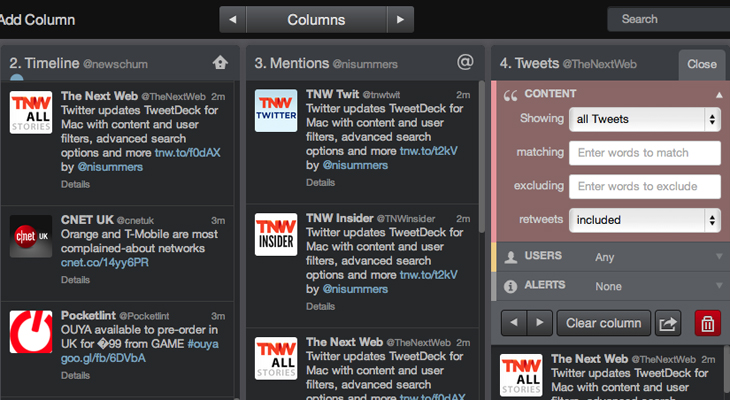
Twitter says this latest iteration also comes with advanced search, which was rolled out to users of the Chrome application in December. As you type into TweetDeck for Mac, it now auto-suggests search terms and possible user accounts, making the entire experience just a little bit simpler and quicker.
Again, completing a custom search also produces the same content and user filters available for columns, allowing users to refine their queries and look for specific types of content. The users filter is notable, as it means you can look at tweets posted only by specific users, or users contained in a particular list.
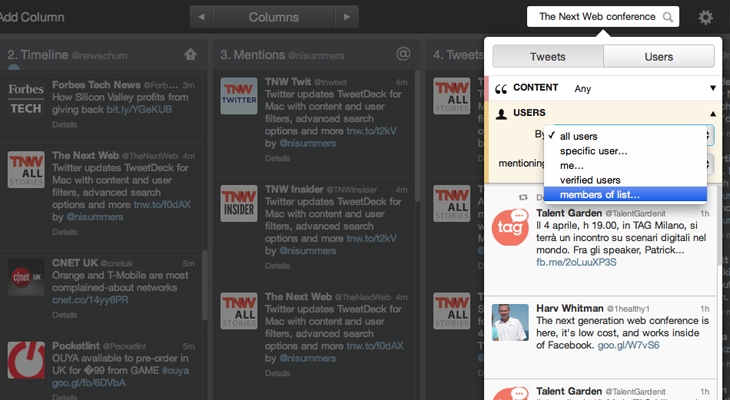
TweetDeck has also been updated with a handful of smaller fixes and tweaks, which do little to change the overall experience but do provide greater parity with the updated Web version and Chrome application.
This includes a wide column setting, additional font sizes and a new verified badge that appears on list searches. Infinite scrolling has also been added to temporary columns, and pressing Cmd and W will close specific windows in the app.
It’s encouraging to see that Twitter is still supporting the Windows and Mac desktop versions of TweetDeck. The company’s focus has inevitably shifted to its web-based versions, given that it shut down TweetDeck for iPhone, Android and its AIR app earlier this month.
The updated TweetDeck for Mac app is available now in the App Store.
Image Credit: KIMIHIRO HOSHINO/AFP/Getty Images
Get the TNW newsletter
Get the most important tech news in your inbox each week.





