
Qwiki, the neat tool that read Wikipedia to you that you used twice, declared would change the world, and then forgot about is back: this time as an iOS app that will take your photographs and videos, put them together into a single, flowing presentation that you can set to music, and add short contextual titles to at set moments.
And yes, there are filters, so you can sepia the hell out of your work.
The app itself appears well designed, and attractive to use. The two questions at play here are whether or not users will be interested in the technology, and if Qwiki can stand out from the seething milieu of a market category it is entering.
I can’t help but zip backwards to 2011, when Qwiki first opened its doors t0 the general public:
If you have never used it, it is nothing at all like a regular search engine. You enter a term, and a narrated slideshow is read to you. The aggregated information that is presented is both concise, and in-depth. Aside from the robot-voice that can be awkward, Qwiki has become a very powerful tool.
Now it’s a mobile app designed to create short social videos that you can easily post to Facebook. That said, it would appear that the ghost of the old Qwiki lives on, in that the slideshow feel of its first generation exists it its second. I wonder how much code reuse was possible betwixt the two products.
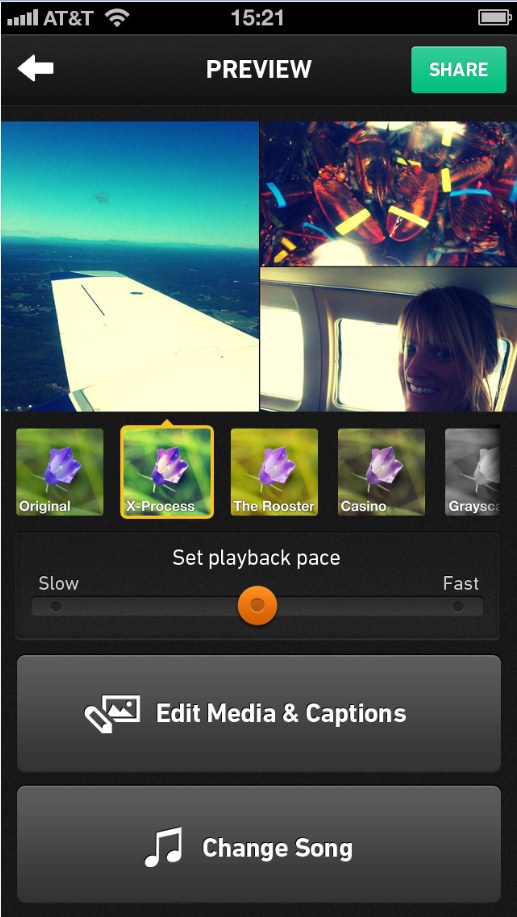
What makes the Qwiki iPhone app potentially unique, and therefore interesting, is its willing collection of both still and moving image content. This creates a richer final product than I would have anticipated. That said, to use Qwiki requires far more user input than Instagram, for example. User patience in creating something that is larger, and more complex may be tested.
Still, what Qwiki has put together is worth a shot if you are a social-ish iPhone user. You can find the new Qwiki in the App Store.
Top Image Credit: Sean MacEntee
Get the TNW newsletter
Get the most important tech news in your inbox each week.