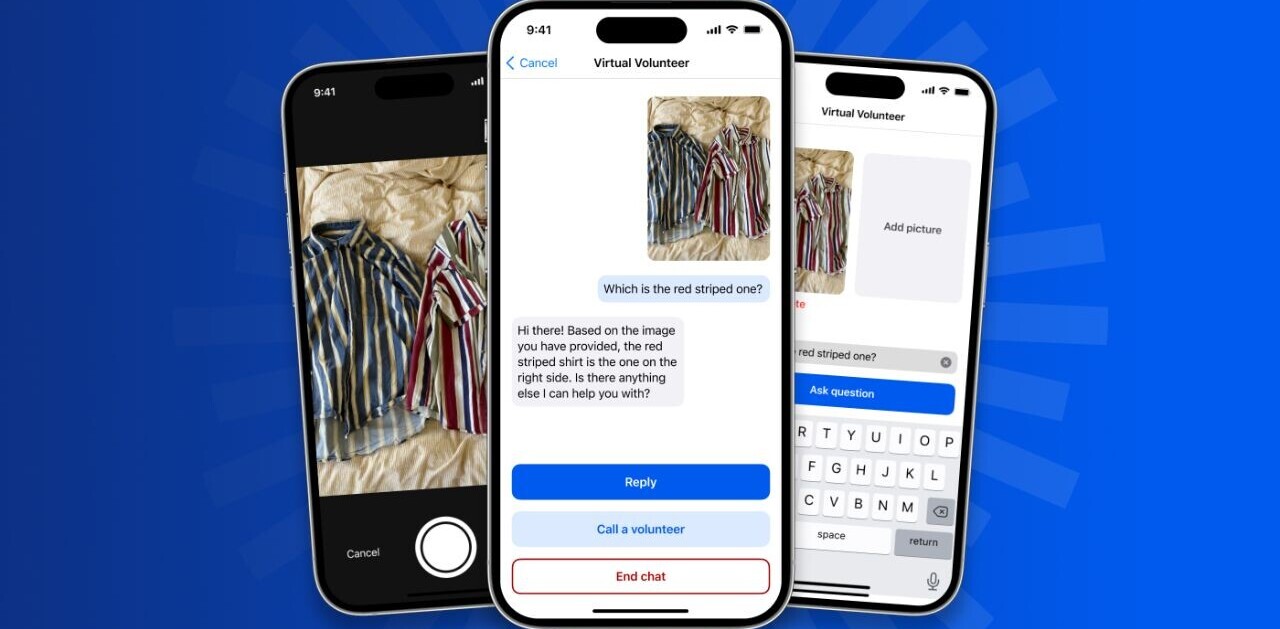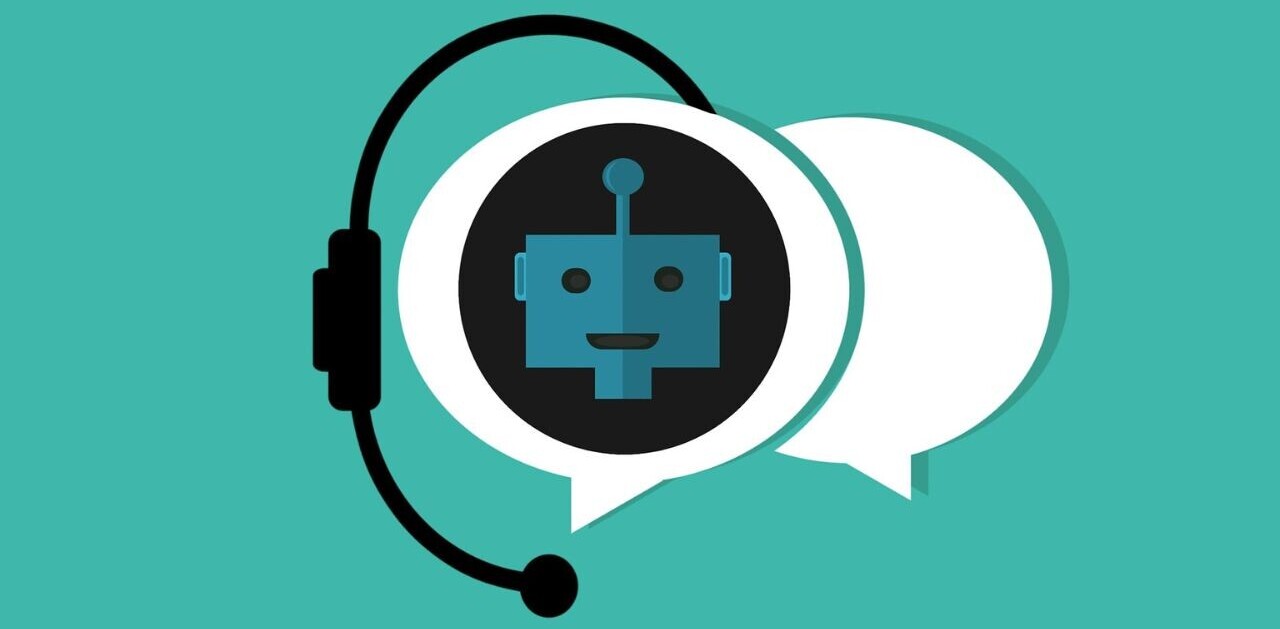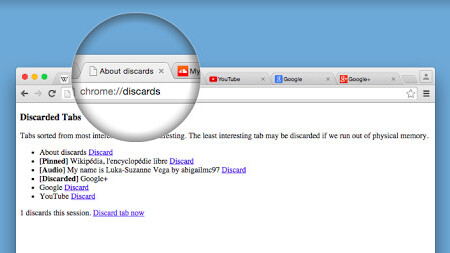
Let’s face it: Chrome can be a bit of a memory hog, and if you’re the type to have 27 tabs open at a time, it’s probably even worse for you.
Google’s considering remedying this by discarding your ‘least interesting’ tabs when your system memory is running low. To be clear, these tabs aren’t being deleted altogether; you’ll still be able to see them on your tab strip, but the pages will have to reload when you click on them.
Chromium team member François Beaufort took to his Google+ page to discuss the feature now showing up in new builds of Chromium (the development version of Chrome). If you’re subscribed to experimental Chromium buiilds, you can enable the ‘Tab Discarding” flag at chrome://flags/#enable-tab-discarding. If you want to see how Chrome sorts your ‘most interesting’ tabs, you can head to chrome://discards
It’s an interesting feature that can help mitigate some sluggishness when a browser is overloaded with forotten tabs. On the other hand, some users may not like the feature if they have a tendency to save information in a tab to return to it later. There’s also no word on how exactly Google decides which are your most important tabs.
Beaufort clarifies that Chrome OS already does this, and it’s a behavior frequently employed by mobile browsers too. Still, chances are it’ll benefit some desktop users who feel Chrome has gotten a bit sluggish over the years.
➤ François Beaufort [Goole+]
Read next: This Chrome extension turns your browser windows into manageable workspaces
Get the TNW newsletter
Get the most important tech news in your inbox each week.