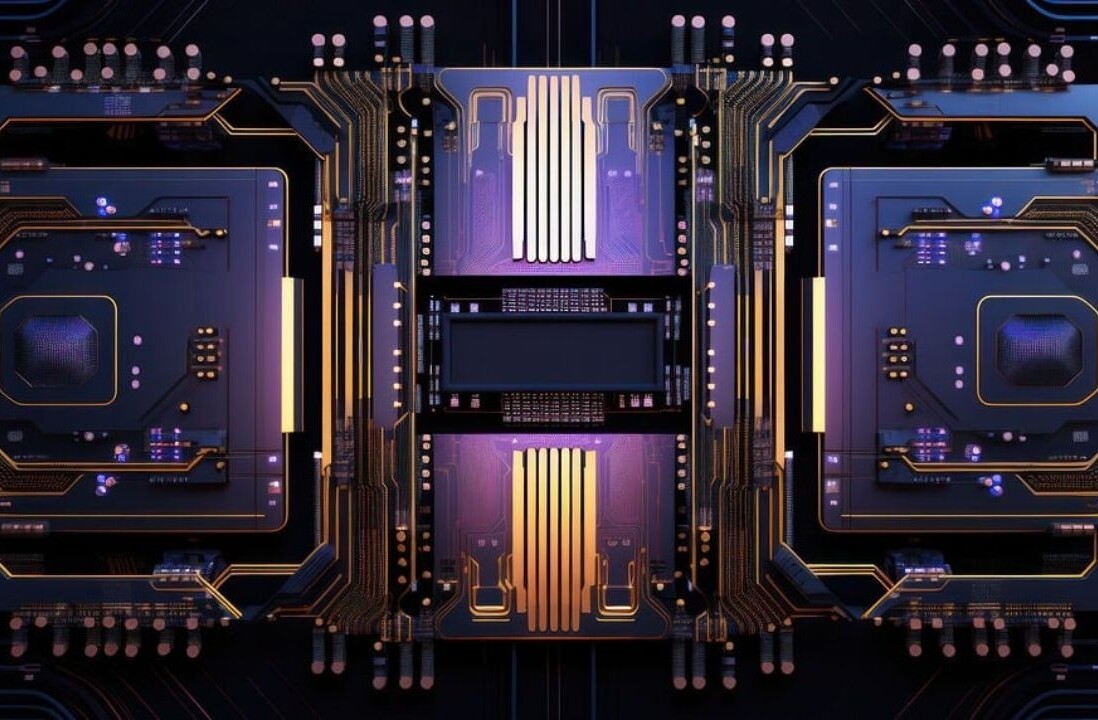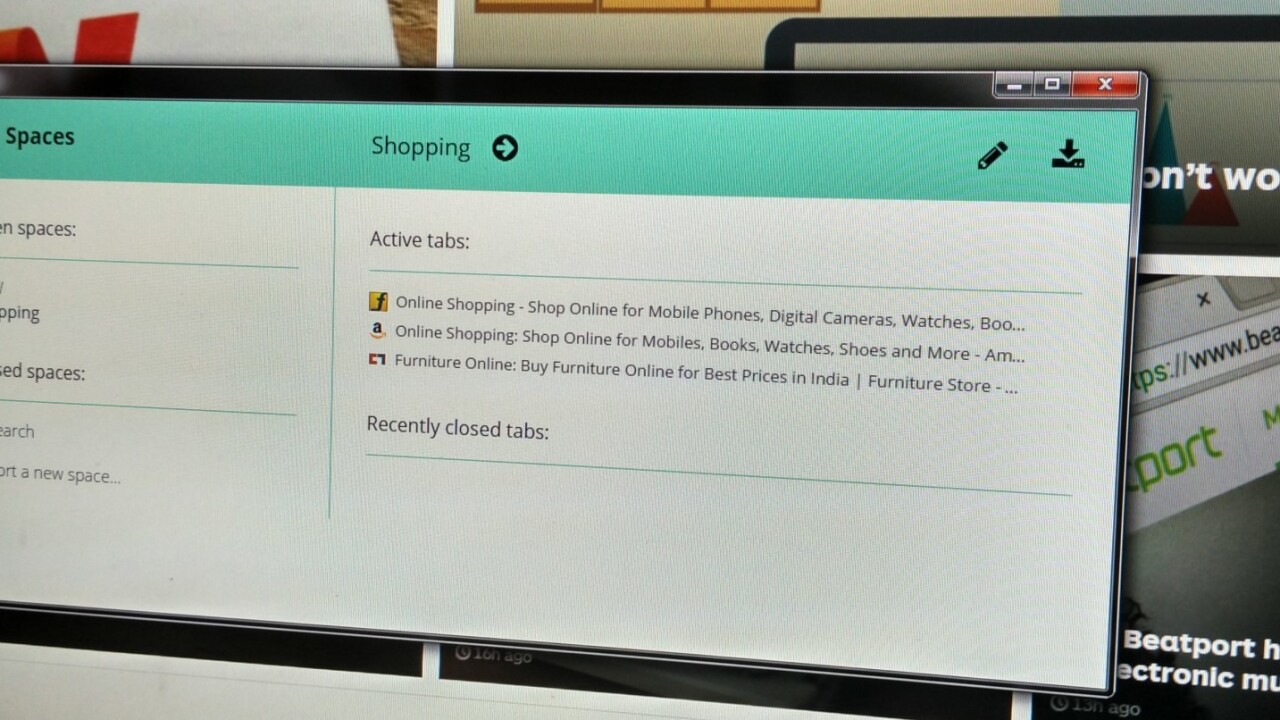
If you work, play, shop and socialize in the same browser, it’s easy to open up way too many tabs for your desktop’s own good. Spaces for Chrome encourages you to group them into different windows and lets you manage them easily.
For starters, you can name each browser window, or space — say, ‘Work’, ‘Finances’ or ‘Summer gadget shopping’ — and see all the tabs they contain. If you’re not using a certain window, close it as you normally would and Spaces will remember all the pages you were browsing for later.
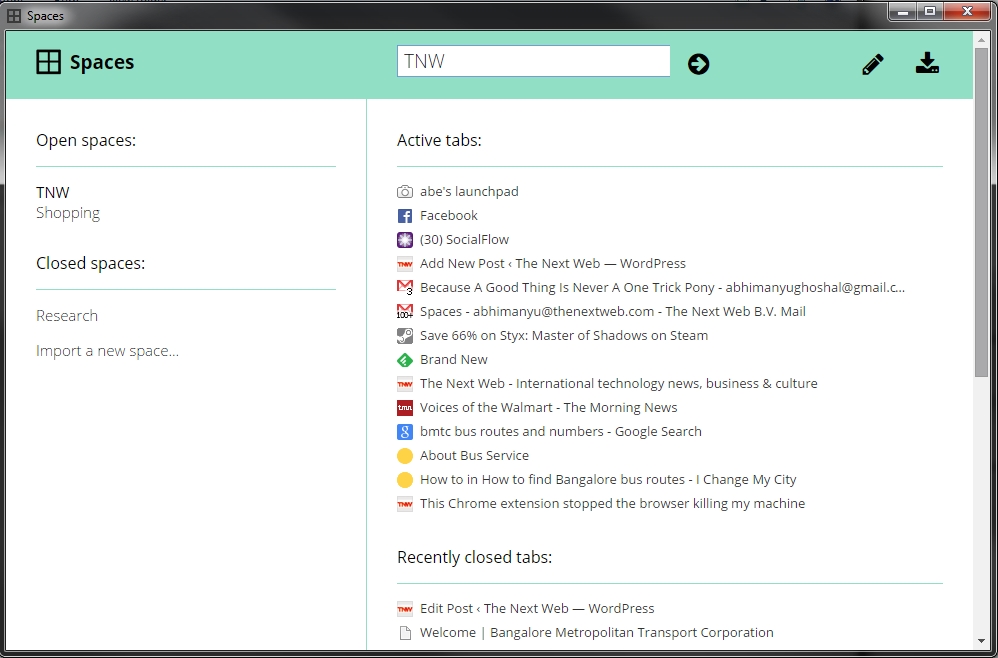
Spaces also lets you move tabs to other windows and switch to another window with customizable keyboard shortcuts — even if you’ve closed them. That’s very useful indeed. For example, I stumbled upon a gadget deal while at work, and moved it to my shopping space to check out later.
The extension also lets you export each space as text file list of URLs. You can import new spaces by pasting in links in the same format. Plus, it remembers your spaces and closed tabs even after you’ve rebooted Chrome.
The browser tends to hog too much RAM when you’ve got multiple tabs open and Spaces is a great way to rein it in.
➤ Spaces [Chrome Web Store]
Read next: This Chrome extension stopped the browser killing my computer
Get the TNW newsletter
Get the most important tech news in your inbox each week.