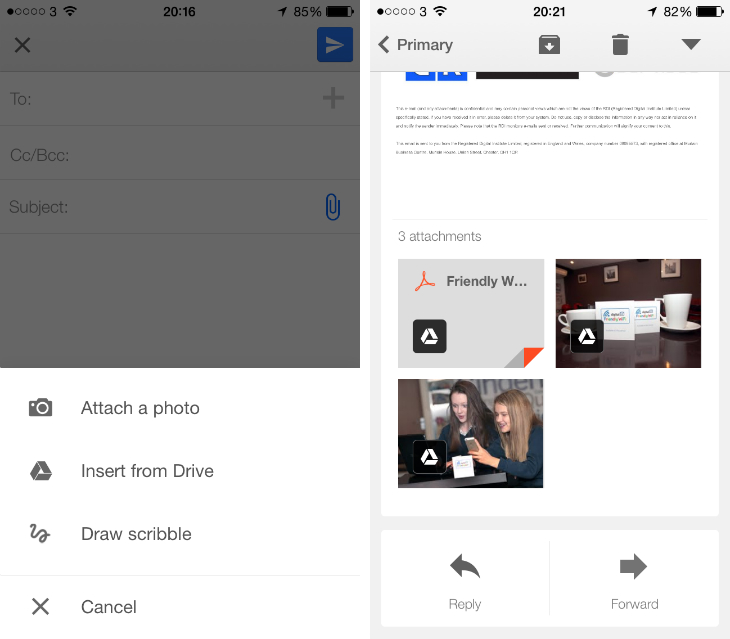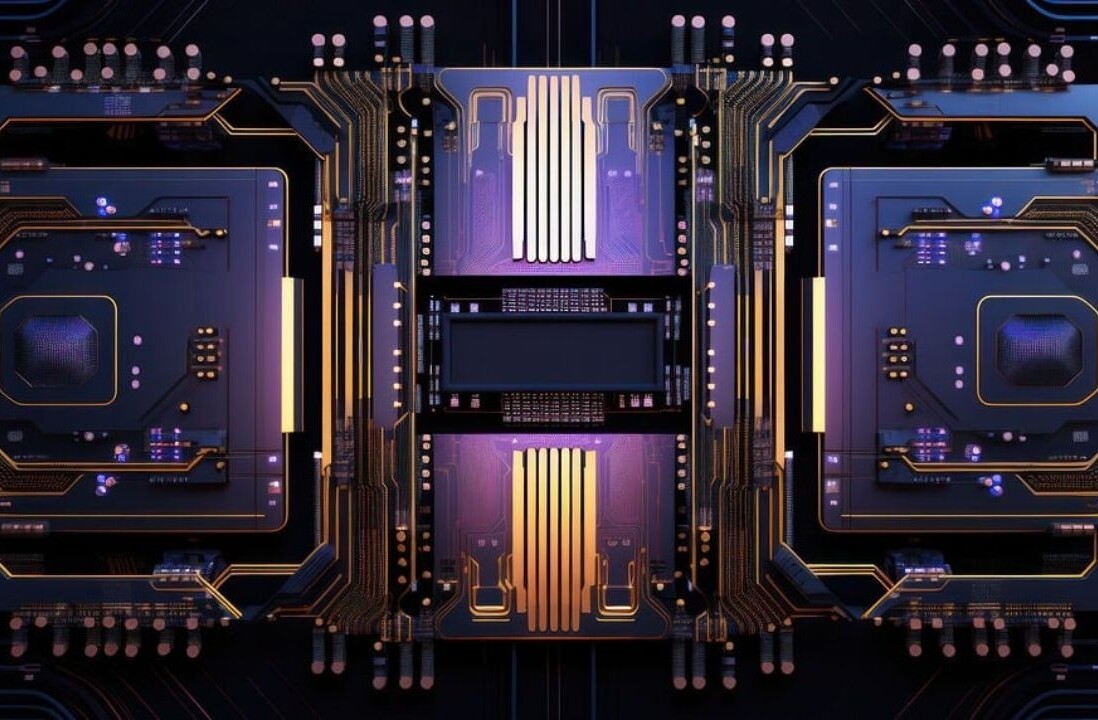If you regularly access Gmail from your iPhone or iPad, Google just made it a whole lot easier to save and retrieve files from Google Drive.
Inside an email, you can now tap the paper clip icon to attach a new file and select ‘Insert from Drive.’ The corresponding app will launch and you can browse your files at leisure. Once you’ve found the document you need, press the arrow icon in the top right-hand corner to quickly attach it.
“The apps will even tell you if your file isn’t shared with the person you’re sending it to so you can change the sharing settings before you send it,” Simon Forsyth, a software engineer for Google added in a blog post.
On the flipside, you can now save any attachment to your Drive account by tapping on the icon that appears above attachments. If you’ve taken advantage of the cheaper Drive subscription rates since March, this should make it easier to weave the service into your workflow.
Both of these features have been available on Android for some time, however. The ability to save attachments to your Google Drive account landed in May, while the ability to insert filed dropped earlier this month. Regardless, it’s nice to see the same functionality arrive in the Gmail for iOS app.
Image credit: Shutterstock
Get the TNW newsletter
Get the most important tech news in your inbox each week.