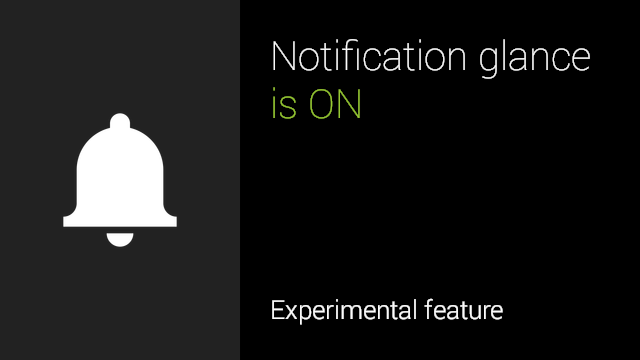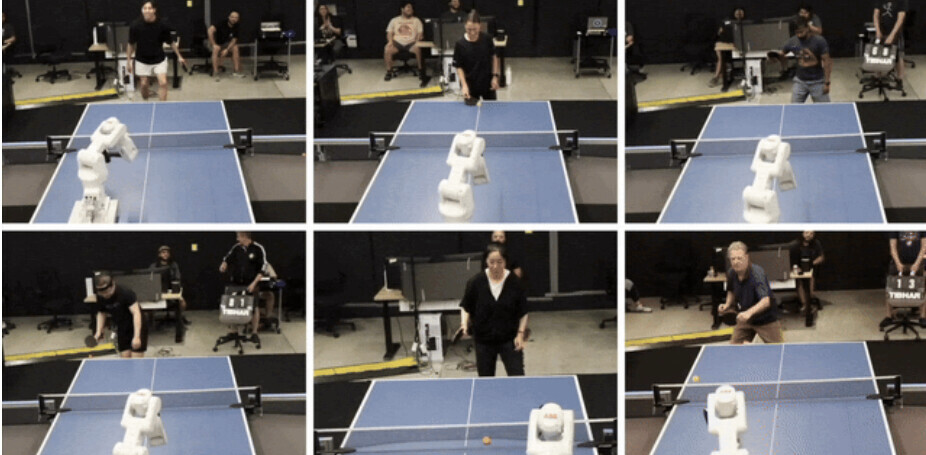Tired of tapping or nodding to see a notification in Google Glass? Google thinks you are. Today the company announced that an experimental feature, Notification Glance will let you see Notifications by just looking up.
The current method for seeing a notification involves either tapping the touchpad or nodding your head up. Neither of which seem very cool to anyone standing near you while wear Glass. Now when you hear the notification chime, just look up at that display and see who’s texting or emailing you.
To enable the feature head to Settings bundle and tap the new Notification card. After some calibration, you’re good to go. Google does want feedback concerning the experimental feature. So try it and and share your experience with them.
Get the TNW newsletter
Get the most important tech news in your inbox each week.