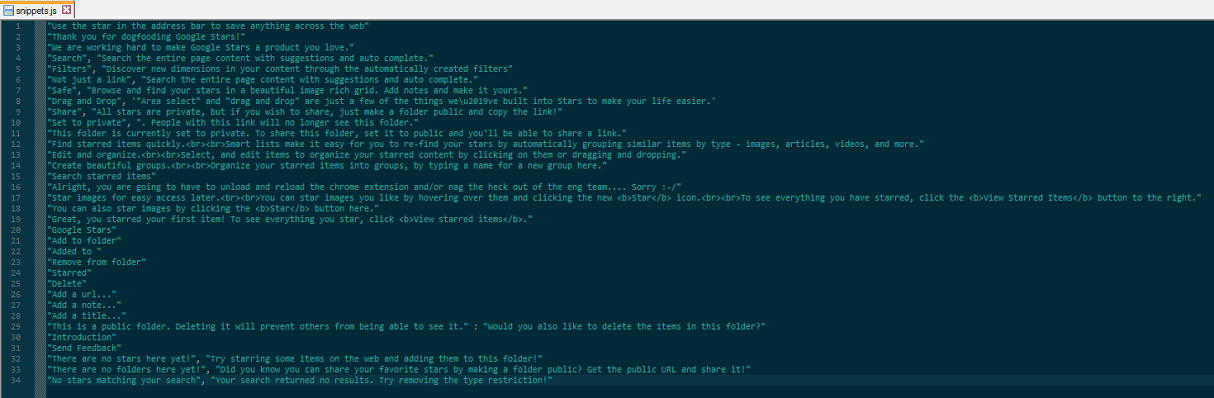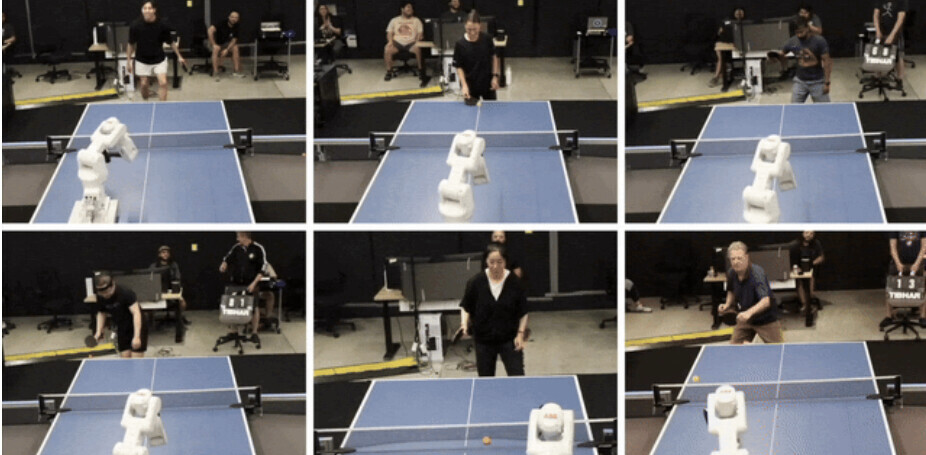Google is testing a new favoriting service for its Chrome browser. Called Google Stars (although the Google Collections name has also been used in the past), the new option appears to still in very early testing, but it does let users star “items” on the Web as well as add them to folders. Once saved, these “items” are called stars, and they can be searched for as well as shared with others.
The new addition was first discovered by Google+ user Florian Kiersch. He found the following strings in “the source code of the Google Collections modules in web search” (Google Search):
Here are some of the strings that reveal a bit about the feature:
- Use the star in the address bar to save anything across the web.
- Search the entire page content with suggestions and auto complete.
- Discover new dimensions in your content through the automatically created filters.
- Browse and find your stars in a beautiful image rich grid. Add notes and make it yours.
- Area select and drag and drop are just a few of the things we’ve built into Stars to make your life easier.
- All stars are private, but if you wish to share, just make a folder public and copy the link!
- This folder is currently set to private. To share this folder, set it to public and you’ll be able to share a link.
- Smart lists make it easy for you to re-find your stars by automatically grouping similar items by type – images, articles, videos, and more.
- Select, and edit items to organize your starred content by clicking on them or dragging and dropping.
- Organize your starred items into groups, by typing a name for a new group here.
- You can star images you like by hovering over them and clicking the new Star icon. To see everything you have starred, click the View Starred Items button to the right.
- You can also star images by clicking the Star button here.
- To see everything you star, click View starred items.
We contacted Google, and a company spokesperson told us: “We’re always experimenting with new features in Chrome, but have nothing new to announce at this time.”
While this was meant as a non-statement, it does tell us this is a Chrome-specific feature. The company could naturally expand it to other services, much like how Google Keep launched on the Web and Android first, and then later arrived as a Chrome app.
In short, Google Stars supports favoriting (called starring) URLs, lets you add a title and a note, includes folders, and sharing functionality (both public and private). How much of all this will remain in the final release, is not clear. Naturally, Google could axe Google Stars before it ever sees the light of day, but the fact the company is experimenting with such a service is very interesting.
Like all major browsers, Chrome let’s you favorite URLs. Yet Google Stars seems to be much more, and not just because the word “items” is used, which suggests users can favorite specific content on pages, like images and videos.
No, the real interesting aspect here is that Stars appears to be a cloud service that allows for sharing. As such, Google will likely require being signed into Chrome to use it, and the company will also be overlapping with “saving features” provided by Pinterest and Pocket, something Facebook has also experimented with. The main advantage is that Google can build the functionality straight into the browser.
Headline image via Justin Sullivan / Getty Images
Get the TNW newsletter
Get the most important tech news in your inbox each week.