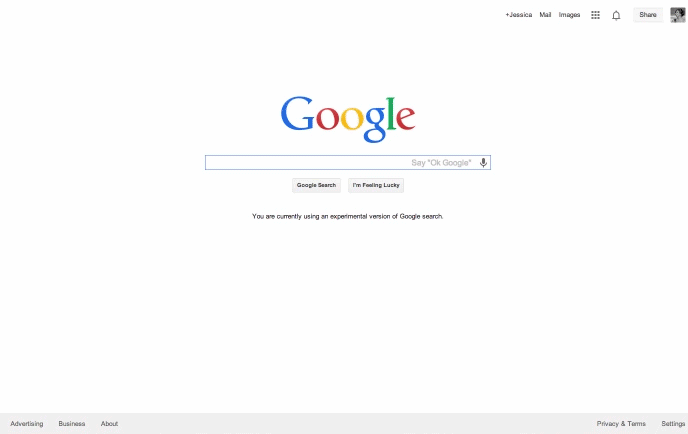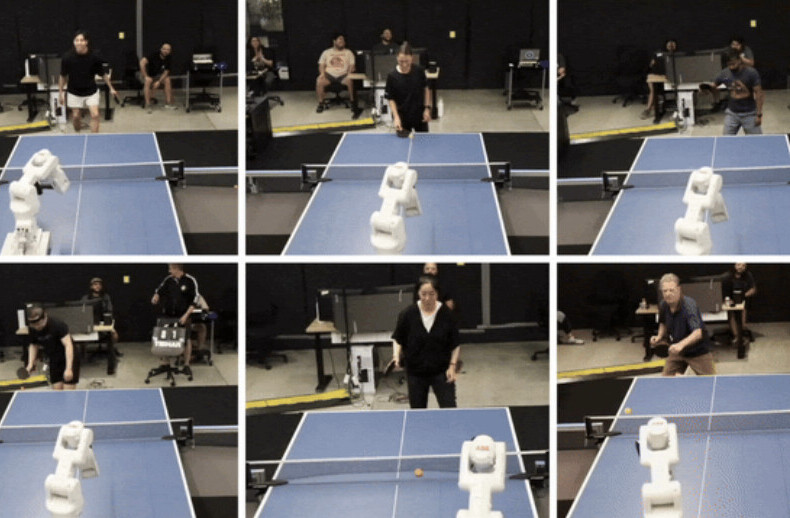Google Now has finally arrived on the desktop. Google today announced Google Now is being pushed to the Chrome stable channel for Windows and Mac “starting today and rolling out over the next few weeks.” This means Google Now notifications will finally be available to desktop and laptop Chrome users, in addition to Android and iOS users.
To turn the feature on, all you need to do is sign in to Chrome with the same Google Account you’re using for Google Now on mobile. If you use Google Now on multiple devices, you will need to manage your location settings for each device independently (change Location Reporting on Android and iOS).
Cards will only be visible on your computer if you use Google Now on your mobile device and if you’re signed into Chrome. The ones you can see are a subset of Google Now’s mobile cards: they include weather, sports scores, commuter traffic, and event reminders. Some cards may be based on the location of your mobile device (which hopefully is near the computer you’re using) but others will work independent of location.
If you want to be signed into Chrome but want to avoid using Google Now, you can turn it off by following these steps:
- Click the bell icon in the lower right corner of your computer screen (on Windows) or the upper right of your computer screen (on Mac) to open the Notifications Center.
- In the Notifications Center, click the gear icon on the bottom right corner (on Windows) or the upper right corner (on Mac).
- Uncheck the box next to “Google Now.”
Google has worked for more than a year to bring Google Now to Chrome for desktop. We first noticed hints in Chromium’s code back in December 2012, which was soon followed by its initial arrival in Chrome Canary in April 2013.
The feature eventually became actually usable in January 2014. After it arrived in the beta channel in February 2014, it was just one step from being available to all Chrome users. Now it’s finally here.
Get the TNW newsletter
Get the most important tech news in your inbox each week.