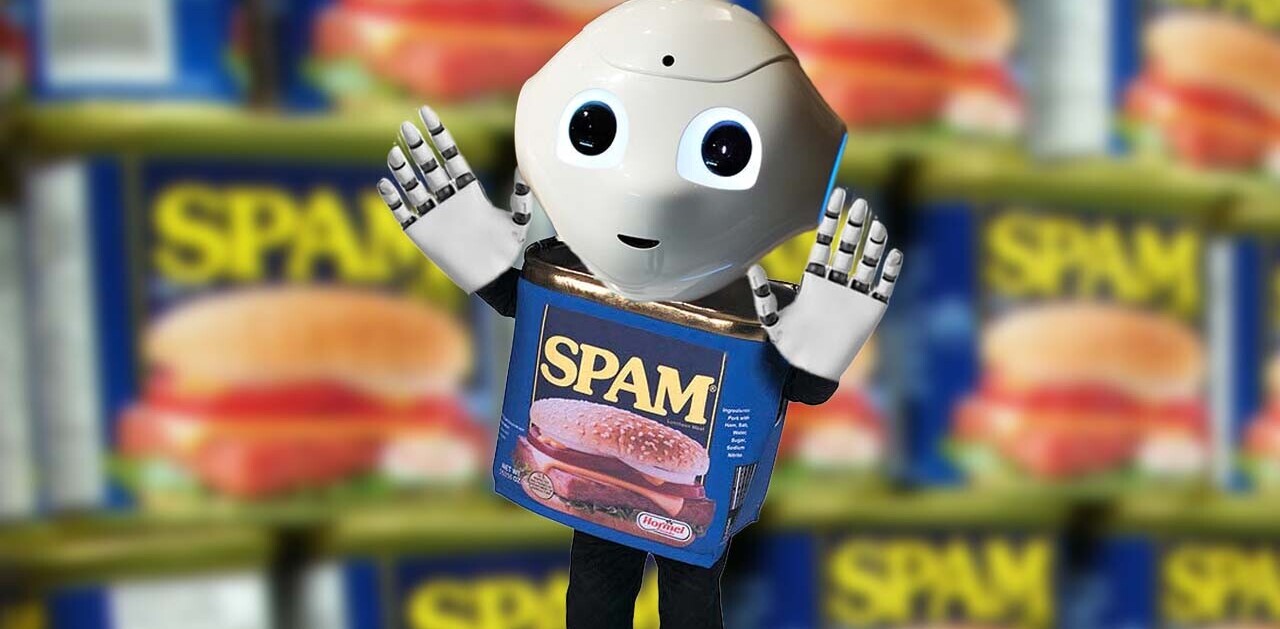If you own a device running Chrome OS, you can now sign in and run multiple profiles simultaneously.
The new dev channel feature means you can quickly alternate between different Google accounts without entering a password. After clicking on your profile picture in the system tray, a new option will appear (sign in with another account…) that will allow you to register an additional profile. Once you’ve entered your log-in credentials, you’ll be able to access the additional user profile instantly by clicking on the corresponding picture in the system tray.
While this in itself is useful, the update also allows you to easily move windows between the two; right-click at the top of your browser window, followed by the last option (move window to…). Chrome OS will then throw you across to the recipient profile and show the browser window with the sender’s picture in the top left-hand corner. The same can also be done for the Files app, which comes pre-installed with every new Chromebook.
To access the feature, you’ll need to move across to the Chrome OS dev channel, and then enable the corresponding flag by submitting this line into the Chrome browser: chrome://flags/#enable-multi-profiles.
Chromium evangelist François Beaufort says it’s still “highly experimental” at the moment, but if it proves popular there’s a good chance Google will develop it further and eventually release it for the beta and stable Chrome OS channels.
Read Next: Beyond Chromebooks: How Google could make almost everyone a Chrome OS user / Google partners with VMware to let Chrome OS users access their Windows desktops, data, and applications
Image Credit: GLENN CHAPMAN/AFP/Getty Images
Get the TNW newsletter
Get the most important tech news in your inbox each week.