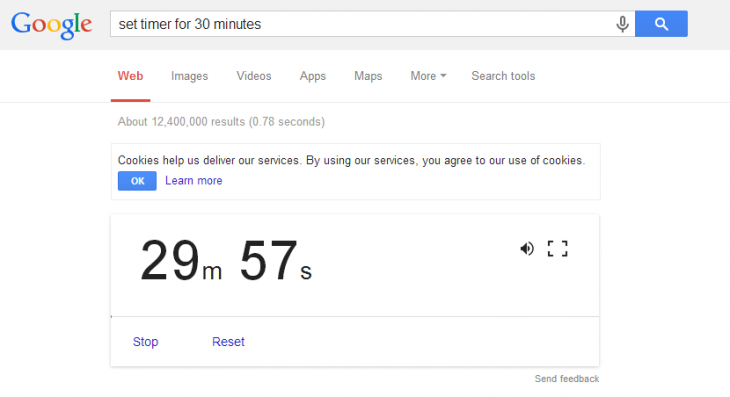For a short while last year, you could access a countdown timer directly via Google Search on the desktop. To do so, you just had to do the obvious, like type ‘set timer for 10 minutes’.
In October, not long after it was introduced, it was unceremoniously removed as Google redesigned the search homepage. But now it’s back.
As well as typing out your countdown request, you can use the voice control and just say it instead. Once completed, a little timer will pop up at the top of the page and start counting down. When it goes to zero it’ll make an alarm noise, or you can opt to silence it with the little mic symbol. The button next to that will make the timer full screen. Should you want to, it seems you can’t it for longer than 23 hours and 59 minutes – the box just appears greyed out and filled with zeros. And if you just say ‘set timer’, the default appears to be five minutes.
➤ Google [via Google Operating System – Unofficial Blog]
Featured Image Credit – Alex Wong/Getty Images
Get the TNW newsletter
Get the most important tech news in your inbox each week.