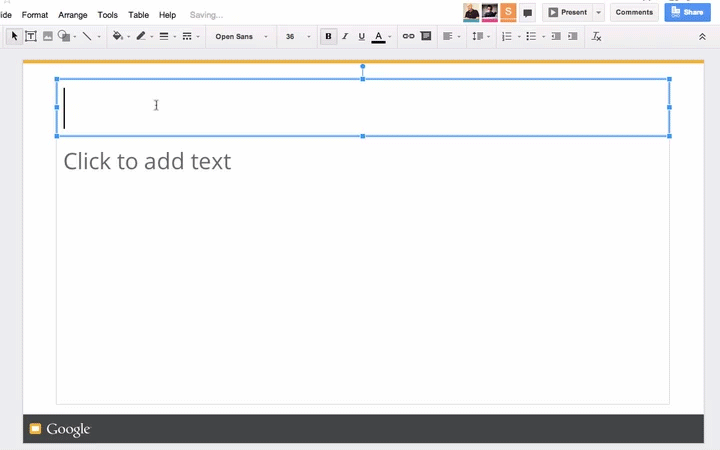Google Slides today received an update that adds real-time text cursors as well as multiple improvements to themes and layouts. The former is the biggest addition, as it makes it easier for you to collaborate with others on the same file at the same time.
If you’re working with a group on a presentation in Slides, you’ll now see their names appear next to their cursor as they type. Those who use Google Docs should be familiar with how this looks:
The other three improvements to Slides are as follows:
- Reuse custom themes in new presentations: There may come a time when you want to reuse a theme that you worked hard to create, and now you can—just select “From another presentation…” in the theme chooser.
- Add objects to themes and layouts: While editing a slide, you can now right click on any object and add it to a theme or a specific layout so that the next time you want to use it, it will already be part of the slide template.
- Update text styles in placeholders: Let’s say you’re editing a body placeholder, and you change the font of your text (or other style properties, such as bold, color, etc.). You can now easily apply this formatting across slides that use the same layout by right clicking on the placeholder and selecting “Update in theme.”
Today’s update comes less than a month after the last one. Clearly the Slides team has been hard at work over the last few months, and now their changes are finally ready for public consumption.
See also – Google updates Docs, Sheets, Slides, Drawings, Forms, and Apps Script with cleaner design, streamlined header and Google Apps now lets you share Docs, Slides, and Drawings without forcing recipients to sign in
Top Image Credit: Kimihiro Hoshino/Getty Images
Get the TNW newsletter
Get the most important tech news in your inbox each week.