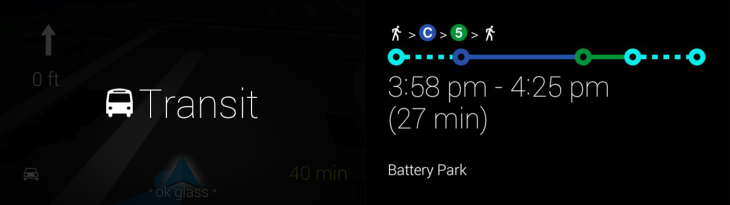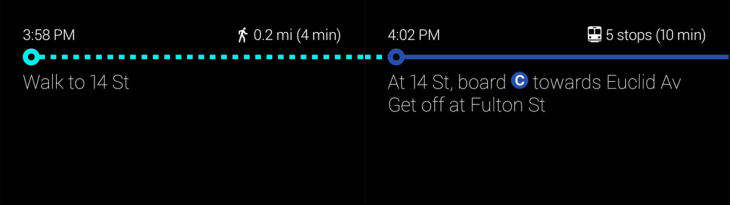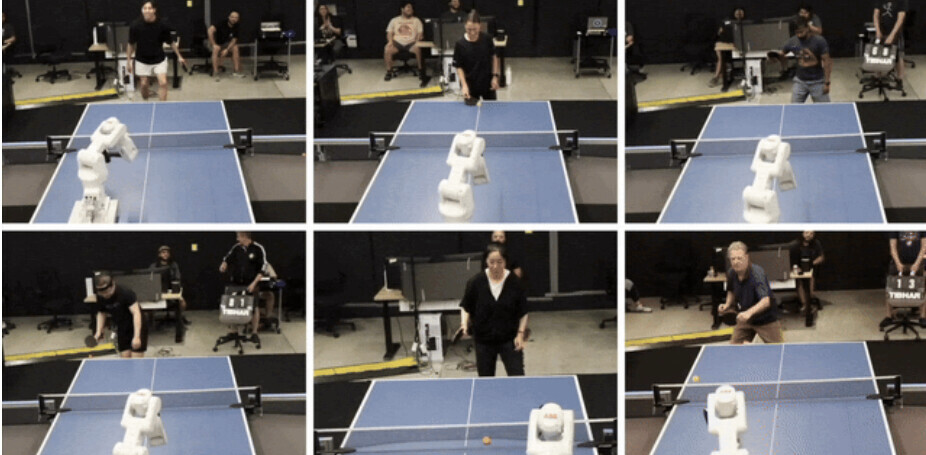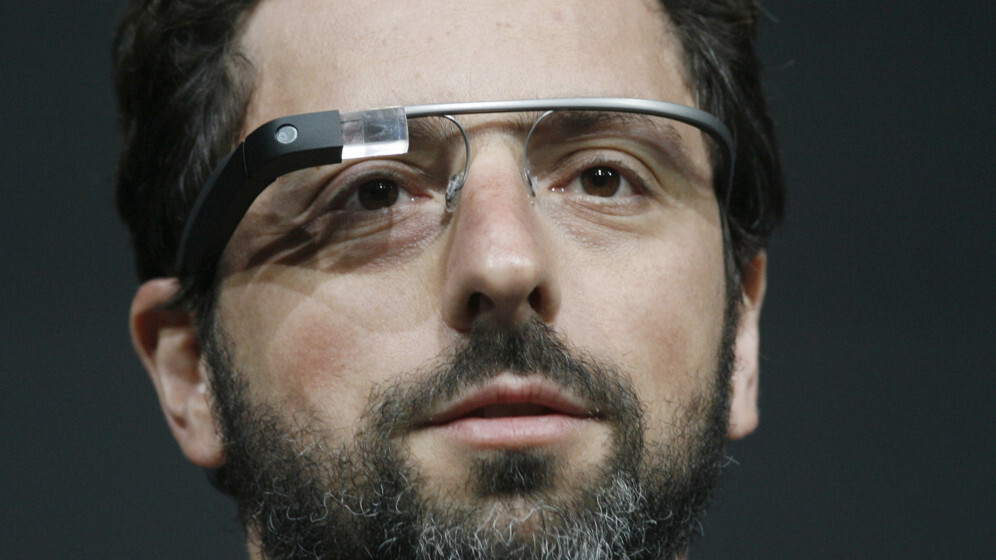
Google today announced the latest monthly update (XE10) to its Glass project, adding new features currently only available to a lucky few gadget owners. The new additions include public transit directions, tap-to-select links in notifications, and profile pictures.
The first one is easily the most important feature. When you ask to get directions and select Transit (just like you can on Google Maps), you’ll get access to a bunch of helpful information, including where to change trains, how far you have to walk to the bus stop, and how long it should take to reach your final destination.
Using the Android MyGlass app, you can get transit directions for buses, street cars, and subways (remember when Sergey Brin was spotted wearing Glass and riding the subway?). From the Home screen, just say “OK Glass, get directions to…” and the device will pull up directions by whatever method you used last. To switch the mode of transportation, tap the directions card and swipe until you see Transit.
Unfortunately, the Transit option is only available to Glass Explorers who have paired their device to their Android phone. That means iOS users are out of luck, though we assume they will get the same functionality for their iPhones soon enough.
Next up, Glass users now have the ability to tap to select links in notifications, tweets, texts, emails, and so on. To visit a link, tap on the card and select “View site.” Google says this feature was added directly in response to user feedback.
The company hints that more features are also included in this update, but the release notes only mention that when sending messages or making comments, you’ll now see the profile pictures of those you’re conversing with in the background. Rumor has it that XE10 is supposed to open the door to native Glassware apps from all developers.
It’s not clear yet if that is true and Google will be making a follow-up announcement soon or if this part has been delayed. We have reached out to the company and will update this article if we hear back.
Update at 5:15 PM EST: Google has confirmed that the Glass Development Kit isn’t ready yet. “So I think the point of clarification is that 3rd party Glassware has been around for months (using our mirror API) and that includes Twitter, FB, Evernote, CNN, etc (announced at I/O this year),” a Google spokesperson said in a statement. “But this is different from the GDK Glassware. The GDK itself is still in development but will be released down the road.”
See also – How Google Glass can evolve as a tool for journalists and Google letting Glass Explorers invite a friend to join the program
Top Image Credit: Kimihiro Hoshino/Getty Images
Get the TNW newsletter
Get the most important tech news in your inbox each week.