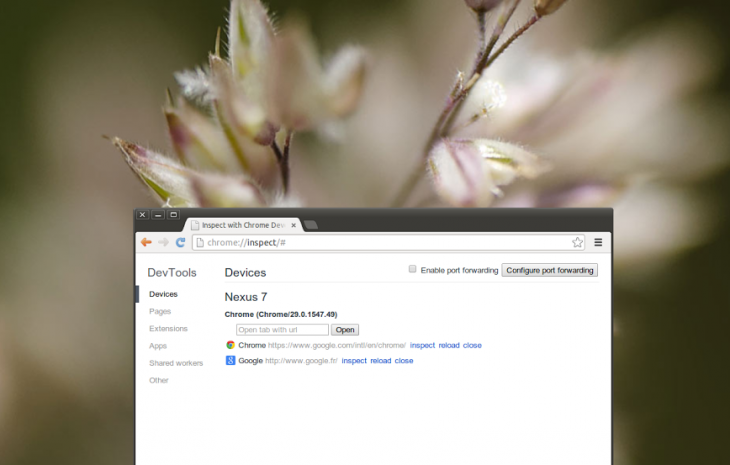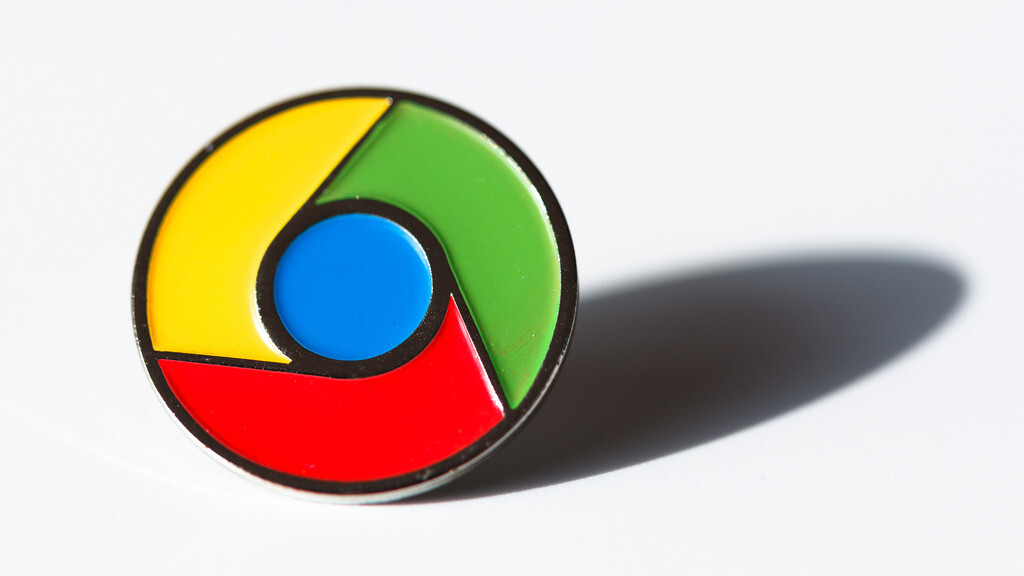
Google has added three new options to the latest Chromium build, all of which interface with Chrome on Android. In short, you can open, reload, and close tabs on an Android device without touching it.
The new features were first noted by developer and Google open-source Chromium evangelist François Beaufort. He points to a Chromium code review with the following short description: “chrome://inspect: Add “open”, “close” and “reload” actions to Devices tab.”
To take advantage of the feature yourself, all you have to do is enable USB Web debugging in the latest Chrome 28 beta for Android, plug your Android device into your computer with a USB cable, and go to chrome://inspect on your machine. From there, either enter a URL you want to open and click on Open, or choose Reload or Close as appropriate.
While neither of these three features will be particularly useful to anyone apart from developers, it certainly shows that Google is building the necessary foundation for linking together Chrome for desktops and Chrome for Android. One day, the company may let users of its browser have the exact same session running on multiple devices so you can truly continue where you left off (right now you can only open the same pages).
Chromium is the open source Web browser project that shares much of the same code as Google Chrome, and new features are often added there first. There’s no telling when these three new options will make it into the stable channel of Chrome, but we’d bet they’ll be in there before the end of the year.
See also – Google is developing a Chrome Remote Desktop app for Android called Chromoting and Google brings its Cloud Messaging service to Chrome so apps and extensions can conserve bandwidth, battery life
Top Image Credit: shankrad / Flickr
Get the TNW newsletter
Get the most important tech news in your inbox each week.