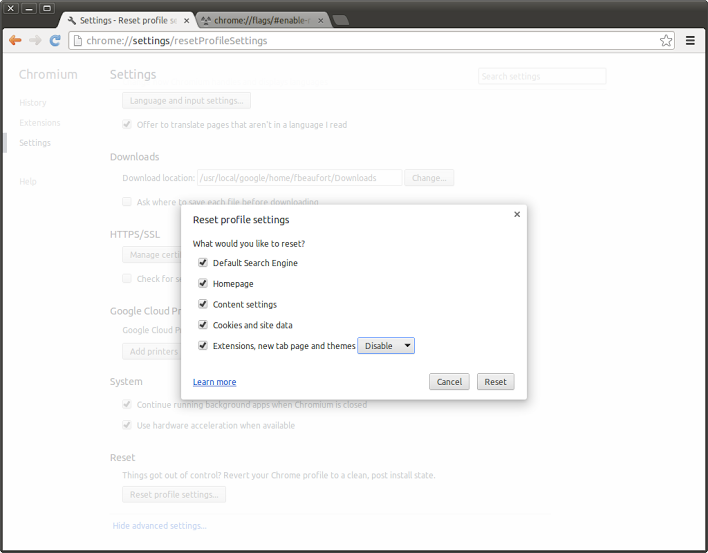Google has added a new “Reset profile settings” feature to Chromium that helps users revert changes made to their browser either by themselves or by malware. As its name implies, the browser’s profile is reset back to its original state, without the user having to switch every individual setting manually.
The addition was first noted by developer and Google open-source Chromium evangelist François Beaufort. He points to a Chromium code review titled “WebUI for Profile Settings Reset” that notes the addition of a new “chrome://settings/profileSettingsReset” flag.
Here’s how the feature looks:
As you can see, Google has broken down which parts of a Chrome profile will be reset into five categories: default search engine, homepage, content settings, cookie and site data, as well as extensions, new tab page, and themes. Given that this is still in Chromium, we can assume that this list will change, but likely by being broken down further as Google seems to have covered all the bases.
In recent weeks, Google has ramped up its efforts to fight malware targeting Chrome, as well as general apps and extension that wreak havoc against the browser. Some will be quick to point out that one platform needs this feature more than another, but it’s not that simple.
Lately, there has been a large increase in threats that target browsers and ignore the operating system completely. In fact, cross-platform browsers (Chrome and Firefox) are more susceptible to such attacks than platform-specific browsers (Internet Explorer and Safari).
Chromium is the open source Web browser project that shares much of the same code as Google Chrome, and new features are often added there first. There’s no telling when this particular feature will make it into the stable channel of Chrome, but we’d wager it will be after the release of version 30.
See also – Google further secures Chrome against malicious extensions, will start malware download prompts next week and Microsoft warns users of new malicious Chrome extension and Firefox add-on that hijack Facebook accounts
Top Image Credit: magstefan
Get the TNW newsletter
Get the most important tech news in your inbox each week.