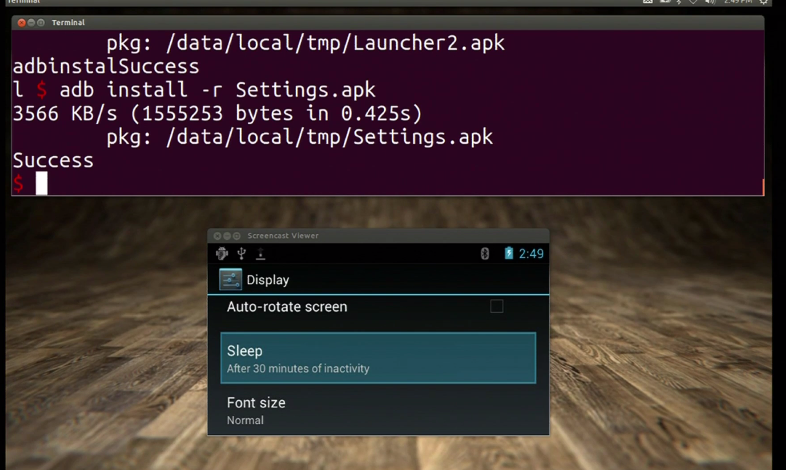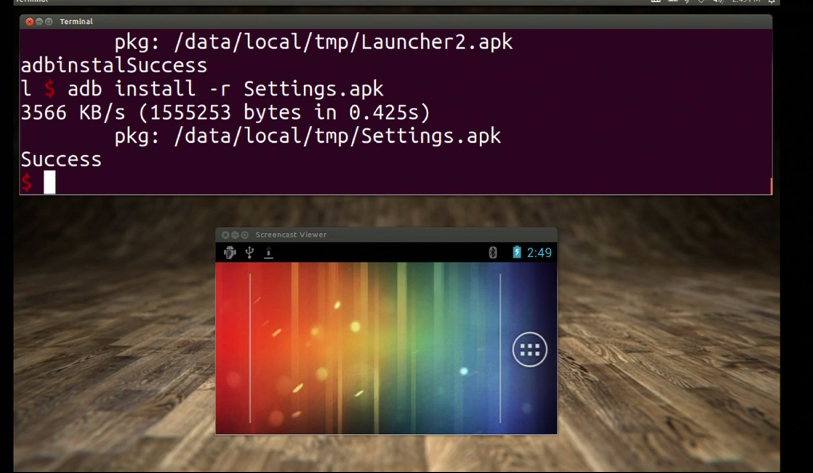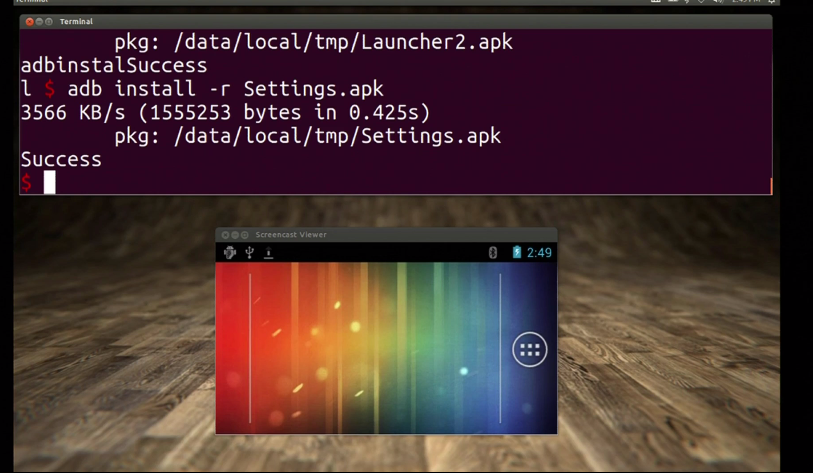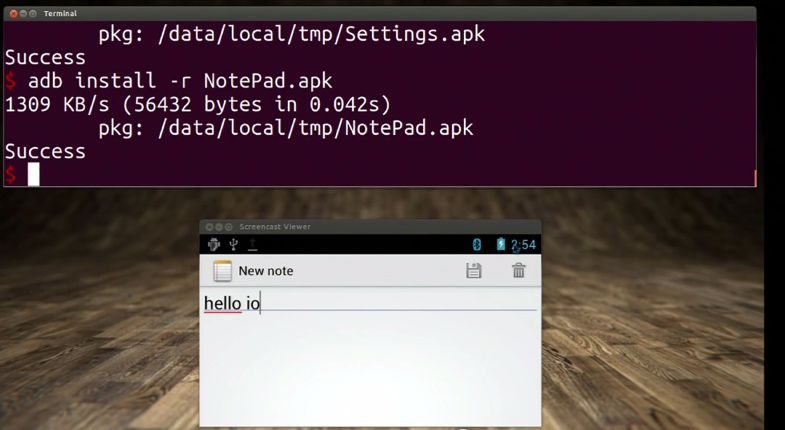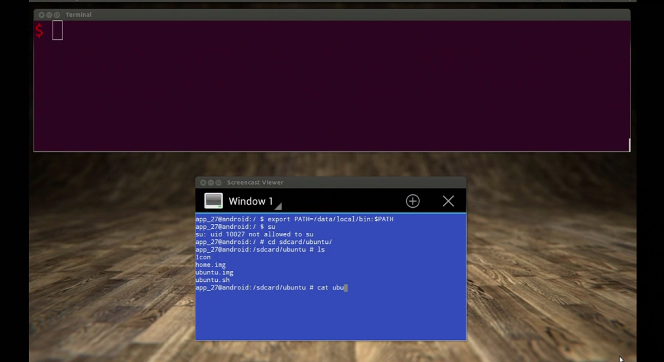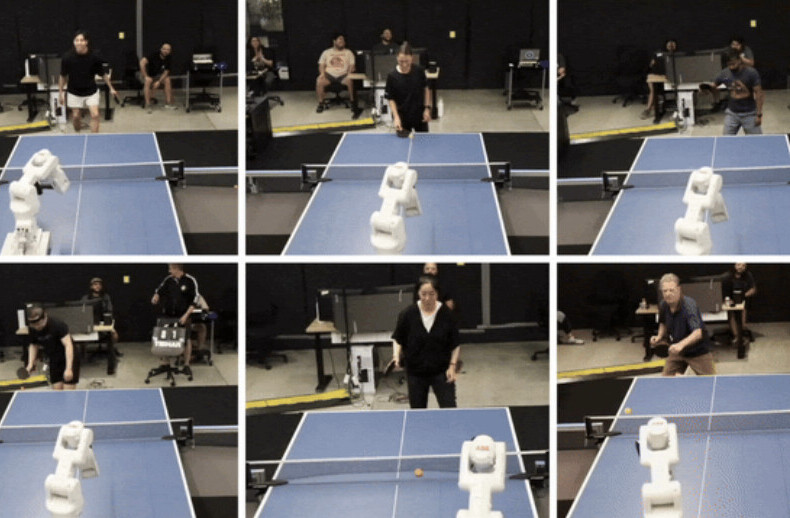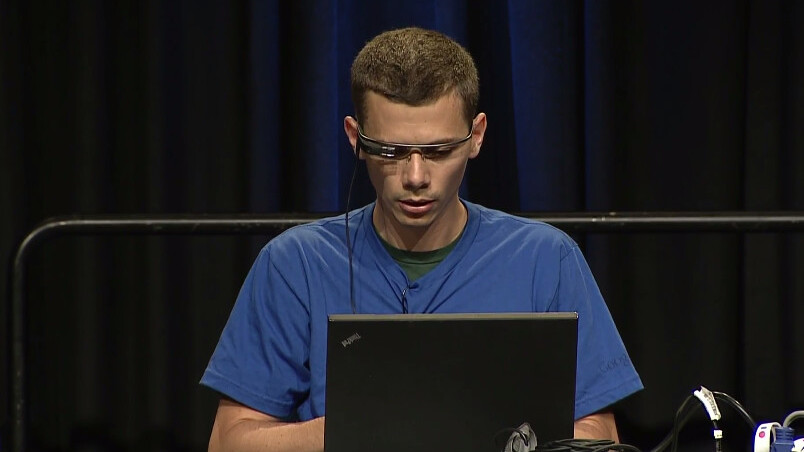
Today, during a session at the Google I/O conference, Google [x] Software Engineers Hyunyoung Song and P.Y. Laligand explained to developers how to take Google Glass beyond the standard Mirror API functions.
Google Glass is actually a pretty straightforward Android device, which means it runs on a similar OS to the one you run on your phone. During the session, which was entitled Void Your Warranty: Hacking Google Glass, Laligand demonstrated picking a ‘standard’ Android launcher similar to the one you see on your home screen and even pairing things like a Bluetooth keyboard to the unit. One of the demos was running a bare bones install of Ubuntu Linux on Glass.
He also demonstrated activating the Android Debug Bridge and running some ‘standard’ Android apps on Glass. This means that you can run most Android apps on the unit, which is especially useful for developers looking to port their apps over to Glass. There is support for external keyboards and touchpads and the Android menus can be navigated with the Glass unit’s built-in touchpad.
Obviously, you wouldn’t want to simply stop at that point but continue to refine the app experience to make it right for the platform, but it lets developers get a jump on doing the work to have a ‘running’ app right off the bat. In addition, Google noted that it would make factory images of the Glass software available for download in the future.
They noted, of course, that while Google welcomes playing with Glass, they don’t support these kinds of ADB or root mode operations.
Get the TNW newsletter
Get the most important tech news in your inbox each week.