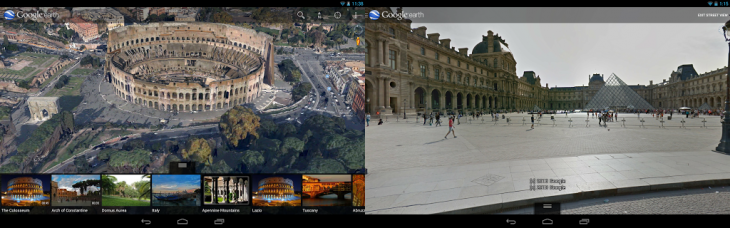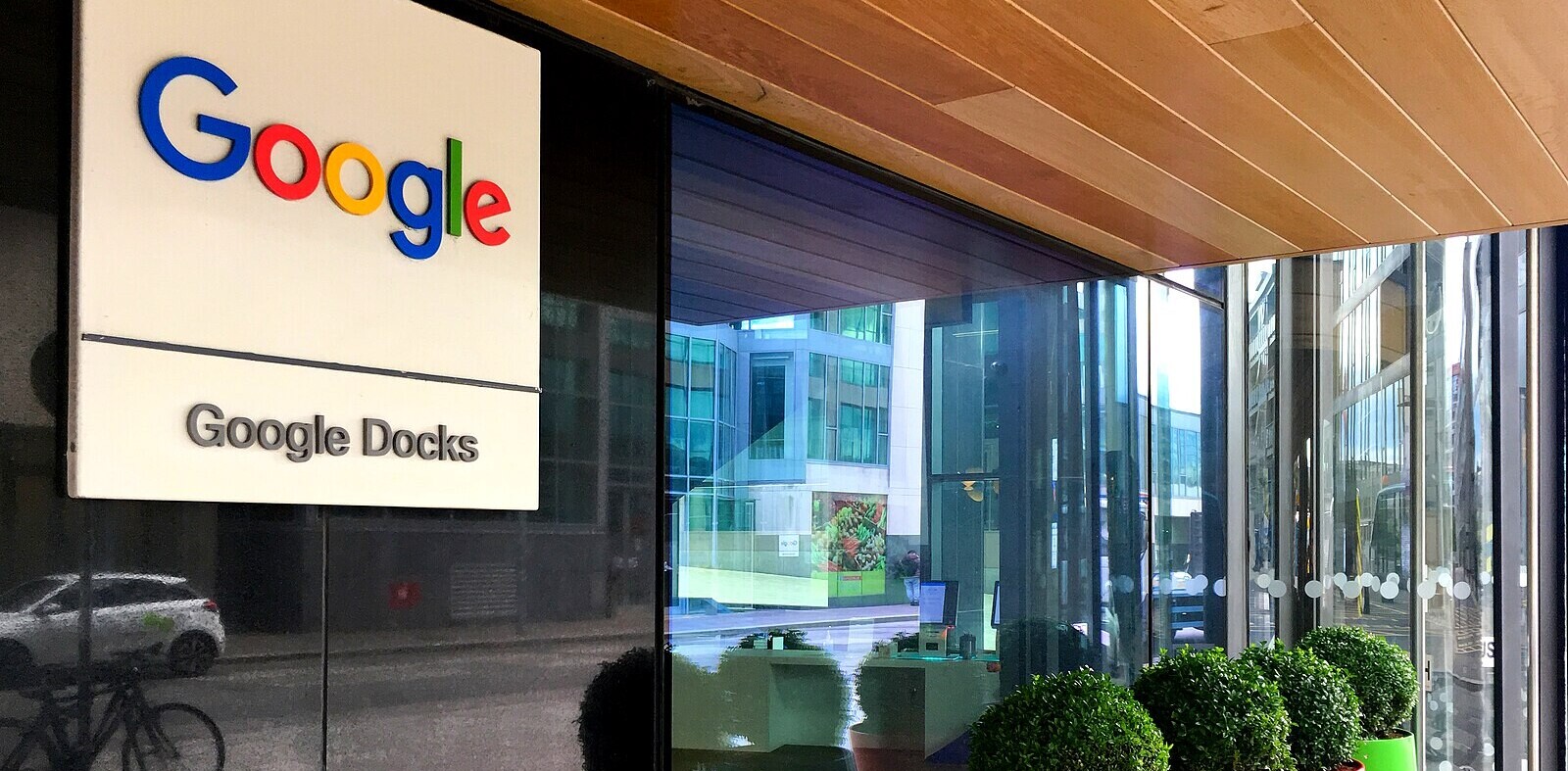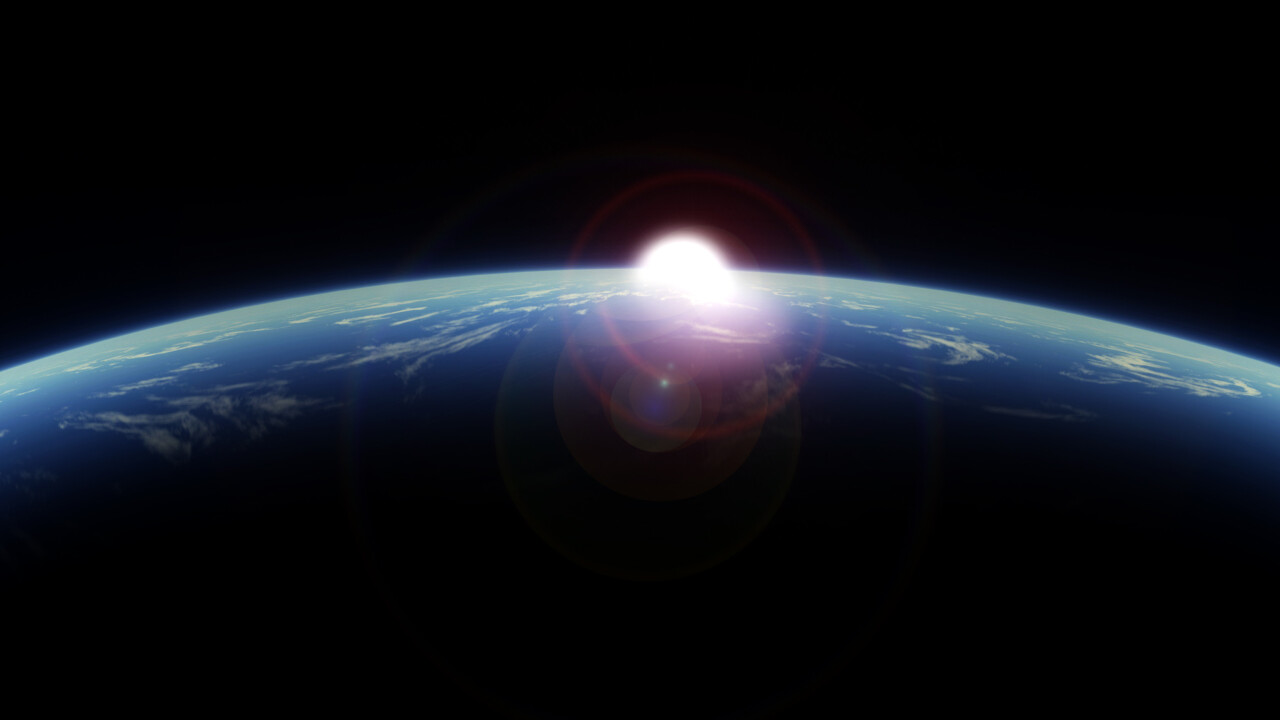
Google on Wednesday updated its native Google Earth for Android app with a big new feature and two improvements. You can download the new version now directly from Google Play.
The biggest addition is Street View support. While the desktop version of Google Earth has had the feature for a while now, it wasn’t available on mobile:
Can I access Street View or Flight Simulator on Google Earth for mobile?
At this time there is no way to access Street View from Google Earth for mobile. On Android, if you’d like to view Street View imagery on a phone or tablet, Street View is available through Google Maps for mobile. Currently there is no way to view Street View imagery on iOS.
Looks like Google badly needs to update the Google Earth FAQ. The limitation never did make sense to us, as Google Earth has always been more powerful than Google Maps, but prioritization of features is naturally different on mobile than on desktop.
Next up are the improvements: updated directions and search as well as a tweaked interface. The former means you can now visualize all four types of directions (walking, biking, driving, and transit) in 3D as well as browse through search results more quickly. The latter means the app now also lets you check out different layers from the new left-hand panel.
The full Google Earth 7.1.1 for Android changelog is as follows:
- Google Maps Street View: With Street View, you can explore the world at street level.
- Improved directions/search: Updated directions let you can visualize transit, walk, bike and drive directions in 3D while update search result list will let you browse search results quickly.
- Improved interface: Easily browse and enable different layers through use of new left hand panel.
Google Earth for iOS is at version 7.0.3; we’ll let you know if and when it gets these new features too.
Top Image Credit: gilderm
Get the TNW newsletter
Get the most important tech news in your inbox each week.